On the fly blogging
Going on holiday soon? We’re envious, but we’re also eager to see your adventures, and if you want to show the world what you’re doing, blogging is something you might want to consider doing.
Consider creating an account at WordPress.com and starting up your own travel diaries, social blog, or just a placeto post what you’re doing, because once it’s created, you can show the world your eyes through an Android camera.
Tumblr is another option capable of pulling this off, and with the Tumblr app able to create a new account or login to a premade one, and quickly upload photos to the system.
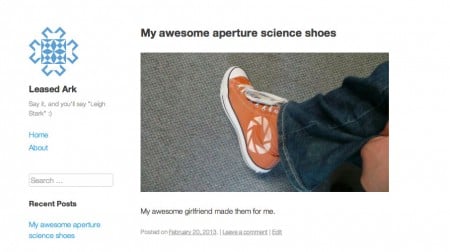
Get a grip
Accessories can help make any camera, but there don’t seem to be many specifically for these all-in-one Android superstars, so consider grabbing the basics: a tiny tripod and a decent strap.
If you have a Sony Move or Wii-mote that’s not doing anything, take the strap off one of those controllers and throw it on here. Even if you’re comfy with the strap on your Android camera, we’ve found these types – with a clip that holds it in place on your wrist – seems to do a better job than the average flimsy fabric cord you get with a compact camera.
Likewise, a small tripod can make the difference between whether you take a shot or you don’t. Consider something like a tiny GorillaPod or even a well-built Manfrotto tabletop, and just make sure you have something with you, because if you need to take a shot at night without flash, you’re going to want it.
So ‘appy, oh so ‘appy
With the power of Android behind you, there’s more than just the basic camera functionality on offer from what the manufacturer provided. You have all those apps that can normally run on Android to choose from!
But it’s worth pointing out that not every app has been optimised to work with Android cameras, thanks to the fact that the zoom is often programmed from the volume rocker on a phone, and so some apps don’t let you move in closer, but rather, think you’re changing the volume.
Hopefully, the app developers across all camera apps on the Google Play store fix this soon, but until they do, there are only but a handful we’ve tried that work (tested on the Samsung Galaxy Camera).
One of these is Paper Camera and was one of the first to work with the Galaxy Camera. Similar to the aforementioned Lithic, this app turns your photos into a work of art.
Unlike the heavy pen style of Lithic, though, Paper Camera turns to different styles of effects, and even seems to take better arty-filtered images than the option on offer from Samsung in our Galaxy.
Camera FV-5 is another app that works a treat, expanding on the viewfinder on offer from your Android camera and adding more touchscreen controls to, in essence, bring your compact closer to a user modifiable camera.
The zoom can be a little touchy in this app, but that should change with updates down the track.
Vignette is another app that offers some retro styling, working with the zoom and allowing you to get nice and close with your camera, while achieving high resolution photos that have the charm and feel of an Instagram image… without Instagram, of course.













