Colour photography isn’t for everyone, and so if you prefer seeing the world through a monochromatic lens, an app for the iPhone aims to make that possible. If only it worked well.
A recent arrival to the Apple App Store, “Camera Noir” is a camera replacement app designed to do sort of what the name suggests.
If your French is a little rusty, “noir” translates to “black”, and these days — especially in the English language — the word “noir” is often used as a way of describing monochromatic images shot in a heavy black and white styling.
Now let’s just get this out of the way: your iPhone will predominantly capture images in colour, but it does have a filter for black and white, and it in fact has three: normal, tonal, and noir.
From the iPhone’s point of view, mono is a standard monochrome filtration style, tonal is a flatter take, and even Apple’s own “noir” version is a black and white filter with an emphasis on deep blacks and more contrast.
But what if you want even more contrast, and what if you want a bit of granularity to the photos you take?
For that, developers Vintage Noir hope you take a gander at an app it has been working on named “Camera Noir”, which it claims as the “most powerful black & white photo editor in the App Store”.
A bold claim, Camera Noir allows you to capture images using a monochromatic viewfinder complete with shutter speed control, manual focus (if needed), and light control via ISO, and more, with the ability to forget about all colour and capture imagery as if you had a roll of Kodak TMAX or Ilford BW400.
If you don’t know what those are, they’re rolls of film, though if we’re honest — and we are — Camera Noir doesn’t seek to replicate the tonality or granularity of either roll, instead allowing you to see what the developers believe black and white should behave by.
After you capture an image, Camera Noir wants you to click on the image in its editor, and you can even load images captured by other camera apps from the iPhone, including those shot by the default camera found inside the phone.
Regardless of what you capture the image with, Camera Noir’s editor includes presets from the developer designed to emulate film, and you can tweak these as you want to, increasing the contrast, pulling back on brightness, controlling the noise, and even deciding how much colour filtration is in the photo.
That’s one you might not know about, but can play with, as colour controls change how an image performs in black and white. If you increase the blue and green in a black and white settings, skin tends to get darker, with the texture coming out, while pulling back on this and increasing red tends to light skin up.
Camera Noir offers controls for this, as well as for clarity and sharpness — which aren’t the same even though they sound like they might be — as well as starting points in settings.
Once you’re done, you can export the contents to an image in camera roll and share it with the world.
Unfortunately, for all the good that “Camera Noir” could potentially bring to the app stage, it comes with a few issues.
One is that it’s totally unnecessary, because while you can tweak the settings, capturing images solely in black and white on a sensor not made for monochromatic capture is like specifically capturing in a filter, and kind of doesn’t feel like the best use for that photographic technology on the phone.
You may as well capture the image in colour using the standard iPhone camera (or even something else) and then post-process it, because at least you’d have both versions then: colour for the original, and black and white after the fact.
But let’s say this doesn’t bother you, because we can find a use for monochromatic cameras. Hey, this writer even prefers to shoot in black and white instead of colour on his larger camera body.
Even if you side with this argument, Camera Noir is let down by one serious issue: it crashes all the time.
Using it for our review period, we found it often would just crash unexpectedly while we were processing an image, leaving our work and just escaping back to the iPhone home screen.
That doesn’t help anyone, and basically means you’re taking photos in black and white, and are unable to edit them in a camera app specifically designed for this purpose.
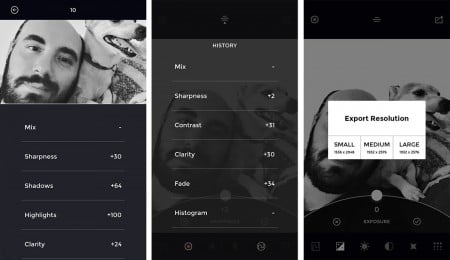
There are plenty of other great camera apps out there that let you capture in colour and then process to black and white, and there are loads of post-processing apps that will take any image from the iPhone and process to a better black and white than Camera Noir offers, and these reasons all stop us from recommending the app.
Seriously, both VSCO and Snapseed are more logical alternatives from our point of view for the processing side of things, while Camera+ is a better camera app with processing on the side.
If Camera Noir was perhaps a little more stable, we might be able to say that it’s worth a look, but factor the bugs in with the fact that it does nothing new and brings very little to an already populated table and you have an app that is only worth checking out when it’s on special.












