Whether they use it as a news source, a communication hub for interacting with favourite stores and interest groups, or as a means to keep tabs on their myriad friends, chances are that someone you know is addicted to Facebook.
Wouldn’t it be nice if there was a phone designed specifically for this person? Well now there is.
Features
From the outset, you can see that the HTC ChaCha has been designed for a particular market: Facebook users.
The first of what we imagine will be a series of phones connecting to Facebook, the HTC ChaCha takes a 2.6 inch touchscreen, covers it in Gorilla Glass and throws in a QWERTY keypad to provide all the facility that a nicely tactile keyboard and multi-touch screen combo can offer.
Running on the most recent version of Google’s Android OS – 2.3 “Gingerbread” – the ChaCha features many of the same things that exist on other recent Android smartphones: multiple home screens, widgets, WiFi hotspot technology, and support for Flash websites. HTC has also added custom modifications to the Android platform, an approach the company takes will all its phones.
Specs-wise, you’ll find an 800MHz processor as well as 512MB RAM under the hood, a 2GB microSD (expandable to 32GB), Bluetooth 3.0 with A2DP, GPS, 3.5mm headphone port, 5 megapixel rear camera with autofocus and LED flash, and a front-facing VGA camera for video calling.
Much of this is standard fare on most current-model smartphones, but the ace up the ChaCha’s sleeve (or, more accurately, on its face) is the Facebook button at the bottom of the handset. This button sports the Facebook icon and is allows you quick and easy access to key parts of your Facebook account.
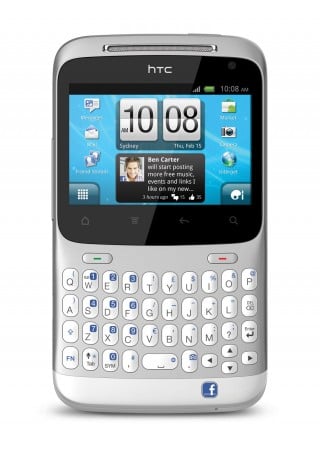
Performance
Named the “Status” in other markets, the Cha Cha has – as the company’s first social networking phone – more in common with status updates than it does dancing, with custom software that makes updating Facebook friends and family quick and easy.
Press the Facebook button and you’re presented with a screen that lets you post to your wall, select a photo to share, or jump into the camera for a fast way of taking capturing a scene and sending it to Facebook. This functionality is unique to HTC’s Facebook button – no other handset maker replicates this method of jumping online to share your personal information.
Launch into the camera or video camera function from the Android menu and the Facebook button will glow white, indicating that these features are available for use with Facebook.
You’ll also find that HTC has thrown in a widget that you can drag onto your desktop for chatting to your Facebook buddies outside of a browser or app. Simply drag the widget to a screen and you’ll get instant access to who in your list is online, as well as a custom chat window when you talk to them.
Much like the new line-up of HTC phones – including the Desire S and Wildfire S – the interface on the ChaCha has been customised to stand out from other handsets. For instance, the menu system has been split into four sections – Frequently used, Downloaded applications, Vodafone-specific shortcuts, and Everything – allowing you to get around easily. Within each of these sub-menus are 12 shortcuts for your apps, which appear as you drag your swipe your finger down the screen. Swipe down the screen and you’ll find 12 more, until you run out of applications to sort through.
The HTC staples are still present, of course, and include animated weather widgets, pinch-to-zoom for home screen management, and skin options.
A new lock screen has been added, this one featuring a circle and several shortcuts. When you bring your phone out of standby, you can either swipe the circle to any side to unlock the phone, or drag an icon to inside the circle to enjoy quick access to that feature. This new lock screen makes it easy to jump into messages or email very quickly.
Despite the plastic body, the ChaCha feels quite good in the hand. There’s no virtual keyboard, which means the QWERTY is the only means of text entry. This is a good thing. Overall, the typing experience is excellent, with adequate space between the keys for small and slender fingers. If you’ve got stubby, chubby, or wide fingers and thumbs, you may be up for a trying time.
The battery appears to be like many other Android devices, so a daily recharge will be necessary for those who use their phones regularly.
Phone calls can of course be made, and the dial pad is located in the corner of several of the letters on the keypad. These numbers are quite small, but memorising their positions won’t take long.
You’ve also got the ability to make almost every single tactile button on the QWERTY keypad into a quick launch shortcut. In other words, you can speed dial for your applications and internet use.
And now the bad news
Overall, the experience on the HTC ChaCha is very good, but we can’t help but feel HTC hasn’t done enough. Outside of the glowing button and chat widget, there isn’t really much here. There are no extra widgets for displaying Facebook events, news streams or friend requests, and given that the Facebook experience is more than just chatting to who’s online, this is an oversight. In fact, most of the Facebook experience provided by the ChaCha is already available via the basic (free!) app that Android users can download through the Market.
The 2.6 inch screen is also problematic, often displaying the text at a size too small to read. Probably not a problem for the optics of the young, but nevertheless it’s something to be just a wee bit too small. Younger eyes probably won’t suffer too much, but it’s something to be aware of.
HTC’s modifications could do with a little bug fixing too, as the corner-menu shortcuts disappear on each swipe to the next home screen, appearing only on the main screen.
Conclusion
Interestingly, the ChaCha isn’t the first Facebook phone. Several years ago, another phone company – INQ – took a stab at it. The Facebook phone this company created was fairly basic, ran on its own operating system, and generally provided a pretty mediocre social networking experience.
Now, of course, Facebook is ubiquitous on smartphones. There are official Facebook apps on nearly every mobile platform and you can always check in via your phone’s browser. Which makes us wonder if there’s really a need for a Facebook phone.
Some of the ChaCha’s features are neat, though, with the automatic upload of photos and videos shot using the Facebook button and the excellently spaced QWERTY keyboard topping that list. The rest of the value from this handset is found in the Gorilla Glass screen, Android’s version 2.3 OS, a 5 megapixel camera and its relatively cheap prepaid price ($299 on Vodafone).








wow i want that phone loooks sooooooooo coool 🙂
Can you get this phone on Telstra? Also what one is better; The Telstra T-60 or the HTC ChaCha? 🙂 Please
Answer . 🙂