You can even see how fast the third version of USB is on the MacBook Pro, with one of the Hitachi USB 3.0 drives we’ve been testing moving across 1.2GB of data in ten seconds. That’s fast, and the USB port technology is still backwards compatible with USB 2.0. With two of the hyper-fast USB 3.0 ports included on the new MacBook Pro, we’re insanely pleased.
Thunderbolt is even snappier, resulting in roughly 2.3GB of data transferred in ten seconds, with two separate Thunderbolt ports available to you.
So that’s four – count ’em – high-speed plug ports available to you on this machine. If you were working on video editing, photography, animation, or anything else that required high speed data transfers, it’s hard to do better than this.
In fact, with a combination of excellent design, high quality parts, strong performance, and some truly impressive innovation in the display area, Apple is close to nailing the perfect combination for a computer.

But it’s not there yet, and with some of the changes in their first generation, this laptop isn’t quite at that level of perfection we wish it could be.
One of these is how older programs look on the new Retina display, with obviously pixelated and slightly blurry text and icons visible.
We get it: it’s going to take a few months before every software developer can update its programs to properly support the new Retina displays, but it’s something we can’t help but point out.
The blurriness is especially noticeable in games, where the titles haven’t been updated to support the insanely high resolution screen. You can easily get around this by switching the in-game graphics to 2800×1800, but there will likely be quite a few apps that look slightly pixelated on the new screens.
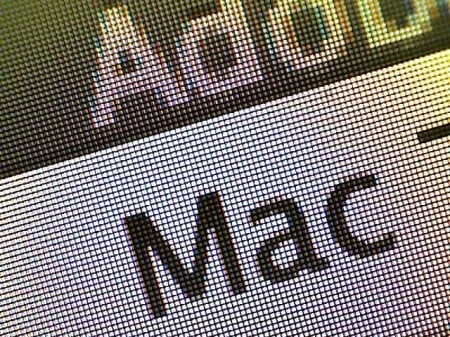
A half-height SD card slot is also a touch surprising, meaning that when you throw in an SD card, it will stick out of the machine half-way.
We’re not totally shocked to see the Kensington lock missing on the new MacBook Pro, after all, it hasn’t been in the recent revisions of the MacBook Air. Perhaps Apple thinks the machine is thin enough that you won’t want to leave it tied up anywhere.
Finally, the new thinner MagSafe – now called MagSafe 2 – seems a little too magnetically strong for us. We haven’t gone through a lot of testing yet, mostly for fear of dropping the MacBook Pro on the ground, but the last iteration of MagSafe could detach at a moment’s notice in case someone tripped over the power cord. With this version, we’ve been able to pull on the cord and take the laptop with it over a small distance.
We’re not quite game enough to do a proper trip test, but the new cable doesn’t fill us with as much confidence as the older cable. That might just be us, but it’s something to be aware of.

Conclusion
Apple’s latest revision to the MacBook Pro is almost perfect, with the company throwing together some of the nicest updates into a body and design that already was damn near close to perfect.
Simple put, the new Apple MacBook Pro 15 inch is absolutely excellent, and if you’re looking for a machine with power, design, and an awesome build quality, you won’t be left disappointed. Highly recommended.




























