Outside of the touchscreen, the display is up to the typical Asus IPS excellence.
We’ve liked what we’ve seen from Transformer screens in the past, and the T100 doesn’t mess with the formula, providing solid angles under a very reflective screen. Given the price of the unit, the screen is probably one of the more stand out parts.
Also, the inclusion of the keyboard dock helps to really bring this hybrid device together, providing a tactile typing experience, as well as a touchpad mouse in the box. The touchpad also seems to work with some gestures, such as the push-pull zoom, two finger scrolling, and two finger tap-to-right-click, so if you’re not yet accustomed to using the touchscreen, the slim mouse provides another way of handling this computer.
There’s also a feature that confused us to begin with: screen colour temperature switching. Essentially, when you’re in a program that the computer detects to have a lot of text, the colour temperature changes to something warmer and more yellow, making it easier on the eyes.
Asus calls this “reading mode,” reminding us of a similar feature Samsung rolled into its devices. Interestingly, this mode doesn’t switch on all the time when lots of text is detected, but did switch on (for us) when we were in Mail.
You don’t have to keep this on, mind you, and can not only switch it off, but change what apps it switches on for in the pre-installed program “Reading Mode” found on the T100.
Over on the battery side, the T100 is a star, providing around 10 hours of life in our testing.
This was while using the tablet to write the review, surf the web, and check out its features, connecting and disconnecting the keyboard dock every so often.
That’s not bad at all, and given that Asus has finally given up (at least on this computer) on the proprietary charge port and moved to the microUSB standard, makes this computer much easier to find a charge for than say its Transformer brothers.

There are some downsides to a tablet built in the frame of a netbook, and one of those is the keyboard.
We can remember the Asus Eee netbooks as being decent Windows computers for a budget price, but the keyboards weren’t amazing, with a lot of bounce and flex to the keys, and some slightly off spacing if you happen to use the right shift key more often than the left.
That style of keyboard has returned in the T100, and it’s not the most comfortable experience. We typed the review on that keyboard, and while we could tolerate it, we yearned for a proper keyboard all throughout the experience, and were glad to get back to the keys of our Samsung Ultrabook and Apple iMac keyboard shortly thereafter.
Will this matter to most people? Probably not, and the extra flex will only really become obvious if you do a lot of typing, as the bounce of the keys is pretty pronounced.
That said, it’s a decent keyboard, but just not great, and we can’t imagine it’s easy to stuff a full-size keyboard into the body of a 10 inch case.
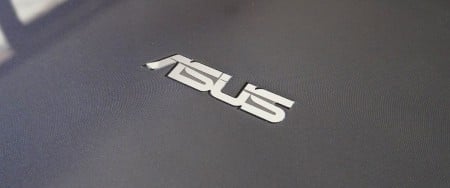
Plastic also wasn’t a great choice for the build material, as it reflects that yes, this is a bit of a cheap machine.
For the tablet itself, the plastic is shiny, slippery, and shows up fingerprints very easily.
It’s not the brushed metal Asus has been known for on other machines, especially those in the Transformer series, and we think something with more of a matte finish might even have looked a little more professional here. It certainly would have worked with the keyboard dock base better, which along the inside continues that brushed metal look, even though it’s fake, while the bottom is soft, matte, and almost rubberised for an easy grip.
Only one USB port also makes this less of an expandable computer than we’d have liked. At least Asus has made it USB 3.0, which means it should be fast enough for new USB 3.0 hard drives, but only one port seems below the bare minimum of two that we normally expect.
The lack of an SD card slot compounds this further, making it hard for owners to download pictures from their digital cameras if they ever choose to.

Conclusion
It’s not the best laptop in the world, but for $599, the Asus T100 packs in a lot of value, reviving the netbook market with a 10 inch tablet-laptop hybrid that packs in battery life, a quad-core processor, and plenty of room to move.
You make some sacrifices for this laptop, and these include the quality of the chassis, mediocre keyboard, and very few expansion ports, but overall, it’s a decent little laptop that’s perfect for students and anyone not keen to spend more than $600 on a new computer.































Just a question – I thought that these Transformers accept micro SD? Up to 64GB?
They do, which we mentioned in the features section. And it should be up to 64GB, which I think is the current limit of SDXC.
Did I not see a review somewhere where the maximum SDXC card for this machine was 128Gb? These are now available from various sources.
Did I not see a review somewhere where the maximum SDXC card for this machine was 128Gb? These are now available from various sources including Amazon.
A 128GB microSDXC card should work, though we generally stick with saying 64GB because we haven’t tested 128GB cards since availability of these is scarce.
That said, microSDXC cards are being built to the 1TB and 2TB specs, and when these come out, they should be compatible, though higher sizes could require a firmware patch on the computer they’re being used on.
hey leigh,
The surface 2 or Asus t100 – which one has a longer battery life?
Different types of devices. They’d be close to each other, but probably the T100. Depends on what you plan on using with them.