The D-Link DAP-X1860 AX1800 Wi-Fi 6 Mesh range extender is perfect for extending the range of a D-Link EXO AX class router using Wi-Fi Mesh (single SSID) Ethernet Mesh (single SSID) or as an Access Point (different SSID).
But it has a few little secrets – not the least is that it supports industry-standard IEEE 802.11k/v mesh, so it should work with any compatible AX router – and it does!
What is Mesh? A much used and abused term.
It should mean that the extender uses the same Wi-Fi SSID/password as the router and allows you to seamlessly roam (swap) to the one with the strongest signal. Done correctly, it spreads the same Wi-Fi signal around the home and reduces black spots. But there are so many ‘ifs and buts’ that mesh often does not deliver on the promise.
AX mesh comes in three backhaul types (how it communicates with the router).
- Dual-band uses part of its 5GHz wireless bandwidth to communicate with the router
- Tri-band uses a dedicated second Wi-Fi 5Ghz backhaul (the router needs to be Tri-band as well). AX is essentially full-duplex (both ways)
- Ethernet backhaul for up to 1Gbps full-duplex
We are not concerned about the DAP-X1860 being AX dual-band – we will explain why later.
You can read our Mesh Guide here to get a better understanding of the issues.
D-Link DAP-X1860 AX1800 Wi-Fi 6 Mesh range extender
| Website | here |
| Price | $229.95 |
| Warranty | Three-year ACL |
| From | D-Link online and JB Hi-Fi, Officeworks, Good Guys, Havey Norman. Domayne, Bunnings, Myer, and Big W |
| Country of Manufacture | China |
| About | D-Link, est. 1986 is a Taiwanese multinational networking company headquartered in Taipei, Taiwan. You can trust D-Link and your privacy. |
| More | You can read other GadgetGuy D-Link news and reviews here |
First impression
I like D-Link as a brand because it is widely accessible, reliable, and reasonable cost with excellent support – call it the Toyota of the network world.
I was excited to see the D-Link DAP-X1860 AX1800 Wi-Fi 6 Mesh range extender as I had so much success with its AC predecessor, the AC1800 DAP-1820, in extending AC networks.
The AX dual-band DAP-X1860 has 574Mbps (2.4GHz) and 1200Mbps (5GHz) bandwidth with separate 2×2 Antennas (4-stream). When used with a mesh compatible AX router, it uses part of the 5GHz bandwidth for backhaul. As AX uses technology that allows close to full-duplex speeds, you are not sacrificing much backhaul speed.
Armed with a D-Link EXO DIR-X5460 Wi-Fi Mesh compatible router (review 9.1/10), we upgraded an existing D-Link AC experience to AX.
Note that AX Extenders only work with AX routers. You can’t add AX to an AC router.
Set-up – simple
We have learned a trick or three – the most useful is that you can use the same SSID and password as your existing router. It saves having to relink all your home Wi-Fi devices to the new router (as long as you turn off the old router Wi-Fi first).
The EXO AX5400 dual-band 600Mbps (2.4GHz) and 4800Mbps (5Ghz) replaced the EXO AC3000 tri-band 400Mbps (2.4Hz), 866Mbps (5GHz), 1733Mbps (5GHz). We were not overly concerned about it being dual-band as AX is far more efficient than AC.
Swapped it over, changed the SSID et voilà – all worked flawlessly. In fact, the two older AC DAP-1820 mesh extenders (connected via Ethernet backhaul) did not even miss a beat.
We noticed that the old AC3000 router ran out of 5GHz range at around 10m; the AX5400 5Ghz was quite good to nearly 15m. So much so that we did not need one of the older AC extenders anymore to achieve better, stronger coverage.
We were hoping the new AX DAP-X1860 in the master bedroom may get enough signal strength from the AX5400 router at the other end of the home. Using the D-Link Wi-Fi app (Android and iOS), we set up a Mesh network with ease. Scan the QR code, find the Mesh device and offer Wi-Fi or Ethernet backhaul. Easy. The DAP-X1860 then displays a signal strength from 1-3 bars – we had two!

Later, that signal had dropped to 1 bar (orange) in the master bedroom. The reason was perplexing but simple. With the bedroom door open, it got just enough signal from the router. With it closed (to keep the cat out), it did not.
So we reverted to using a pair of Powerline Ethernet-over-Power adapters
This gave 1000Mbps full-duplex in the bedroom. No problems – the DAP-X1860 linked to the router over Ethernet in MESH mode – seamless roaming.
On that note, you can set up the router and extender to have either separate 2.4GHz and 5Ghz SSID or just one combo SSID. On the whole, the single SSID works well as the router and extender know which devices should be on which network. But some older IoT devices had issues connecting, so we set up the two SSIDs – home2.4 and home5 – all was well.
AX coverage and speed all over the house is impressive, and the network is stable.
But wait, there is more to the D-Link DAP-X1860 AX1800
LAN Port
It has a Gigabit LAN port. If you are using Ethernet backhaul, then this port is already in use. If you use Wi-Fi mesh, you can connect an Ethernet cable or Hub and split the signal to 5-8 ports. Remember, these all share the Extender bandwidth, so don’t put bandwidth hogs on it.
Signal strength meter
Good extender signal strength is essential. As mentioned, it was 30+m from the router and wasn’t getting enough bandwidth. In practice, you should get a three-bar Wi-Fi signal strength at 10m (through a wall or two) from the router or up to 20m line-of-sight.
The extender can daisy chain to another extender via Ethernet cable. We could not test if it can use Wi-Fi backhaul to do this, but we understand a firmware update may soon enable that.
| Distance from transmission | Connect to router 5Ghz signal strength % and Mbps | Connect to extender approx. 20m line-of-sight away from the router |
| <2m (same room) | 100/2401 | 100/1201 |
| <5 | 97/2401 | 97/1025 |
| <10 | 95/1316 | 95/766 |
| <20m | 53/134 | 35/86 |
| <30 | 53/108 | 25/76 |
| Upstairs <30m | 53/34 | 100/1152 (4m overhead) |
We only tested the 5Ghz band as 2.4Ghz has a lot further reach. 5Ghz devices switched seamlessly over – some of the older 2.4Ghz devices needed a power cycle. These figures are impressive and show the benefit of an extender for black spots.
IEEE 802.11k/v Mesh
Many brands of AX routers support IEEE 802.11k/v mesh. We have tested with Netgear and ASUS AX routers, and it supports Wi-Fi and Ethernet Mesh backhaul to these. We understand that brands including TP-Link, Linksys and the Xiaomi AX routers (review here) also support this.
That makes the D-Link DAP-X1860 AX1800 Wi-Fi 6 Mesh range extender perfect for black spot minimisation.
Access Point mode
If you don’t have a Mesh standard router, you can set it up as an Access Point with a different SSID and password. This works over Ethernet backhaul (full-duplex), or you may be revert to half-duplex, half-speed depending on the router.
GadgetGuy’s take
The D-Link DAP-X1860 AX1800 Wi-Fi 6 Mesh range extender is a brand agnostic IEEE 802.11k/v Wi-Fi and Ethernet backhaul mesh extender. It adds up to 1200Mbps 5Ghz and 574Mbps 2.4GHz bandwidth to your home, which means 4K streaming and more in previous dead spots.
It is simple to set up and, well, a no brainer. By placing it approx. 10m from your AX router, you can add another 10-20m of a good strong signal. Using Ethernet backhaul, you can put these in black spots in multi-level homes or even outdoor garages and sheds.
Rating explanation
It meets or exceeds all test parameters, so it starts with a pass mark of 8/10. Add to that straightforward set-up, excellent Wi-Fi AX throughput, D-Link’s local support and a three-year warranty.






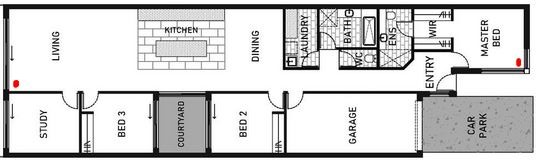





Possibly the worst extender I have had, when it works, its great, but it stops working every day needing a reboot, and if you try and ethernet connect it, it doesn’t work at all, needs a firmware update. In its current state its not fit for purpose. I have reset this thing 100’s of times, factory reset it, nope fails every day sometimes twice.
I am using one and have had no dropout issues at all. D-Link advises that a firmware update is imminent but it is mainly to do with Ethernet backhaul. My guess is that its Wi-Fi signal from the router is too weak or too variable. What router do you have?
Contact D-Link support and ask them to fix it or get a refund from your retailer.
Sorry to hear about your bad experiences. Perhaps a firmware update will help. In order to avoid headache, i always check with WiFi Alliance website to see if the router is WiFi Certified or not.
https://www.wi-fi.org/product-finder-results?sort_by=default&sort_order=desc&categories=4&companies=3024
I have set my device up multiple times, creates the new extended network but then nothing else. No green light has been seen on the device, this testing on a mesh and as extended network wifi or ethernet
Hi Paul – we are a review, not a support site but let’s walk through this as I have set these up with various brands of AX routers. First, are you trying to connect to a Wi-Fi AX 80.211.k/v compatible mesh router? If not, it will not work. Second, take the extender to the router and plug it into power. Press a pin into the reset hole to start clean. Once it is up (flashing red/orange light) press the WPS switch on the extender and the router. In a few minutes, you should see the green bars light up. Once you have achieved that you can unplug the extender and take it 5-10 metres away and plug it back in. After booting you will see 1-3 bars signal strength. If you have three bars (excellent) you can move it a little further away if you need to. If you connect via Ethernet it becomes an access point with a different SSDI. The firmware update to allow Mes Ethernet backhaul is still coming.
D-Link has good support to.
This extender does not support Ethernet backhaul. Following the instructions it ships with you can’t even set it up as a mesh extender. For that you have to Google its user manual (since DLink do not supply this, nor even a link to it) and either set it up manually or via WPS. When I had mine finally setup it used to drop the connection every 10 mins and cause all devices on my WiFi network to be booted off (yes, I had a good strong wireless signal from the WiFi6 mesh router). I spent hours trying to resolve this with D-Link technical support but to no avail, eventually returning it for a refund. Definitely the worst piece of IT networking equipment I have ever bought.
I had a similar problem, kept dropping out. It seemed caused by interfence, got better after i turned off smart connect and changed the channel.
I then reenabled smart connect and no more issues.
Sometimes rebooting the router and then extender in that order worked.
Dont really understand it still