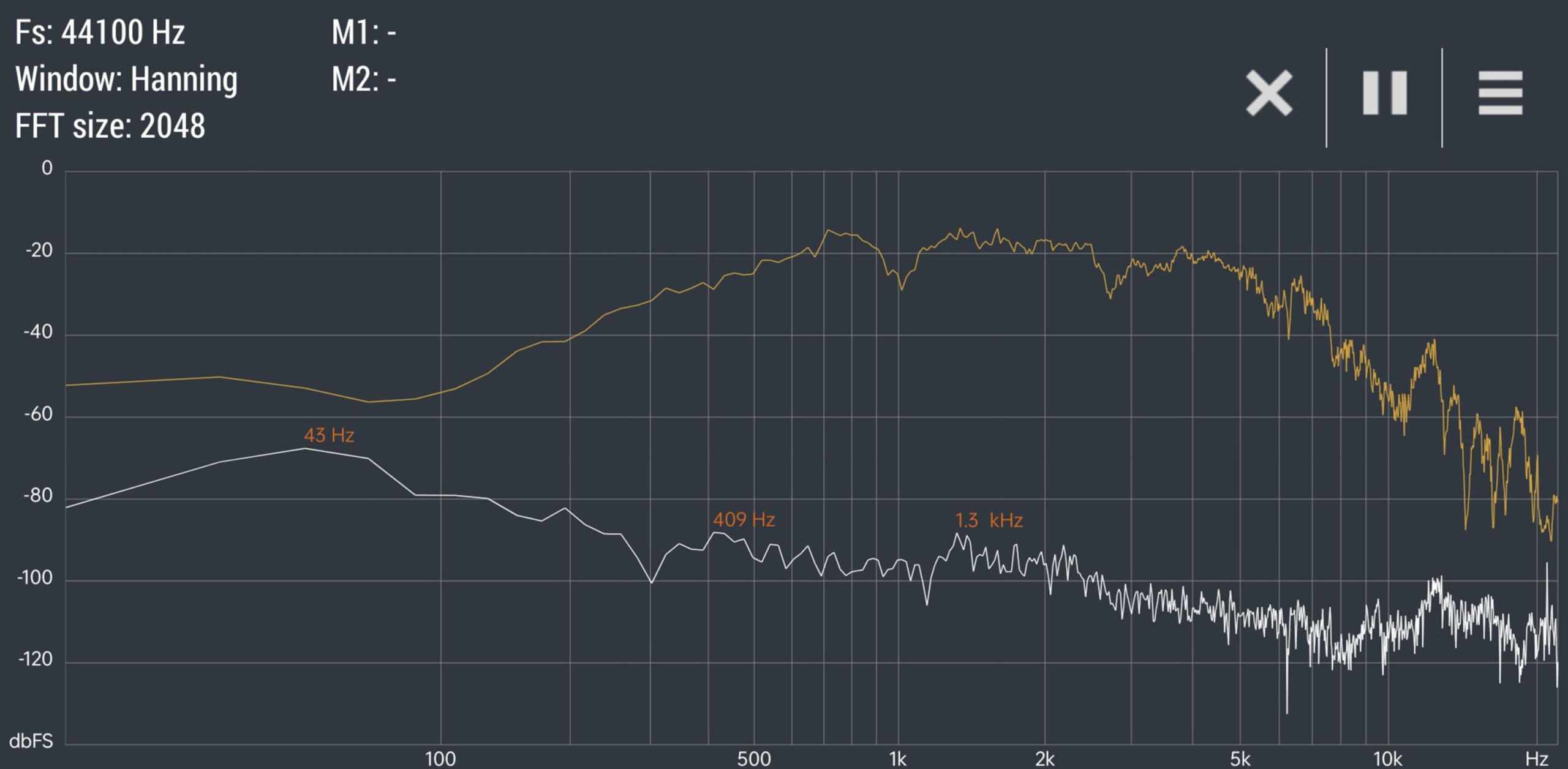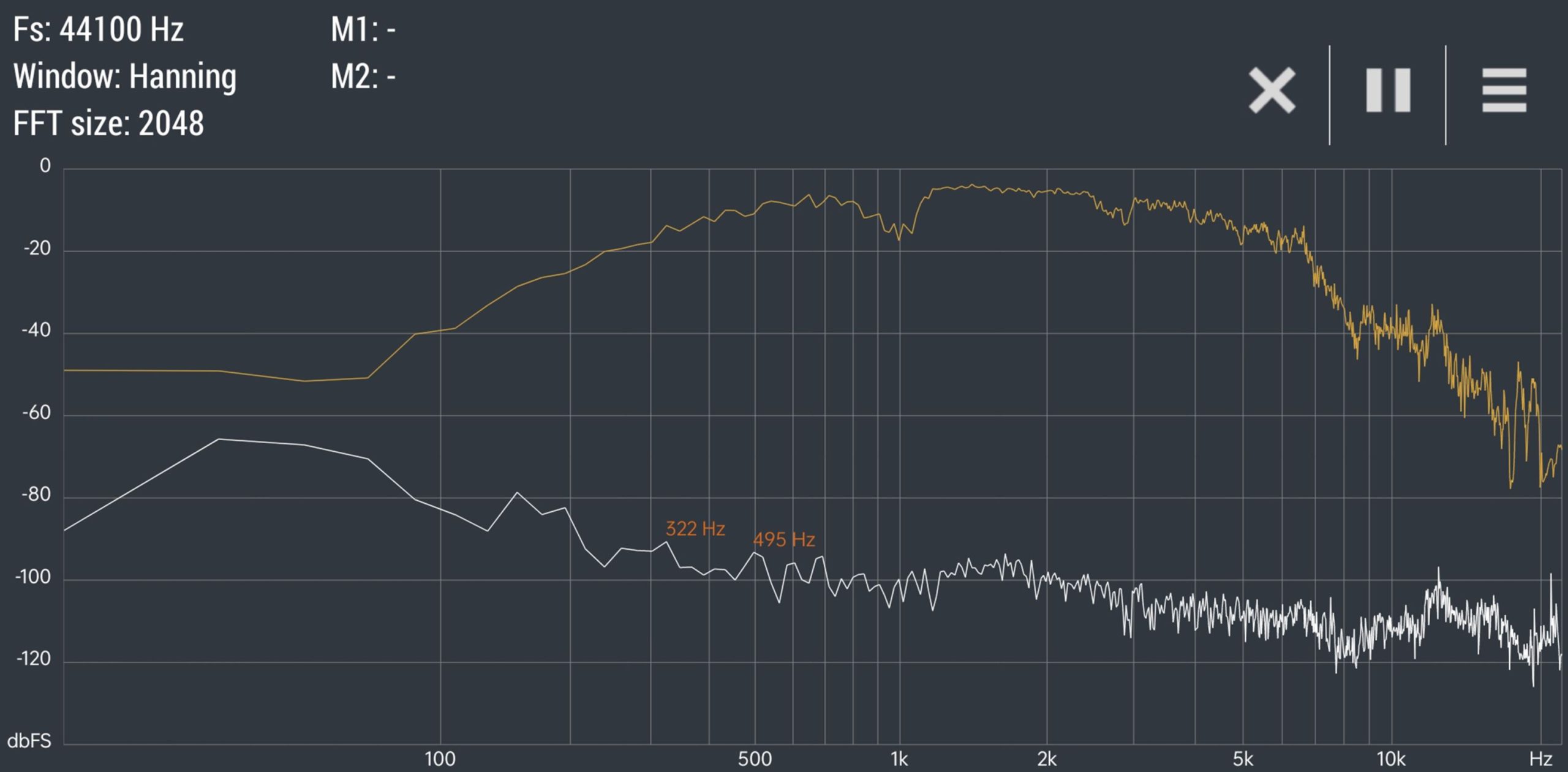The Dynabook Satellite Pro C50-H 15.6″ is a down to business laptop – no frippery, tinsel and glitter. You get a keenly priced, good honest workhorse that you can rely on.
Strange introduction for a laptop where fancy milled patterns and angular looks can sway a buyer – only to find it is not really all that suitable for business use. It is not that the Dynabook Satellite Pro C50-H dark blue, verging on black, ABS case is bland, but it won’t catch your eye, and that would be a huge mistake.
You see, Dynabook developed a checklist of the things business wants for personal and fleet use and wrapped it up in the Satellite Pro business-quality build backed by a business quality warranty.
The Dynabook Satellite Pro C50-H series joins the C40-H series (14″). You may as well be reviewing the same notebook as they share many components – the main difference is a smaller screen.
Before we get to the review, let’s look at the Dynabook Satellite Pro C50-H 15.6″ basic specifications (C40 in brackets if different)
Dynabook Satellite Pro C50-H and C40-H
| Website | For the range |
| Processor | Intel Core processors i3-1005G1 1.2/3.4GHz (not available yet) i5-1035G1 1/3.6GHz i7-1065G7 1.3/3.9GHz |
| RAM | 4, 8, 16GB RAM |
| Storage | 128, 256, 512GB M.2 SATA SSD and microSD slot |
| Screen | 15.6″ 1920×1080, 60Hz, 250nit screen (14″ has the same specs) |
| OS | Microsoft Windows Pro or Home |
| Keyboard | Typist grade keyboard, oversized clickpad and numeric keypad (14″ no numeric keypad) |
| Ports | 1 x HDMI, 2 x USB-A 3.0, 1 x USB-C 3.1 (Display port, Power delivery, Data Transfer support), 1 x MicroSD Card slot, 1 x Microphone and Headphone Combo, 1 x microphone integrated with webcam |
| Comms | Wi-Fi 6 AX 2×2 and BT 5.1 (Wi-Fi 5 AC and BT 5.0) |
| Security | Business-grade security and management tools, TPM 2.0 Kensington security lock slot |
| Battery | 45Wh battery – up to 9.5 hours (Mobile Mark 2014) |
| Size/Weight | 362.5(W) x 240.5(D) x 19.7(H) x 1.76kg for 15.6” C50 362.5(W) x 240.5(D) x 18.9(H) x 1.55kg for 14.0” C40 |
Dynabook Satellite Pro C50-H 15.6″ business laptop
| Website | here |
| Price | i3 – TBA, i5 from $1400 and i7 from $1600 (depends on configuration) |
| From | Sold by specialist IT retailers like Harris Technologies, Mwave, Brennan IT, Data #3, Scorptec, Leader and many more – see here |
| Warranty | 12-months ACL Enhanced service and support plans are available. Complimentary courier pickup/return (accessible locations within AU & NZ) |
| Company | Dynabook is the evolution of Toshiba’s laptop division which Sharp bought |
| More | You can read more GadgetGuy Dynabook news and reviews here |
What does business want?
Having managed fleets of notebooks from Acer, HP, ASUS, Dell and Satellite Pro, the main issues for business users are:
- Reliability – <2% issue rate is great, and some brands average two to three times that
- Central administration, roll-out tools and easy configuration – distribute one Windows Image
- If it breaks, then a) quick service and b) parts availability, especially out-of-warranty
- Usable trouble-free lifespan to match finance terms
- End-of-Life disposal options
Business does not want consumer-grade notebooks that can’t take a fall or overheat with constant business use. My pet hate is poor quality keyboards and clickpads that substantially increase typist error rates, especially decal lettering that wears off too quickly.
Dynabook meets or exceeds those business parameters, including full online field manuals for out-of-warranty repairs, and almost every component is available as a spare part.
Processor – the one elephant
SysAdmins (and business buyers) often believe the latest is greatest – 11th Generation Core processors.
The C50-H uses 10th Generation 10nm ‘Ice Lake’ because they are a better fit for business, offering features that are not yet widely available in the 11th Generation range. The primary advantages of the 11th gen are the Xe graphics core replacing Intel UHD graphics and increased AI TOPs. And they cost much more.
Today and for the next few years, the 10th Generation offers everything business users could want at substantial cost savings. There is no downside.
- i3-1005G1, 10nm, 2-core, 1.2/3.4GHz, TDP 15W (13-25W) Geekbench 5 single/multi 1108/2146
- i5-1035G1., 10nm, 4-core, 1/3.6GHz, TDP 15W (7.5-25W), Geekbench 5 single/multi 1136/3505
- i7-1065G7, 10nm, 4-core, 1.3/3.9GHz, TDP 15W (7.5-25W), Geekbench 5 single/multi 1310/4648
GPU
Intel UHD Graphics 620 300/900MHz, 32 Execution Units (300-1100MHz 64 EU on i7), three displays to 4K@60Hz. It is not a gaming rig – it is for office productivity and decent battery life.
Display 1920 x 1080, 16:9, 14ms, 16.7m colours, non-touch
It uses an Innolux CMN15E7 ai-Si TFT-LCD panel which is unusual because it uses separate white and RGB LEDs. It gives the appearance whiter, brighter screen than its 250nits (tested) would normally achieve. The panel is popular with some of its competitors in their business-grade notebooks – HP ZBook, Lenovo IdeaPad and Dell. The best thing about this screen is its 15,000-hour life, about five years of typical business use. It also shuts down when not in use with any key to wake. It also has pretty good viewing angles – great for huddle meetings.
Screen Summary: A good business screen with decent colour, brightness and contrast for office use. It is also capable of streaming Windows HDR video.
Memory/Drive/micro SD
It has one SO-DIM memory slot. The drive is a standard M2.2280 SATA3/6 two-keyed slot for a maximum of 512GB.
The SSD brand and model may change. The review unit has a 512GB SATA3/6 speed-rated for 550/500MBps sequential read/write. We achieved 559.61/430MBps. It is also quite fast on large files, although the SATA interface is more of a bottleneck. The 128/256/512GB drives have reasonable Terabytes Written (TBW) lives – well past the Satellite Pro C50-H warranty.
The downside is that the laptop does not support PCIe NVMe SSD, where you can get speeds of up to 3000MBps. So, this is not for creators or video/still editors who need blazing disk speeds.
Keyboard, clickpad – terrific for typists
A satisfying ‘clicky’ typist keyboard. It has raised, matte black, well-spaced keys, a decent 1.4mm throw and a slightly heavy 55g actuation. The best part is that the lettering is injection moulded in the keycap, so it won’t wear off as cheaper decal lettering does. It is not backlit.
The four-point clickpad is huge, smooth and accurate, enabling a full right-top to left bottom swipe – and them some. You won’t need a mouse with this.
The numeric keypad is a bonus, as are the Numlock and Caps lock LED indicators.
Webcam – so, so
It’s a .9MP. 1280x720p@30fps webcam with LED indicator and dual mics that does the job. It has brightness control and an 80° FOV for small group meetings. The dual mics have noise and echo suppression via the Realtek Audio console.
Speakers – yes, two of them
The down-firing, under-deck stereo speakers have a +/-12dB equaliser via the RealTek Audio console. We test in native (flat) mode, and the speakers’ default to clear voice for video conferencing. The maximum volume is 78dB which is loud enough for personal or huddle use.
We ramped the EQ up to maximum, but it makes little difference – there is still no bass. But it controls the audio more tightly, so the default treble harshness disappears, making it suitable for movies and most lighter music genres.
The sound stage is fairly narrow, and the left-right stereo separation is good.
Battery – yes, it will last a workday
It has a 7.6V/6A/45W 2-cell battery (fairly standard for most notebooks) and a 19V/2.1A/40W plug charger. This means a fairly slow 0-100% charge (by today’s standards) of about four hours.
But we discovered that you can use any USB-C PD, 45W or larger charger or pass-through power dongle or dock to charge it. That earns it extra points!
Dynabook claims 9.5 hours Mobile Mark 2014 battery life. While that is a little theoretical, we did get over 5 hours of fairly gruelling testing, so let’s agree that it is good for a workday.
Ports
While we all would like Thunderbolt 3/4 ports, that is the premise of notebooks like the Portege costing over $2000. This has:
- USB-C 3.1 Gen 1 5Gbps with DP 1.3 (Display Port) and PD (upstream power charging)
- 2 x USB-A 3.0 (one with sleep charge)
- HDMI 2.0 4K@60Hz
- microSD (tested to 512GB)
- 3.5mm 4-pole combo headset/mic
- Gigabit Ethernet
The USB-C 3.1 port makes this dockable. It is quite capable of driving a 4K@60fps monitor off that port and another off the HDMI port. We tested with a Plugable TB3/USB-C dock – all good but limited to 2 x 4K@30Hz or 2 x 1080p@60Hz.
Comms – Wi-Fi AX is 2.4x faster than Gigibit ethernet
It has an Intel AX201, 802.11ax+BT5.1 M.2 adapter. In layman’s terms, Wi-Fi 6 AX 2×2 means 2400Mbps data transfer at two metres from our Netgear Nighthawk RAX200 tri-band AX11000, 12-stream reference router.
BT 5.1 is better for multi-point connections, so your buds can easily swap between a smartphone to this laptop.
Note: some models may come with Wi-Fi 5 AC (866Mbps) and BT 5.0.
Maintenance and repair – the gold standard
All parts are field replaceable and are available for a reasonable out-of-warranty period. The case uses standard Philips’s head screws. The ABS case is relatively tough, but it does not have a MIL-STD rating.
GadgetGuy’s take
I started this review by saying that this was a good, honest business notebook built to a keen price point.
After we finish the review, we often do a quick search to see what other reviews have said. Some reviewers expect the earth – Thunderbolt ports (the Portege province), 3:2 touch screens (MS Surface), flashy garb or even leather-bound – champagne tastes on a lemonade budget. And clearly, the majority of reviews have just regurgitated the press release.
So, yes, it is a dark blue bland rectangle with a Dynabook logo that delivers exactly what business users, particularly fleet users, need. No frills, great reliability.
As a former business fleet administrator myself, I can say that Satellite Pro was a pleasure to manage. No, they are not flashy – never have been. Yes, they give you everything and more that a business user wants at a fair price.
What would I buy? I think the sweet spot is the i5 with 8/256GB PYS33A-014021 because it has good four-core performance, and microSD cards are low cost and terrific for storage and backup. You should be able to get that for under $1400 from a reputable online computer store like Harris Technology or mWave.
Rating
Rating the Dynabook C50-H is easy. As a business laptop at a keen price, it meets or exceeds all our review parameters. What more could you want?
It is class-leading in warranty and after-sales service, spare parts availability and its heritage.