Apple has just launched iTunes Radio in Australia, and hey, we’re the second place in the world to get the radio replacement service, which is a neat fact to know about. We’re even ahead of the UK and our friends a hop, skip, and a jump away in New Zealand.
It’s also free to listen to across your devices, putting it squarely in the territory of Pandora. Like that service, which is also a radio replacement service, you might hear the odd ad every so often.
But none of these are fun facts beyond what you can read on Apple’s webpage, so here are five you might not know about iTunes Radio, both good and bad.
True blue
One of the first things Apple has done with the service launching in Australia is customise the content for people of Australia.
That’s not to say there isn’t American content here, but rather that there is an editorial team coming up with new stations and things to list in the featured section.
It’s similar to the way Apple displays apps for you to download on its App Store, where a team tracks what the best apps are and makes little features for you to read about graphic apps or the best games.
For iTunes Radio, that means you’ll find guest hosts with stations featuring their voices like a radio personality, special stations that have to do with seasonal days (like Valentine’s Day), and other things the team thinks will be loved by listeners. It’s not just an automated system based on what you want to listen to, and your likes or dislikes, but you can certainly work from that, if you like.
Just remember, some of the stations have been provided by a team of people who love music and headphones just as much as you do.
A catalogue to remember
Easily one of the better features of the service is the library, which is matched to the Apple iTunes library you can buy music from.
One could argue that the reason for this is so that you spend money on tracks that you hear on the iTunes Radio service, and that’s probably the case, but there’s something else you need to know, and that has to do with library differences.
Over at Spotify, Pandora, Rara, Rdio, Sony Music Unlimited, Samsung Music Hub, Nokia MixRadio, Guevara, and any other music service running in Australia that we’ve missed (we don’t think we have, though), the libraries are, from what we understand, very very close.
In these libraries, you’ll find around 20 million songs, which is a lot of music.
Apple, however, has a bigger library, weighing in at 37 million songs.
It’s possible that Apple has the edge because it also sells the songs, the same listing that it sells across its iTunes network, while the others have a different type of license, and therefore a different type of catalogue.
History is always important
When this journalist goes sits in transit, he’s generally listening to one of his many stations on Pandora. He listens on his Android phone, on his Windows Phone, his iPad, his desktop, and even the Sonos at home.
But if there’s a song he liked on the way home, he can’t just log into the Pandora website and see what it was that was playing on his phone ten minutes ago. Unfortunately, the service doesn’t support it yet.
Apple’s iTunes Radio does, however, shows you what you were listening to and saving the history on your account.
To see it, simply load up iTunes and check out the radio tab in the program, checking the channel you were listening to, where it not only shows the songs you recently heard, but also provides a way of buying them. Other devices can also check it out by checking the “history” on their device.

Disconnect
Radio is a pretty dynamic thing, and tends to change rapidly, rather than a playlist that you setup and hit to shuffle.
iTunes Radio has been modelled on radio, and therefore doesn’t have a form of caching in it, meaning you can’t download a channel and play it when you’re on an aeroplane.
In fact, you need to have a constant connection in order to use it, so there isn’t just no caching, there’s no offline support full-stop.
Connect
So you know that there’s no offline support, but did you also know that even when you’re online, there’s a quality difference between what you hear when you’re connecting over the mobile connections, and what you’re hearing when you’re on WiFi?
Apple weren’t specific with what the differences were across the bitrates, but when you listen to iTunes Radio while using either 3G or 4G mobile internet, the quality on offer is a little different compared to when you’re listening at home on WiFi.
Even if you have oodles of bandwidth and downloads to spare on your phone, though, Apple still forces you to listen in at a slightly different quality.
Apple is quick to say that the quality on mobile internet is still very, very good, and we suspect most won’t notice the difference, but there is apparently a difference there.
Interestingly, there’s no difference in quality if you pay for iTunes Match, which aside for providing you with your music across all devices and downloaded from Apple’s servers also removes all ads from your iTunes Radio experience.
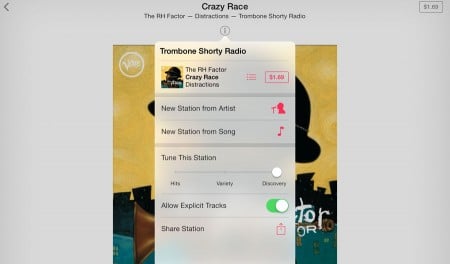
…one more thing.
Those five facts may have been useful, but there’s one more that you really need to know (yes, it’s six, sorry about that).
While iTunes Radio has a lot going for it, there’s also one negative that bugs us a lot: no support to mobile platforms outside of the ones Apple owns.
In fact, the name “iTunes” is pretty much the word you need to know if you’re checking to see if Apple has support. If iTunes doesn’t run as an app on your platform, there’s no chance iTunes Radio will work for you.
This means that iTunes Radio presently only supports the iPad, iPad Mini, iPod Touch, iPhone, Apple TV, and iTunes on Mac OS X and Windows. In fact, iOS 7 is required to make it work on your iDevice, and the latest version of iTunes is needed for your computer.
Unfortunately, this means there’s no support for any Android or Windows Phone products you may own, which is a real shame, especially when you consider that other services that compete with it, like Pandora, do have apps that are cross platform.










