Tired of spending money on 4G data? Telstra may have the answer, allowing you access to your home broadband data in Australia and abroad with Air, and this is something we couldn’t wait to test out.
A little over a year ago, Telstra announced something that had the potential to change the way its customers used their mobile phones, tablets, and computers, both on the go and at home.
In 2014, the telco announced that it would be building one of the biggest WiFi networks the world had ever seen reliant on hotspots all over the place, providing wireless access everywhere that Telstra customers could access.
Around two million hotspots would be set up, providing internet access across this massive nation, and offering Telstra’s home broadband customers access to a WiFi connection where ever they went, usable on any of their devices: mobile, tablet, computer, whatever.
The roll out continued to this year where Telstra rebranded the concept as “Telstra Air”, and told customers exactly what they could expect: if you were willing to share a portion of your network access with the community, you could access the Telstra nationwide Air network from anywhere it existed in Australia, and even other parts of the world, letting you use your existing data allowance not just from home, but using this WiFi network.
That means if you had 200GB with Telstra on a monthly basis, you could use this allowance not just at home, but with the Telstra Air connection, downloading with that monthly cap when you’re in the city, and also when you travel.
In theory, this could save money, allowing you to cut back on the downloads over the regular mobile connection, as well as stopping you from spending money on international data, one of the pains of international travel that leads to bill shock.
It also offers a benefit for Telstra which could see less people reliant on the mobile network, and this could end up freeing resources for mobile activity, increasing speeds as a whole.
Telstra has even found a use for its payphones with Air, turning them into Air hotspots, which at least staves off death for these underused gadgets, now that we all have smartphones.
To use Telstra Air, though, you’ll need to be a Telstra Home Broadband customer who has opted to join the Air program.
When that happens, you’ll be sharing a small portion of your network access segregated from your home network to anyone who wants to connect.
This is part and parcel of the requirements of how this works, and allows Telstra to build its massive WiFi hotspot network, as your home account adds to this system.
When that’s in place, you’ll be given a login and password for the Telstra Air system, which you’ll need to enter when you first connect to the system.
Telstra has an app for iOS and Android that will tell you where to go to find these access points, and it even connects to the regular Telstra 24/7 app to tell you how much of your monthly cap you have left.
And once you’ve connected to one Telstra Air access point, the information is saved. The moment your device sees another Telstra Air access point, it connects again unless told otherwise, allowing you to use that Telstra Air connection around town instead of your 4G downloads, which as we’ve noted before could save some money.
But while Air presents great promise, the lack of availability for the network is what is currently holding it back.
Granted, the network is in early stages of use and roll-out, but testing it for the past week in Sydney, we found that while we were smack dab in between a bunch of the Air network points, our devices would frequently be unable to find the the Telstra Air networks to jump onto.
At one point, we even stood outside one of the converted pay phones, and yet nothing. There was no Air connection for us to connect to at that instance, even though we were so close we could have beaten the glass of the Telstra payphone window with our hands, which wouldn’t have done anything anyway except hurt us in some way.

Accessibility is the biggest problem for the service right now, and it’s not helped by wireless networks that just don’t go far enough.
The few times we were able to connect to an Air network through this test, our speeds were very much in the realms of being connected at home, with ADSL2 speeds dependent on how close we were to the access point.
Using an iPhone, for instance, we found speeds ranged from 4Mbps to 15Mbps down, with 0.15Mbps up, not far off what we normally get at home replicated in a mobile environment. That’ll be fine if you’re just downloading websites, watching YouTube, or doing the whole social media schtick, but if you have to send photos you’ve shot on holidays, the upload speed may make a bit of a dent and force you to have a cup of coffee while you sit and wait for your device to get through it all.
Speed is one of the downsides of Telstra Air, aside for that patchy connection, because really all this service recreates is access to your Telstra account at home, and usually from whatever service is patching it through.
If you’re nearby a cable modem connection being shared as part of the system, that means you might get a little more out of Telstra Air, but that’s a big “might” because every time we tested the service, we found speeds reminiscent of ADSL, noticed thanks to the lack of available upload speed.
More than anything, we suspect Telstra Air will be better used overseas, where the Air connection should be picked up in countries like Japan, UK, Germany, and France, with the data from your home account accessible through these wireless access points relying on the Fon network.
While Telstra Air could allow the Telstra 4G network a little breathing room at home, it should become very useful for those heading to some of these places for work or holiday, allowing a continuation of the home data plan when they’re abroad, and hopefully putting bill shock to sleep in the process, keeping costs down.
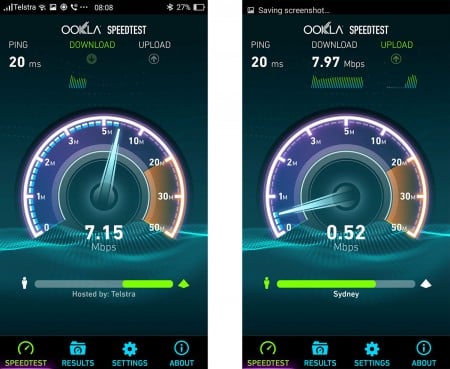
Time will tell on this one, though, but it should only get better, with Telstra aiming to attract more homes and businesses, while rolling out more hotspots for the network across the board.













