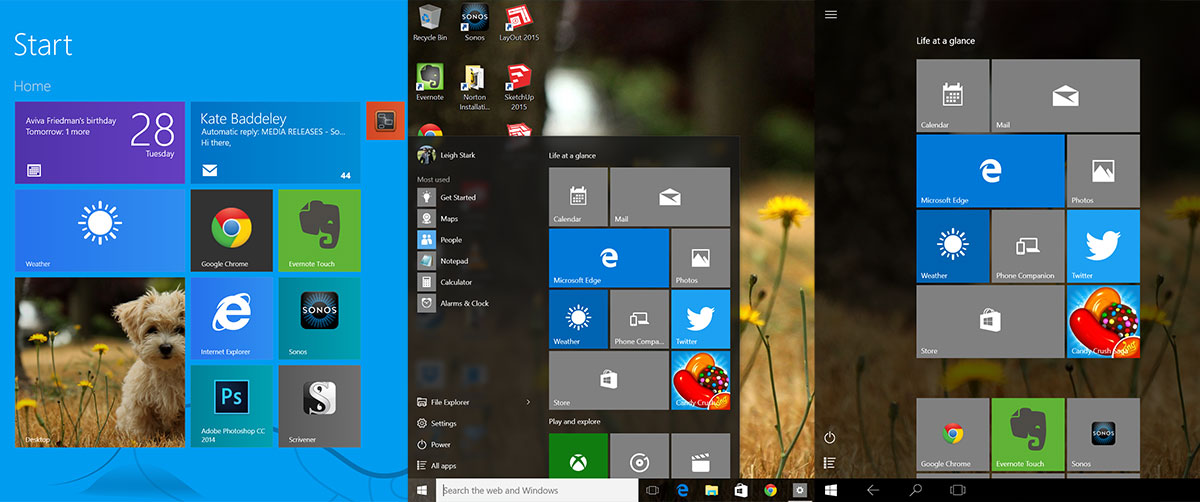A virtual assistant that hasn’t arrived yet
One thing we’re going to hear some harsh criticism for with regards to Windows in Australia is the topic of Cortana.
For those who haven’t heard of it, this is Microsoft’s answer to Apple’s Siri and Google’s “Now” service, with a voice assistant that can listen to your questions, your requests, and help you out.
Want to schedule an appointment for 5pm tomorrow? Tell it that. Curious if you’ll need a jacket tonight? Ask Cortana in those terms.
Microsoft’s importance of Cortana isn’t just measured because it needs a virtual assistant to remain relevant when everyone else has one, but because none of the other operating system makers have the virtual assistant running on the desktop.
On Mac OS X, there is no Siri, and while Android does have Google Now, Chrome OS does not, or at least not in the same design and voice communicative way Android phones and tablets get.
Right now, Microsoft is the only operating system developer with a virtual assistant made for the desktop and mobile devices, with Cortana existing in a mobile capacity on Windows Phones, with apps coming to iOS and Android soon to extend that further.
But there’s a catch, and it’s an Australia specific catch: Cortana will not work locally because it does not exist here.
That’s not technically true, because Cortana exists in an “alpha” development level capacity for Windows Phone 8, but that’s it, and if you want to run it locally on an Aussie copy of Windows 10, you aren’t going to have a lot of locally-targeted fun.
At launch, Cortana will technically only work for the US, UK, France, Spain, Germany, Italy, and China, with Australia to come months after the launch alongside Japan, Canada, and India.
That’s unfortunate, but there is a work around: if you change the setting for the Windows 10 region to one of those Cortana is launching in, it will, in fact, load up Cortana.
App suggestions will, however, skew towards the location you’ve picked, and the language pick-up Cortana relies on when you speak at Cortana — just say “hey Cortana” to hear it in action — will try to look for the structure if those languages, so if it misses what you’re saying, it’s possible that the language system you’ve selected isn’t anything like the way Australians speak because there are some pretty noticeable differences.
Over time, Microsoft will improve this system, and with Windows 10 being a big deal, we don’t expect it to take too long to deliver Cortana for Windows 10 in Australia.
If you don’t want Cortana, though, you can just rely on a search mechanism, because that’s what that box normally does when Cortana isn’t there. Simple.

Xbox at home from a different room
One of the features we were most looking forward to is Xbox integration handled through a wireless stream. This means you don’t have to sit in front of the telly, and can turn on the Xbox One — control and play the Xbox One, even — from a different room in the home. You could be sitting there on the toilet playing a video game, or just chilling in bed sick and getting your game on.
Unfortunately, we haven’t had the chance to do an extended play, but we can tell you that homes will need some pretty specific network requirements to make this work.
Here’s what happens:
To set up Xbox streaming, you’ll need to go into your Xbox One’s settings and make sure streaming is there. If you haven’t switched on your XBone for some time, there will likely be a 2GB download waiting for you, so, go and do that.
Once that has been installed, the settings option is there, and for some reason, it was already switched on with us.
You’ll also want to make sure the Xbox app is up-to-date on Windows 10. It sounds silly, but after installing Windows 10 this week, we found an update for the Xbox app needed to be installed, raising it from version 5 to version 7, which makes it work.
With that installed, however, you’ll find a few icons on the left side of the Xbox app for streaming, with the app doing a little more than gaming alone.
That app shows you the gaming community, allows you to see what your friends are up to, the games you’ve played, and watch any clips you’ve captured on your Xbox, but we suspect most people will load the app for a bit of gaming away from the Xbox.
And for that we say good luck to you.
While it’s still early days, you may want to have a good long look at your home wireless network setup, because with a new 802.11ac router, we found the Xbox Streaming Test didn’t like our wireless speeds at all.
They’re apparently fine for downloading movies from iTunes and watching Netflix, but streaming appears to be a no go.
Strangely when we ignored the warnings and connected the Xbox anyway, we found it worked, but we needed to plug in an Xbox controller to get this going, which we didn’t have at the time.
Despite these requirements, we’re going to push on with this and do an extended test on this later on, because technically the Xbox Streaming app works on even fairly low powered laptops and tablets, such as the Microsoft Surface 3 we were testing on.
That bodes well for parents letting their kids play video games on a budget computer purchased for school work, even if the home network might need some jiggery pokery before anything works seamlessly.