Backup to a hard drive
Making a copy of your computer’s hard drive is a simple way to safeguard your data, and scheduling regular automatic backups is even better.
So, buy an external hard drive and start copying your stuff to it. If the drive or your computer is bundled with backup software, start using that and make sure you keep backups of important data, like emails, photos, movies, and your music collection.
For long-term storage of super-critical data, use archive-grade DVDs and keep them somewhere safe and out of sight.

Backup to the cloud
If you’re deeply concerned that someone will steal your hard drive, you can also backup to the internet – aka the cloud.
There are lots of different service options, and many come with software to help make it easy to not only backup your data, but also access files from just about any internet-connected device.
While you can have access to gigabytes of storage for your data, we’d recommend uploading only the more critical files, those which will be difficult –birth certificates, marriage licenses and other official documents – or impossible to replace, such as the kids’ newborn photos, family history records, movies and pictures.
Cloud computing is still fairly new and as a result can be expensive, with storage options over 5GB attracting annual fees.
Apple users can take advantage of iCloud for their files, with 5GB offered free and extra storage costing $21, $42, and $105 per year.
Otherwise, there are lots of options if you’ve got Windows or Mac, including Dropbox, Box, Trend Micro, and numerous other cloud storage providers.
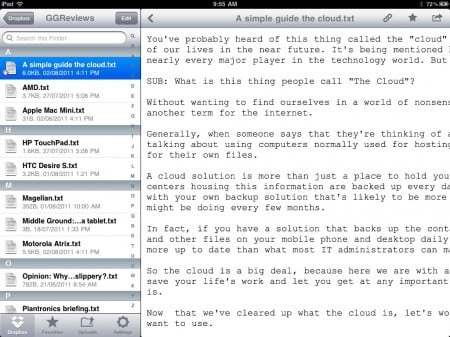
Switch Bluetooth off
Cars are dangerous places to leave computers: just ask anyone who’s ever returned to the car they left in so-called “secure” parking stations to find their window smashed or their boot lock broken.
You don’t need to have left the computer in view either, as thieves can use their phone’s Bluetooth to detect whether a notebook is inside a vehicle. Even if the computer has been put to sleep, with Bluetooth active it can be found by carpark prowlers.
You can minimise this risk by switching Bluetooth off if need to leave the laptop in a car. Better still, just take it with you.






Any hints on securing a desktop?
Some desktops support the Kensington lock, so that’ll secure it to a spot.
On the software side, Prey does work, although the webcam feature may not.
What sort of security were you looking for?
Physical security, basically to deter a thief. I do regular backups but I just don’t like the thought of someone getting access to all my photos, emails etc.
A decent password will help, but check to see if the back of your case has a Kensington lock, or something like it. Possibly even a key to lock down the case.
If it does, great. Chances are you won’t be moving the desktop computer very often, so it’s not that big of an ask.
I had someone break into my locked suitcase and steal my laptop out of my hotel room on the Gold Coast….need to be careful everywhere these days