The Wi-Fi router that came with your NBN subscription is probably not the best when it comes to the latest features and technologies. Do you live in an apartment and can see many Wi-Fi networks? As a result, your Wi-Fi may be the weakest link in the chain for fast and reliable internet access. Never fear, D-Link’s R15 smart router may be just the product to get your home network up to speed at a reasonable price.
(Also, for handy tips and how to solve your internet issues, be sure to visit GadgetGuy’s guide on How to Improve my Internet.)
D-Link EAGLE PRO AI R15
| Price (RRP) | $199.95 |
| Website | D-Link Australia |
| From | Leading retailers |
| Warranty | 12 months 24/7 |
| Manual or Support pages | User guide, video |
| Country of Manufacture | Taiwan |
| About: | D-Link is a global leader in designing and developing networking and connectivity products for consumers, small businesses, medium to large-sized enterprises, and service providers. |

The Eagle Pro AI range
D-Link has a family of routers branded Eagle Pro AI. They all support Mesh technology and speeds up to 1.5Gbps as well as the latest Wi-Fi 6 (802.11AX) technology.
Mesh technology will help extend your network, and we’ll explain more on this later. With Wi-Fi 6, this is the newest Wi-Fi standard, meaning improved performance, greater coverage, support for more devices, and better security. If you have a smartphone or PC that also supports Wi-Fi 6, you will see an improvement in how it connects to your home Wi-Fi compared to older devices. The speed and reliability of the connection will be better, as is the encryption, which means you are safeguarding your family network.
Here’s a quick summary of the Eagle Pro AI range:
- Eagle Pro AI M15 multi-unit mesh solution
- Eagle Pro AI R15 stand-alone mesh router with high gain antenna
- Eagle Pro AI E15 wall plug wireless mesh range extender
- Eagle Pro AI G415 3G/4G mobile network router that you can take with you
Is the D-Link R15 mesh router right for me?
This router is priced well for what you get. It supports the latest technology mentioned above, giving you a period of future-proofing. If the area you want to cover is less than 230 square meters or about 15m by 15m, this product is ideal and suits high-density living-like apartments. One of its features is an AI (Artificial Intelligence) Wi-Fi optimiser that connects you to the least congested channel. If you are surrounded by many other routers/Wi-Fi networks, it will always look for the least congestion to ensure your network works well.
Suppose you require coverage of a bigger area or have thick walls or other obstacles blocking the signal in your house. In that case, you can add any of the above Eagle Pro products and set it up as a mesh extender. A Mesh router allows you to essentially repeat that signal by creating a repeater station. A mesh router also keeps the same network name, meaning a seamless signal handoff between base stations. As you walk around your house, the router operates just like a mobile phone network, handing the signal from one base station to the next.

For visitors, you can set up a guest network from the downloadable App to keep your devices and information on a completely separate network. You can also limit guests’ speed to keep the best performance for yourself. Access for the guest can be as simple as scanning a QR code.
Eagle Pro AI – Artificial intelligence makes it work better
The R15 uses 5Ghz and 2.4GHz spectrums to talk to your devices. The 5GHz is faster, but the 2.4GGz will travel further. The R15 automatically moves your devices between these Wi-Fi bands to maximise performance for all devices. It will also recognise when some applications need more bandwidth. The software ensures that the heavy bandwidth devices get what they need to work properly, like watching a 4K video feed from Netflix or video conferencing.

D-Link R15 Parental Control
The Parental control function allows you to block specific users, restrict internet access during certain times or filter certain websites. The D-Link app access to this feature set is one of the easiest on the market, as shown in this video.
Set up
Out of the box, the router comes with a power pack and an ethernet cable. To set up, simply download the EAGLE PRO AI app for Android or Apple and follow the simple onscreen instructions. This will include connecting your ethernet cable to your NBN modem and plugging it into the yellow socket. You will have the option to change the network ID name and password at one point, which is good to do from a security standpoint. You will also need to set a device password. Best to keep a record of that password just in case. Total setup took us around 5 minutes, and we did not need to know anything technical to install it.
After you set up, the unit will likely do a software upgrade. These will happen automatically so you don’t have to worry about it. Software updates improve performance, and security, and sometimes add new features.
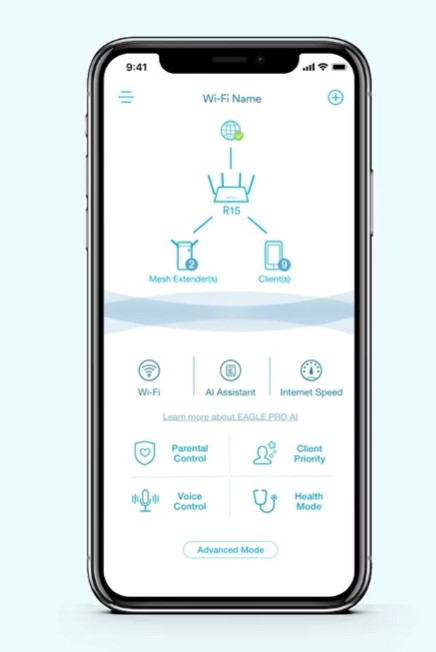
Using the app
The EAGLE PRO AI APP is simple to use and clearly lays out your options. A YouTube video appears when you first visit a new section to explain how that feature works, like “AI assistant”.
AI assistant will allow you to take steps to optimise your network as well as provide reports with suggestions to improve your network.
Another feature we liked is that you can choose to receive a message on your smartphone if the router is disconnected from the internet. With this alert you will know there is a problem before the complaints start coming in from the family.
The Eagle Pro AI router is a set-and-forget unit for most people, but you can do some other cool stuff like controlling the router from your Alexa or Google smart assistant, test your internet speed and access advanced options for those who want to tinker with the settings
GadgetGuy’s take
At under $200, this router has the latest Wi-Fi 6 technology and is coupled with some built-in AI smarts. It’s also a solid out-of-the-box solution for apartment dwellers and small homes. The Mesh network can easily be expanded by adding an Eagle Pro AI extender for $180, almost doubling the available area coverage.
The AI Wi-Fi optimiser feature helps overcome congestion caused by many competing Wi-Fi networks. By downloading the App, you can simply roll out your new network and maintain it by having simple control from the palm of your hand, including parental controls and guest networks.




