Despite GadgetGuy writing copiously (perhaps that is the problem), we still get many questions on how to kill Wi-Fi black spots.
Wi-Fi is designed for in-home use. Its effective indoor range is between 10-30 metres (5/2.4GHz). It is limited so as not to interfere with the neighbour’s Wi-Fi. There are simple steps to kill Wi-Fi black spots.
Here are the five simple steps to kill Wi-Fi black spots
#1 Place your Router in the centre of all the Wi-Fi action
Router relocation solves most black spots, so try that first.
Wi-Fi transmits in a circle about 10/30 metres around the Router. Any further you won’t get a usable signal.
The best place to put the Router is right in the centre of the home or where most Wi-Fi devices are.

The worst place to put it is in the garage, a cupboard, one end of the house or against an outside wall (effectively halving its transmission distance).

If your Router is a cheap ISP supplied one, leave it where it is and run an Ethernet cable to a better-quality AC or AX router – preferably faster than AC2600Mbps. We recommend the D-Link EXO AC3000 ($399.95) or AX5400 ($499.95) as these are DAP-1820 ($249.95) extender compatible. You can find the D-Link router review here.

Of course, you can also look at Netgear Orbi tri-band Wi-Fi AC or AX, but the D-Link option is often better value for most homes.
#2 Connect data guzzlers to the Router by Ethernet cable
TVs (streaming), Security camera hubs, smart speakers, PlayStation/Xbox, PCs, set-top boxes (Fletch/Foxtel) guzzle data and destroy available bandwidth for other users. Most routers only have four Ethernet ports so you may want to get a 5 or 8 port Ethernet Switch.
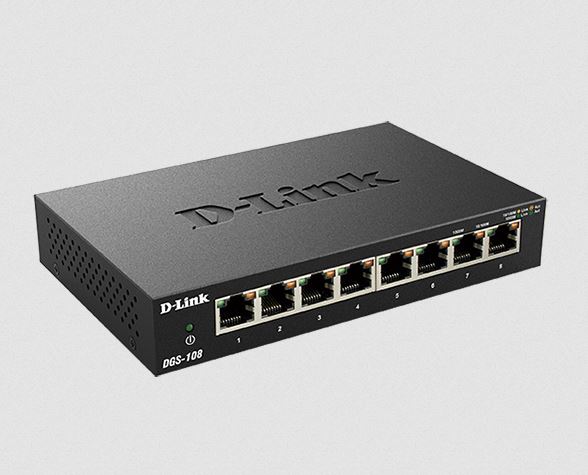
This removes them from the already congested Wi-Fi and gives these devices priority to the internet.
#3 If your home is dual-level or longer than 30m, you need Wi-Fi extenders.
First a rule – there is no such thing as a Wi-Fi booster. Don’t believe any claims that these can regenerate and transmit a stronger signal – just as Superboost claims – it is an outright scam.
Wi-Fi extenders (and Mesh) take the available signal and simply retransmit that another 10/30 metres using a single SSID (sign-on and password). If the router signal is weak then a repeater wont work.
Most cheap routers won’t transmit strong enough signals through floors, cupboards, windows and walls. So see #1 and upgrade and move your Router. For dual-level homes run Ethernet cable to somewhere near the centre of the top floor (or where you need good signal strength) and connect an extender. If the black spot is on the same level as the Router, you can place the extender up to 10m line-of-sight away from it to extend the signal another 10/30 metres.

#4 The trick is Ethernet backhaul – not Mesh Wi-Fi
Most sparkies can lay Ethernet cables inside walls and ceilings finishing in a discreet wall plate. Laying an Ethernet cable usually costs between $150 and $300 depending on length and difficulty. We recently had three cables installed the bill was about $600.
A 5/8 port switch costs $59.95/79.95, and Ethernet Cat 6 cables start from $5.

Now there is one other Ethernet Solution called Ethernet-Over-Power or PowerLine. These are a pair of devices that plug into two different power points and transmit Ethernet over the power cables. PowerLine 1000 cost $199.95 and 2000 cost $269.95 (preferred). And you can add a few more Powerline adaptors to get Ethernet to the garage or elsewhere. In most homes these work excellently, but some homes have older wiring and too much interference. So buy from a store that allows refunds if they don’t work for you.

#5 Don’t put it off
Slow Wi-Fi and black spots can are curable even if you only have 25 or 50Mbps NBN. Do not suffer inadequate Wi-Fi – do it now and enjoy the speed you need.
But also, don’t believe the pimply-faced salesperson that will try to sell you MESH – that is only a cure in the right home and then Ethernet back haul is best. Even worse if it is ‘dual-band’ Mesh (unless it supports Ethernet back haul).
We repeat, try #1 first.
GadgetGuy references
If you want to get techy, you can read our guides
Mesh Wi-Fi routers– what you need to know
D-Link EXO DAP-1820 Smart mesh extender is a great black spot choice
NETGEAR Nighthawk AX8 Wi-Fi mesh extender EAX80 can cure Wi-Fi black spots
NETGEAR Nighthawk MESH Wi-Fi 6 – an interesting low-cost compromise
Telstra Smart Wi-Fi Booster Gen 2 – is not a booster – its a an extender!









Ray – Thank you for this particular guide and other router /extender insights and reviews – finally some straight forward, unbiased do’s and don’t! I just found out that I can only put the router in the garage next to the NBN (FTTC) connection box where the 5 port network connection is located – who wires a new two storey house like that?
I can use the 4 useful ethernet ports (one is in a linen cupboard) in the house for the NAS, Smart TVs/Apple TV but we (4 people) will need to work from home on wi-fi at least 2-3 days a week. I had already looked at the Netgear RAX 200 as the Router but when it comes to extenders or using them as Access Point, while the EAX80 is AX6000 its only Dual-Band (I will need two – 2 floors) and wondered if this was better than the Tri-Band EX7700 which is only AC2200? What impact will either have on wi-fi performance? I had hoped to use tri-band wired (better for backhaul?) but I won’t get that with the EAX80? All to hard sometimes for a simple end user
Cheers
Hi Peter
If you have 4 useful Ethernet ports back to the ‘gateway’ in the garage you need to figure out how to get the main router (RAX200 for example) to the centre of the house where all the Wi-Fi action is. That will give you a 20m diameter circle (globe shape) of usable 5GHz Wi-Fi (two x 5GHz) and a 30m circle of 2.4GHz for IoT devices. It is powerful enough to go through most walls and floors. If you then find a dead spot where the Wi-Fi signal is over -55dBM (use Android’s Network Cell Info Lite app) then you can consider either a Mesh Extender (same SSID/Login) or an access point (different SSDI/Login). The EAX80 dual band can be Mesh using a Wi-Fi backhaul or an access point using Ethernet backhaul. In extensive tests the EAX80 Wi-FI backhaul (MESH) is fine (will stream 4K or more) as long as it is within 10m or so of the RAX200. Summary: Get the RAX200 and place it properly in the home using an Ethernet cable. Then if you experience blackspots you have choices of MESH or Access Points. You can continue this by emmiling admin@gadgetguy.com.au