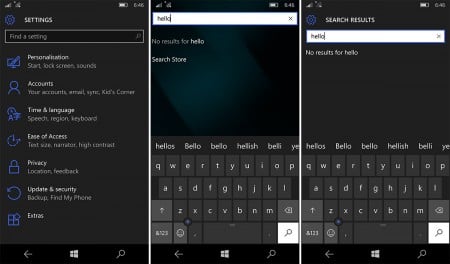Thanks to its “PureView” concept, the last of the Nokia smartphones boasted one of the more impressive uses of high megapixel sizes we had ever seen, electing to change the megapixel count based on zoom, relying on a principle not so different from that of digital zoom, even if this made more sense since you weren’t blowing up the pixels but rather cropping the sensor down.
To prove how successful the idea was, even legendary camera giant Leica used in its recent Leica Q, cropping the sensor and dropping the megapixels down to simulate a use of different lenses.
In a smartphone, though, the idea produced one of the more impressive uses of smartphone camera tech in the business, though that’s not quite what is being used in this handset.

Instead, you’ll find a 20 megapixel auto-focus camera with flash here, relying on 6-lens piece of glass set to a focal length of 26mm and a low aperture of f/1.9, making it about as good as some of the other phones we’ve seen this year.
In a surprise, some of the details are stronger than other models, with the imagery feeling like — at least in the daylight — bits aren’t lost to the background, with a lovely sharp bit of tech going on here.

Video support is also provided here via 4K Ultra HD, but we really fell for the camera which can produce some razor sharp images with some lovely areas of softness, almost akin to a real and proper camera, which is what we want.
A manual camera mode also helps with this, allowing you play with the camera settings in real time like you might with a real camera. That means white balance, focus point (close or far), low-light sensitivity, shutter speed, and exposure control are all offered, giving you a touch more control than you have with the auto mode, which is on at all other times.
There’s also a secondary camera up front, and while we don’t spend time taking selfie, the allowance for 5 megapixels is generous enough that you shouldn’t feel like Microsoft is trying to short-change you.
Microsoft is also packing in a secondary feature with the camera which is very cool, and it’s part of Windows Hello.
If you’ve taken a gander at either of the late-2015 Surface models, the Surface Pro 4 or the Surface Book, you’ll already be aware that the two machines support Intel’s “RealSense” technology, which relies on a Kinect-like depth tracker and 3D sensor with a camera to scan in visuals and make them three dimensional. This technology also comes with a neat feature Microsoft makes use of in Windows 10 called “Windows Hello”, and it’s best to think of this as a kind of futuristic password system.
In fact, you can basically forget about the password (mostly, anyway) with Hello, because this system is based around visual identification. Specifically, it uses the depth tracking data it garners from your person and uses that as a visual password, working a good 90 percent of the time, even at night.
Microsoft’s Lumia 950 doesn’t quite rely on the same technology, partly because a depth sensor is probably a little too large and power hungry to put into the frame of a smartphone, but something else has been included, and it’s not bad either: an iris scanner.
You’ve probably seen it in plenty of films, from “Goldeneye” to “Mission Impossible” and even “Minority Report”, and this is like that, except without the dramatic music.
The technology looks for your eyes, and can be trained to be used in different environments to do a better job, improving recognition over time and working as a different and touch-less form of password system, though still falling under the umbrella of the visual identification password it’s clear Windows Hello is trying to score points with.
But while Windows Hello is a positive experience on the desktop side of things, it’s hit and miss on the phone, with out ratio falling to around 50 to 60 percent. Still not bad, but in so many situations we had to resort to our PIN code, so you can’t just go with glances yet.
Mind you, that’s not a bad first effort, though the same can’t be said on the battery side of things, with a life ranging from “meh” to woefully inadequate.
In fact, the battery life was so bad with one of our tests that we started referring to the Lumia 950 as “the 12 hour phone” simply because it seemed like that was all you’d get out of the phone, and we weren’t even being all that power hungry.
Testing the Lumia 950 with wireless off throughout the course of a day, you won’t find a full 24 hours, rather closer to 18, and that’s if you’re taking a few phone calls, sending messages, surfing the web, listening to music, using the camera, being an online socialite, and generally using the phone. From 6 am to 10pm was when the Lumia 950 ran in that test, and we lost faith around the 10 to 11 mark, calling it a day.
Not quite 18 hours, which is strange given the massive 3000mAh battery found inside under the plastic casing.

Unsurprisingly, switch on Bluetooth and the battery drops even further.
With Bluetooth on — and just a pair of Bluetooth headphones, at that — we found closer to 12 hours exactly, again not pushing it too hard. In fact, in the space of about 4 hours, we found 50 percent of the life of the phone had been killed in this test.
Unbelievably, it doesn’t appear to be the wireless connection doing the damage, but rather something a little surprising: the app for messaging and Skype.
According to the battery side of the smartphone, this is consuming most of the battery life, which leads us to one question: what exactly is Skype (which is now used for internet calls and regular voice over mobile calls) and its messaging counterpart doing that destroys the battery life, especially when it’s unused?
To say we’re confused is an understatement, but to imagine that Microsoft let this out of the bag, let this bug out of its development bay without extra attention, we’re just stumped.
Unfortunately, it isn’t the only bug that makes an appearance.