While much of the TV viewing we have is through apps such as ABC iView, SBS, and other online services, sometimes we just want to watch TV. But what if it’s already occupied by the kids?
Kaiser Baas has revealed a solution to us this week in the form of the “plug”, also being called the WiFi TV Plug.
This is a small device, barely bigger than a compact camera, that plugs into a wall wart and features an antenna port.
The package comes with a tiny antenna with a magnetic base, making it suitable for quickly attaching to the side of a metal cabinet, computer case, or even a recent iMac.
To use it, simply plug your aerial into the antenna port or plug the included antenna into the provided port on the WiFi plug, and connect the WiFi plug into your wall. Switch it on, download the app for either iOS or Android (or both), and then connect to the WiFi hotspot generated by the plug.

From here, you can use the app, with the software first scanning for available digital TV and radio channels, and then showing you a list that you can choose from.
The app is available for both iOS and Android – look for “Tivizen DVB-T” – and we tested it on the Apple iPad and Samsung Galaxy S3, with each able to pick up on broadcasts in real-time, complete with the electronic program guide (EPG). Notifications can be quickly set up, too, informing you with an alert when the program you want to watch is just about to start.
On Android, the interface is orange, while iOS users grab it in blue, each of them receiving the ability to tune into digital TV and radio, watch, and even record straight to their devices.
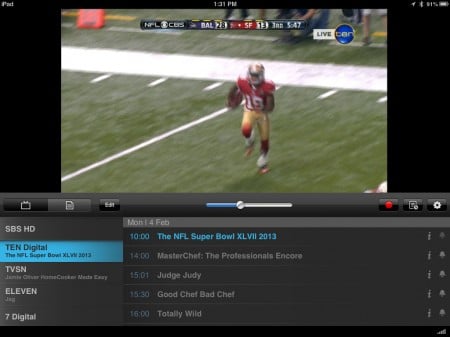
The downside to this plug is that to use it, you have to be connected to the WiFi network the TV plug generates, meaning that it’s next to impossible to stay online while you’re watching TV.
For most people, this probably won’t be a problem, as you’ll be watching TV, not surfing the web, and the TV app doesn’t multitask, so it’s not as if you can listen to a televised sports broadcast in the background while you’re tweeting or browsing Facebook on the iPad.
It’s a shame that you can’t connect the plug to your home network and latch onto it, keeping your connection to the web available, with emails and social networking still usable.
Recorded videos can be watched even when you’re not connected to the WiFi Plug on iOS, mind you, but on Android, it’s a little different.

Unless the Kaiser Baas TV WiFi Plug isn’t switched on or is out of range, the Android DVB-T software will always try to connect to it, and is actually the first piece of software we’ve ever seen that happily overrides flight mode and switched wireless networking back on.
If it can’t connect to the plug at all, the software will let you browse through your recorded files without connecting, which is useful, given they’re encoded in a format that can’t usually be played on smartphones while browsing the file directory (.TS format).
You also can only have one device connected to the plug at once, so if you’re watching something over it, and anyone else wants to watch something on their tablet or smartphone, you’ll need to buy another WiFi plug.

Still, it’s a very neat and useful gadget, especially if you love watching TV, but want to make the act of keeping in touch with your favourite programs mobile.
The Kaiser Baas WiFi TV Plug is available now for a recommended retail price of $129.95.



























I wonder how much bandwidth it uses?
The TV signal is coming down from an antenna, and the WiFi is specific to the plug… so my guess would be not much, because it can’t be connected to the web when it’s in use.
Downside missing feature is the caption/teletext is not available.