Not sure what something is in a recipe or how much of an ingredient you need because it was written in American English? The Cook’s Companion could help.
Most of us aren’t chefs, and so when we’ve found a recipe we want to make, there’s a good chance a couple of question marks are going to arise.
It might be “this is written with different measurements in mind” or “what is this ingredient and can I replace it with something else”, but it’ll be something that a good and proper chef will be able to dance around and work out, while most of us take the time to head to the internet and solve that dilemma accordingly.
Fortunately, there’s an app for that, as there is with so many questions found online.
In fact, there are probably quite a few apps, but the one that grabbed us for this AppMonday was the “Escoffier Cook’s Companion”, an app made to provide a simple guide of ingredient, tool, and cooking technique definitions with the price of “free”.
That whole lack of money changing hands is one of the things that draws you to the Cook’s Companion, especially since cook books and manuals teaching techniques and definitions can cost a pretty penny, so when something costs nothing, it is indeed worth a look.
Escoffier Cook’s Companion offers up the basics for that cost of nothing, with information on a variety of things, including a glossary of terms complete with spoken sounds, picture-friendly equipment listings, and a listing of ingredients complete with how they can be used and where they should be stored.
This is handy, as is the timer, which can provide layered and named timers for various things, though your phone can likely do this already.
Rather, the most interesting use of the app is probably with the converter which allows you to dial in amounts of ingredients and convert them from imperial to metric, and the other way around, handy if you’re not sure where the recipe has come from.
In temperatures, this design makes sense, with an oven-like knob to dial in the right temperature and see what a Fahrenheit to Celsius conversion would be like, even offering in something for people cooking with gas on a barbecue.
But when it comes to converting elements measured in weight or liquids or lengths, that knob system remains, and rather than just throw in a number system like the developers could have done, you need to dial in your grams or tablespoons or whatever using this knob, and it just doesn’t work anywhere near as well as you’d think.
For instance, if I want to convert 8 ounces (oz) into grams, I simply go into weight, change the conversion, and start to dial it in using the knob. If you dial too much, you can make the system more granular by switching it into halves, thirds, or quarters, and this helps, but we could have come up with a better logic: numbers.
Seriously, if this resembled a calculator, it would be easier to write in, and if we had to convert 8 ounces to grams in a heart beat, or any other conversion for that matter, a little space where we can write our own number and not use a graphical representation of an oven is going to work much, much better.
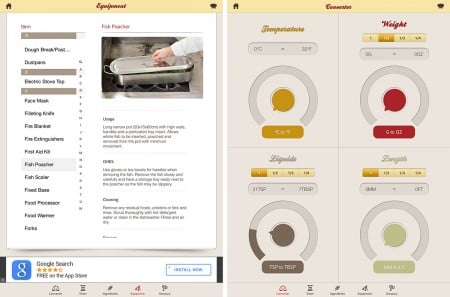
The Escoffier Cook’s Companion also suffers from one other frustrating design: ads.
Yes, like so many apps these days, it is cursed with an element of freemium design.
Generally, the ads sit at the bottom of the screen not really bothering anyone, but every so often, you may find an advertisement flashes over your screen and takes it over for a second or five, reminding you that yes, this is free, and the cost of an ad is what makes it this way.
Apple’s App Store page suggests these can be switched off with a purchase of “remove ads for $1.29”, but we’re guessing the displaying of ads makes the company more money, because there doesn’t appear to be a link to remove those advertisements anymore, not with the current version, anyway.
And the thing is we don’t actually have a problem with ads. Developers have to make money somehow, but when ads become intrusive and stop an app from functioning, we get a little annoyed, such as in this app where an advertisement will go full screen just as you’re checking something, say a definition in the glossary, what an ingredient is, or using the conversions.
There’s also another note about the app, and while Apple calls this an “essential” app, it’s an app which is gradually being killed by the internet.
All you really need to do to convert something online is to look it up as a search, likewise with what an ingredient is, and these are all things Siri could probably do, as could Cortana on Windows and Google Now on Android.
This means the necessity of the app — the reason it’s an essential app, so to speak — is being eroded, and it should be something your phone will be able to do with the right amount of driving, say with that voice assistant every device has built into it these days.
Then again, Escoffier Cook’s Companion is free, so outside of having a few advertisements thrown in your face, it’s not as if you’re losing anything other than time playing with this one.
Escoffier’s Cook’s Companion is available now for iOS for free.













