We’re all reading the news, but with so many different websites and news feeds, it’s often hard to jump around and see everything that you want to read.
Available free from the Apple App Store for iPads, “Flipboard” collects updates from Facebook, Twitter, your favourite websites, and RSS feeds, and turn them into a magazine-like experience.
When you first load up Flipboard, you’ll be greeted with a screen telling you to “Flip”, at which point you should know what to do: drag your finger from right to left, essentially “flipping” the invisible page.
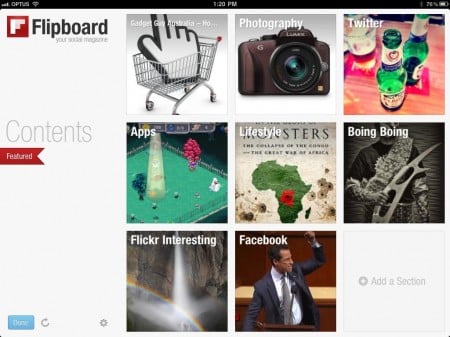
Once you’ve done that, you’ve mastered all there is to understand about Flipboard. From here, you can configure your feeds by adding sections, holding down on the section squares to reorder them (similar to how you arrange apps in iOS), flip through pages of your feeds, finally enter the news section by tapping on the box.
When reading the news, you’ll find the layout is very much like a magazine or newspaper, with article previews spread out over pages. If you open an article, Flipboard opens up a small window and connects to the original website to show you the rest of the article.
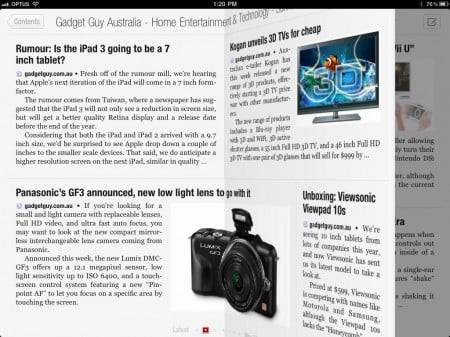
The cover of Flipboard is worth noting too, because once you’ve connected it with your news feeds and social networking profiles, this screen turns into an animated slideshow of “what’s new” from your selections.
News collectors like Flipboard aren’t new, but the magazine look and feel really draws us in here, providing an experience that turns our regular news hunting and social networking into an easy daily read.







