Get to using the device and the gasps don’t stop, because with a 2GHz Qualcomm Snapdragon 810 processor under the hood, the Z4 Tablet is no slouch, taking on devices like the HTC One M9 and even the inbound Sony Xperia Z5 with the same chip lurking underneath.
That means most of what you download should perform flawlessly, and apps should run without slowdowns, with the eight-core chip humming away underneath, able to take a fair amount of pummeling that you send its way.
Despite the high end innards, though, we found the Z4 could slip into a little bit of lag every so often, but by and large, it was a fairly slick performance.
Software is also a big part of the Z4, and Android 5 “Lollipop” can be seen on the tablet out of the box with a fairly minimalist overlay, as Sony takes its PlayStation-inspired design from the past few years and knocks it back a little more.
Some of the cool features Sony has provided on its other smartphones and tablets can also be found here, with the PlayStation 4 able to be played directly from the tablet if you own one, some phone-to-tablet linking software for Xperia devices only (much like how Samsung has its Samsung-specific “SideSync” and Apple has its shared connections to iPhones on the iPad), as well as high-resolution audio support providing up to 24-bit audio playback, something the microSD slot will no doubt help with given you’d eat up the 32GB storage in the device very quickly if you loaded FLAC files on the hardware in this way.
Even the battery life isn’t bad, offering a solid day or so of performance if you’re dedicated to using it as your main machine, though with Android on it and content consumption key, we mostly stuck to the casual two or three day usage scenario, which worked nicely with the Z4 Tablet’s 6000mAh battery quite well.
Our review model even sported a nanoSIM slot, which would have been handy if we wanted to get online and work from the go, but Sony does pack in a surprise most tablet makers leave out: phone access.
Sure, you might be seen as a little crazy if you do it, but if you want to, the Z4 Tablet will function as a phone, albeit a 10 inch phone that will look a little chaotic and nuts held to the side of your head. We’d suggest bringing a headset of some kind — Bluetooth or wired — if you plan to take this route, but the Z4 could also be useful if you feel the 6 and 7 inch phablet phones are still not quite big enough.
The hardware also wins points with its design because of the water resistance, something Sony has become known for in its flagship devices.
Just like on the previous models, you can find IP65 water resistance here, allowing you to take the 10 inch tablet down to the beach and pool without risk that a splash or two will destroy it because a splash or two won’t bother it at all.
Granted, if you get salt water or chlorinated water in it, the freshwater ratings suggest a quick rinse under a tap should deal with any chemicals drying out on connectors, but the water resistance applied is more water resistance than other companies even think about.
In fact, you get a little more leeway with the water resistance on the Z4 Tablet, and that’s because there’s no flap protecting the microUSB charge port this time. Instead, Sony has applied some of the fancy microUSB design we’ve previously seen on the Xperia M4 Aqua from earlier in the year, the first of the devices that Australia received with a totally waterproof USB port.
Sony’s Z4 also gets the privilege of getting one of these, which means you don’t need to cover up when you take the Sony down by the water. Just make sure to keep the microSD and nanoSIM slot covered (which you don’t have much of a reason to open up all that often, truth be told) and you should mostly be right, freshwater and all.
And yes, there is a camera here, with a combination of 8 megapixels on the back and 5 sitting on the front, the latter of which will be fantastic if you decide to engage in some video conferencing and the occasional selfie, while the former will provide something useful if you’re one of those sorts that takes photos with their tablet.
One catch exists, however, and that’s Sony skipping out on the flash on the back of this tablet, and we’re not sure why. We’re not huge fans of using a tablet as a camera, but we can see why people do it, big viewfinder and all. That said, with Sony’s expertise in cameras — especially in mobile devices, since it makes a good portion of the sensors for phones out there — it’s surprising the company pulled back on a flash on the back of these tablet since it’s doubtful it would have made any huge impact on design, and would have at least given night tablet photographers something to work with, if there is such a thing.
Beyond this one caveat, about the only other thing that bothered us on this version was the finish on the back.
While we’ve seen this sort of matt black plastic look from Sony in the past, and it no doubt helps to make the tablet lighter, it has two drawbacks: one is it doesn’t boast the same sort of premium feel we’ve come to expect out of an expensive tablet, and the other is that it picks up scuff marks all too easily.
One wrong move in your backpack or out in the real world and you get a nice little mark that no amount of rubbing will remove, which is something alloys like aluminium deal with nicely.
We have little doubt that plastic was chosen for its weight properties, and Sony has definitely kept this thin, remarkably so. Seriously, when you pick up the Xperia Z4 tablet, you will swear you are holding a piece of the future because this is so thin and light, it can’t possibly come from our time.
And yet it does, and you’re not in an episode of Star Trek waving about a PADD.
We just wished it was a little more substantial, because while it might also pack in water resistance — something no other premium tablet in its price range carries — it doesn’t feel as premium as the other players.
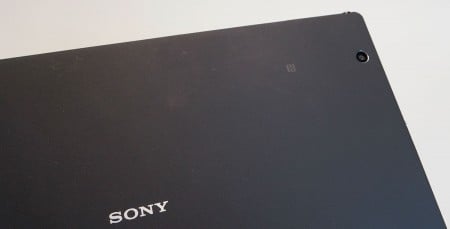














a great tablet indeed.i got it a few weeks ago.love it.anyone getting it it wont be disappointed
I had to send mine back (within warranty) to have the screen repaired.. Because the tablet is so thin the screen cant support its own weight. One day I picked it up by one of its corners and a 90 degree single hairline crack appeared (this is a brand new undamaged product!). It was such a runaround contacting Sony to have it sent off to be repaired just to be told it was my fault the screen cracked even though there was no misuse what so ever! The glass is of such poor quality, and extremely bad customer service to top it off. Its not what I expected at all as I have never had a problem with any of my Sony products… So disappointed, never buying Sony products again.