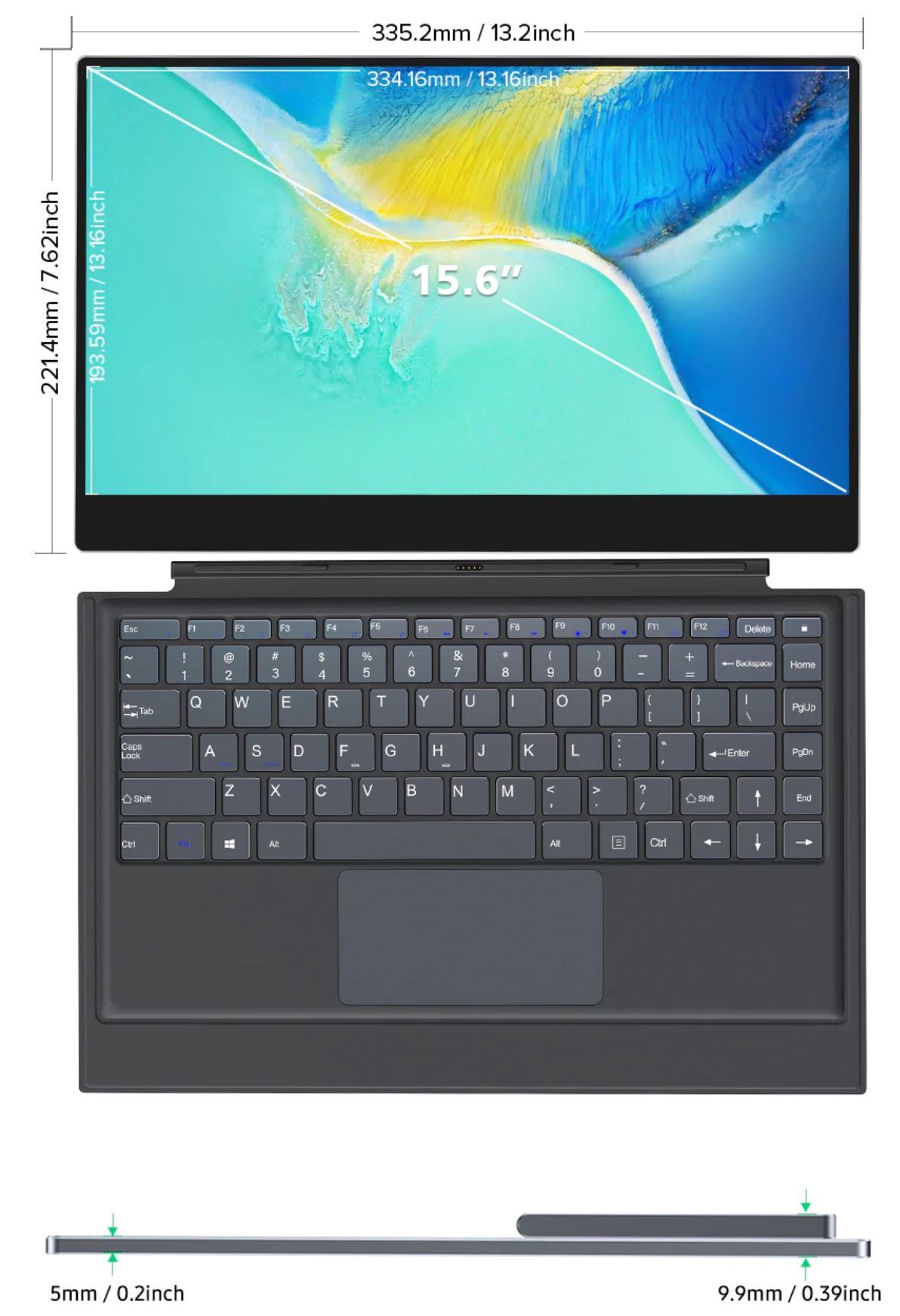Every so often, this IT-savvy reviewer comes across something that makes my heart race – excitement. The UPERFECT X Pro 15.6” 4K Lapdock is an external USB-C 3.1 or Thunderbolt 3/4 monitor with ‘benefits’ that brightens my day.
Why? Because if I sat down to design such an item, the UPERFECT X Pro 15.6” 4K Lapdock would be 99% of the way there.
But first – what is a lapdock, and who needs it?
A lapdock is an external 15.6” 4K@60Hz IPS, multi-point touch screen with stereo speakers, an onboard battery, a detachable keyboard and three types of input:
- USB-C 3.1 Gen 1 or 2 (5Gbps or 10Gbps) or Thunderbolt 3/4 (TB3/4 40Gbps) supporting ALT DP (Display Port audio and video)
- Mini HDMI 2.0 (a smaller version of the standard HDMI plug)
- USB-C (OTG may support mouse/keyboard)
Power is from
- Internal 10,000mAh rechargeable lithium-ion battery
- USB-C/TB3 5V/3A/15W downstream – will run the display but not enough to charge the internal battery
- 30W USB-C PD power pack (supplied) – will run the screen and charge the battery
The 180° aircraft-grade aluminium stand is very Microsoft Surface-like with a fully adjustable fold-out friction arm. Just be careful if you try to close the stand while any cables are in ports – snip.
And as a bonus, it has a magnetically attached, full-size keyboard (no backlight), trackpad and acts as a fold-up screen protector.
What a lapdock can or cannot do
It is not a ‘dock’ in the traditional sense. It is more a ‘laptop or smartphone’ shell. To be clear:
- On Windows, via USB-C or TB3, it is a fully functional external touch screen with audio. The magnetic keyboard/touchpad connects via pogo pins and is a Windows HID device.
- iPad (not tested) via USB-C should give full functionality.
- Compatible smartphones via USB-C will mirror the screen and audio. They do not support keyboard/touchpad functions.
- Samsung DeX (Desktop Extensions) via USB-C to USB-C supports the DeX screen, audio and keyboard/touchpad.
- Samsung DeX over USB-C to mini-HDMI gives the Dex screen and audio but no keyboard/touchpad support. It does allow the Galaxy Phone to act like a trackpad.
UPERFECT X Pro 15.6” 4K Lapdock
| Website | here |
| Price | US$599.99 (approx. $825 inc freight) |
| From | UPERFECT or eBay – make sure you specify AU power plug |
| Warranty | 1-year support from UPERFECT sales@uperfectmonitor.com |
| Country of Manufacture | Designed and made in China |
| About | Est 2017 solely to design and manufacture portable monitors and accessories. UPERFECT has a reputation for a solid, reliable company. |
| More | Our only other portable display review is here, and it does not have the 4K panel, battery or keyboard. |
First impression
Considering that I use a 12.3” Surface Pro 7, this screen is huge. It is not so much larger, but it has nice narrow bezels and a 16:9 ratio compared to the Surface 3:2 (13.5:9). Some things like movies and web browsing look better on a wider screen.
The Surface Pro screen is about 350 nits/1250:1 contrast, and the UPERFECT is just a tad lower. Both cover 100% sRGB, so overall it is a terrific marriage. It is not too much to fit in the travel pack at 335.2 x 221.4 x 9.9mm x 1.412kg (plus charger).
For me – if COVID ever allows travel again – I need the extra screen space to do my job when away from my desk where I have dual Samsung 32” 4K monitors (review here 9.4/10). Creators need two screens, and the fact that it also supports DeX with a fully functional keyboard/trackpad is amazing.
But that leads to some initial observations. Do you need:
- 4K or would 1920x1080p do?
- An inbuilt battery if you will use it for desktop only?
- A keyboard/trackpad if your laptop or PC already has one?
UPERFECT has a full range of non-lapdocks that, at a lower cost, may fit your needs better than the UPERFECT X Pro 15.6” 4K Lapdock. These include 12-17.3”, HDMI or USB-C ports, touch/no, and even one for Raspberry Pie.
Screen – extremely good
It is a WLED (white LED backlight) panel model NE156QUM-N63 made by BOE with a touch overlay. This is a quality, edge-lit (from the bottom) panel with an approx. 15K life (5-10 years of use).
| Item | Details | Comments |
| Type | 4K 3840 x 2160, 60Hz, HDR, IPS | Perfect |
| Brightness | 300nits (tested 320nits) | More for use under office lighting use under office lighting |
| Contrast | 1000:1 (tested 1045:1) | Keep out of direct sunlight |
| Cover | Anti-glare 3H glass screen | A little reflective for outdoor use |
| Gamut | 100% sRGB (72% NTSC, 85% DCI-P3) Delta E 2.2 | Allows web designers and creatives to see web colours |
| Depth | 8-bit 16.7m colours | As expected |
| HDR | Windows 10 HDR Stream HDR USE HDR USE WCB Apps (WinCRD) | Unexpected – this displays Windows HDR content better than the Surface Pro 7 |
| Touch | 10-point capacitive (not for Mac) | Mac does not support touch |
| Gamers | 25ms typical Over Drive setting (for 3ms) | There is a 144Hz panel available which would be ideal for gamers |
It is an excellent screen comparing favourably with the Surface Pro 7. Its colour accuracy and Windows HDR capabilities are a bonus. We talk about outdoor use and direct sunlight – few laptop screens are good outdoors – this is no different.
We have suggested that UPERFECT develop an ICC colour profile for Windows.
Speakers – pass
A four-pole 3.5mm can connect to a headphone/mic.
It has 2 x 2W stereo rear-facing up-firing speakers behind the screen. The maximum volume was 68dB which is fine for personal use. As you would expect, these micro-speakers are more for use with voice than music. It has no bass, late-mid, strong, low-mid-treble for a clear voice. It is not unpleasant – just a little harsh for many music genres. Read our guide here if you want to know more about sound signature and why it is so important.
Keyboard/trackpad cover
You have to regard the keyboard/trackpad as a bonus because it is good, not great. It is covered in Surface Pro like Alcantara-like material (I am pretty sure it is not). The keycap lettering is decal (transparent label), which will scratch off with extended use. Keys are well-spaced with a 1.4mm throw and 45g actuation – good.
Key bounce is OK if you can get the keyboard to lay down flat – it tends to lift at the magnetic connector, so you get deck bound as well.
The metallic feel trackpad is excellent with a full right top to left bottom stroke.
If you are travelling with a Microsoft Surface, Windows tablet, iPad, or Samsung DeX device, it is perfect as you don’t need two keyboards. It also acts as a protective cover.
You can use a capacitive stylus (not active).
DeX – the future
It will connect via USB-C to USB-C or USB-C to mini-HDMI (cable not supplied). Dex only offers 1080p. It is impressive to see a DeX Screen, and it portends the future of mobile computing. While it is DeX specific, I suspect that a firmware update will make it compatible with other smartphone brands introducing desktop experiences. You can also access Microsoft 365 remote apps.
Battery – handy to have
It has 10,000mAh, which gives approx. 4.5 hours use at 4K at 65% brightness (tested). Any higher brightness chews the ‘juice’. The battery charge remaining indicator is always on (top right) – I suspect, so you will notice it running low.
It came with a 30W USB-C PD charger, and we could see that about 15W was to run the screen and 15W to charge. It is smart enough to disconnect any downstream power from the USB-C input socket as this is not enough to charge the battery with the screen on.
Recharge is quite quick at under 2 hours. Using a higher rated charger did not shorten the time. Our advice, however, would be to buy a 100W GaN USB-C charger with at least two ports to charge both the Surface and the UPERFECT X Pro at the same time.
In the box
- Display
- Keyboard/trackpad cover
- 2x USB-C-USB-C cables x 1m
- 1x mini-HDMI to full-size HDMI cable 1m
- 1x USB-A to USB-C cable 1 x
- 30 Wall charger with country-specific plug (only if you order from their website)
It is everything you need, but I would have liked a USB-C to mini-HDMI cable as well.
GadgetGuy’s take
After using it for a week or so, I would not change much. Sure we could be picky and mention the tinny speakers or the keyboard bounce, but these are not deal-breakers.
I said initially it is almost perfect – and it is.
But I would remind you that there are cheaper UPERFECT options if you just want a 1080p or 4K external monitor (no battery or keyboard).
And that brings me to the price. We don’t comment on price (A$825), but we do comment on value – what you get. It is almost unique and worth every cent if you need this, especially as a creator or traveller who needs more screen space.
If it is just to sit on your desktop, you can get 27” decent 1080p/4K monitors from $200/$400
Rating
As an external desktop screen, there are better options. As a travellers device, there are no better options, and that is how we must rate it.