The Australian Communications and Media Authority (ACMA) is warning Australians that there is a scam email going around which purports to be from Netflix. It’s headed “Netflix Membership On Hold” and contains a link which, if clicked, takes you to a fake sign-in page almost identical to the real Netflix page. If you fill that in, the scammer will have your logon information.
Of course, it isn’t so much that scammers want to watch “House of Cards” on your dime, but are1 hoping that you’ll click the link and then enter valuable information, like your credit card number, on their fake Netflix page.
ACMA says that you should “delete it immediately”. And that’s right. And that applies to all such emails, which are known as “phishing”.
However, if you’re a bit vague about whether you’ve forgotten to pay that bill, it can be tempting to click on the link in that kind of email. Don’t. Just go to your browser instead, type in the site for the relevant business (Netflix.com.au in this case) and log onto your account directly to see what’s up. If you can’t remember the site address, google it.
Check the address bar. You will know you’re at the right site from the padlock icon in the address bar of your browser and, if your browser supports it, the display of “htpps://” before the address. Presentation varies amongst browsers. Here are some examples.


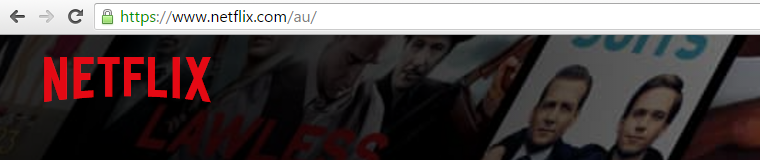
Just don’t click the link in any email, no matter how genuine it seems.








