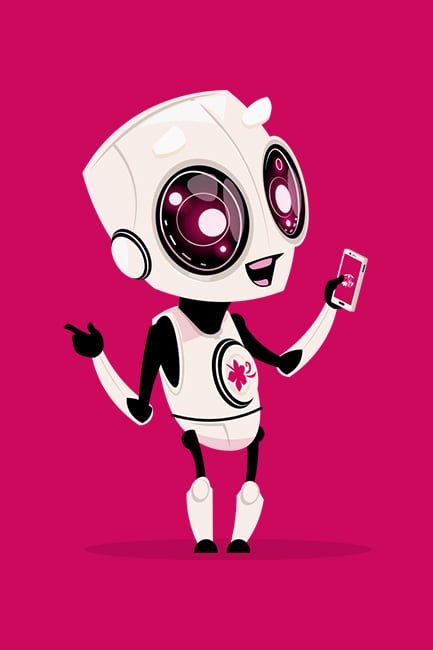While the hardware upgrades are only iterative, the Google Pixel 10 Pro aspires to make generative AI more useful and know exactly when to summon the genie of the lamp.
In the early days of smart assistants like Apple’s Siri, Amazon’s Alexa and Google Assistant, they were more like talkative know-it-all companions than actual assistants. Apart from spouting facts and bossing around smart home gear, they weren’t all that helpful, and the most common phrase they uttered was “sorry, I can’t do that yet”.
As new players like ChatGPT and Microsoft’s Copilot arrived on the scene, Google’s Gemini Live made its debut on last year’s Pixel 9 series – not just capable of engaging in free-flowing conversations, but also with the growing ability to be actually useful when assisting with everyday tasks.
As you’d expect, this year’s Pixel 10 Pro doesn’t just include hardware upgrades building on the Pixel 9 Pro. The entire Pixel 10 range sees Gemini Live become more useful, aiming to interject at the right moment with the right information, without overstepping its bounds.
Table of contents
- First impressions
- Specifications and price
- Hardware features
- Pro Res Zoom 100x
- Camera Coach
- Magic Cue
- Who is the Google Pixel 10 Pro for?
Google Pixel 10 Pro first impressions
When it comes to hardware, the Google Pixel 10 Pro sticks with the robust and functional design adopted with the Pixel 9 range – you’d struggle to tell them apart in a line-up. The 10 sports a slightly less prominent rear camera tray but sticks with old-school straight edges, forging elegant curves while still managing to feel polished and refined.
Combining an aluminium frame with a glass front and back gives the Pixel 10 Pro enough heft to feel premium but not clunky, while providing plenty of grip to reduce the risk of your fancy smartphone taking a tumble.

Whereas many Android handsets opt for a power button on the middle right, with volume buttons above, the Pixel range continues to place the volume buttons below, perhaps because it’s not as tall and awkward as some Android giants.
Double-tapping the power button launches the camera, even from the lock screen, but there’s still no sign of an additional Action button or Camera Control button as found on the iPhone 16 range or Android rivals like the Oppo Find X8 Pro.
As you’d expect, the Pixel 10 Pro sticks with the 6.3-inch display size of the 9 Pro, while retaining the option of a 6.8-inch 10 Pro XL for those who want to go large.
You’ve still got last year’s same gorgeous 1280 x 2856-pixel LTPO OLED Super Actua screen, offering an impressively crisp 495 pixels per inch. Sticking with the 1 to 120 Hz refresh rate ensures silky smooth scrolling.
While the display is unchanged, there’s still an improvement thanks to a 10 per cent boost in brightness – taking it up to 2,200 nits for HDR content and 3,300 nits peak brightness for outdoor viewing. Thanks to this, you’ve got the advantage of HDR10 when watching Netflix, but not Dolby Vision, unfortunately.

The fingerprint reader is built into the screen rather than the power button, a pet peeve of mine, but thankfully it’s higher up the screen than some Android handsets, so it’s not too difficult to reach with your thumb. As with most Android handsets, you’ve also got the option of Face Unlock.
When it comes to audio, the Pixel 10 Pro’s top and bottom speakers have received an upgrade, boosting the sound while offering impressive stereo separation in landscape mode. It still lacks Dolby Atmos, instead favouring Google’s own spatial audio implementation.
The audio improvement is in part thanks to the new symmetric speaker mesh on either side of the USB-C port, with the SIM card tray moving from the bottom of the handset to the top. Australians have the choice of physical or eSIM, whereas it’s eSIM only in the US.
As you’d expect, there’s no old-school 3.5 mm headphone jack, but the handset steps up to Bluetooth 6 for wireless connections and UltraWide Band, which should help with more accurate Moto Tag tracking.
Google Pixel 10 Pro specifications and price
| Display size | 6.3-inch, 20:9 aspect ratio |
| Display resolution | 1280 x 2856 at 495 PPI |
| Display technology | LTPO OLED Super Actua Up to 2,200 nits (HDR) and up to 3,300 nits (peak brightness) 2,000,000:1 contrast ratio Full 24-bit depth for 16 million colours |
| Bands | 2G GSM, 3G UMTS, 4G LTE, 5G Sub-6 |
| Chipset | Google Tensor G5 Titan M2 security coprocessor |
| Rear cameras | 50 MP Octa PD wide camera ƒ/1.68 aperture 82° field of view 1/1.3″ image sensor size |
| 48 MP Quad PD ultrawide ƒ/1.7 aperture 123° field of view 1/2.55″ image sensor size | |
| 48 MP Quad PD telephoto camera ƒ/2.8 aperture 22° field of view 5x optical zoom 1/2.55″ image sensor size Optical image stabilisation | |
| Front camera | 42 MP Dual PD selfie camera with autofocus ƒ/2.2 aperture 103° ultrawide field of view |
| RAM | 16 GB |
| Onboard storage | 128, 256, 512 or 1 TB (with Zoned UFS) |
| microSD slot | N/A |
| SIM | Dual SIM (Single Nano SIM and eSIM) |
| Charging | USB-C 3.2 Fast charging capable – up to 55% in about 30 minutes – using 30W USB-C PPS charger or higher, sold separately Pixelsnap iQ2 wireless charging |
| Battery | 4870 mAh |
| Wi-Fi | Wi-Fi 7 (802.11be) 2.4 GHz, 5 GHz, 6 GHz, 2×2 MIMO |
| Bluetooth | Bluetooth v6 with antenna diversity for enhanced quality and connectionUltraWide-Band (UWB) chip for accurate ranging and spatial orientation |
| Operating system | Android 16 |
| Security | Fingerprint reader, Face Unlock Titan M2 security chip VPN by Google |
| Ruggedness | IP68 dust and water resistance Corning Gorilla Glass Victus 2 front and back |
| Dimensions | 152.8 x 72 x 8.6 mm |
| Weight | 207 gm |
| Colours | Moonstone, Jade, Porcelain, Obsidian |
| Price | from $1699 RRP |
| Warranty | 2 years |
| Official website | Google Australia |
Hardware features
As you’d expect from the flagship, the Google Pixel 10 Pro runs the shiny new Android 16 out of the box. Google promises an impressive seven years of OS updates, security fixes and “Pixel Drop” feature updates.
Under the bonnet, the Pixel 10 Pro packs Google’s new Tensor G5 powerplant, accompanied by a generous 16 GB of RAM and a wide choice of 128, 256, 512 or 1 TB storage configurations (the latter setting you back a cool $2,399).
That Tensor silicon is optimised for AI and underpins a lot of the advanced Pixel magic. As you’d expect, Geekbench scores are impressive but not best in class, returning 2,317 single-core, 6,455 multi-core and 3,233 OpenGL.
| Phone | CPU single-core | CPU multi-core | GPU |
| Apple iPhone 16 Pro Max | 3,350 | 8,021 | 32,719 |
| Samsung Galaxy S25 Ultra | 2,360 | 8,911 | 14,671 |
| Apple iPhone 16e | 2,679 | 6,144 | 23,732 |
| Google Pixel 10 Pro | 2,317 | 6,455 | 3,233 |
| Xiaomi Poco F6 | 1,899 | 4,734 | 8,762 |
| Google Pixel 9 Pro XL | 1,961 | 4,736 | 6,547 |
| Motorola Edge 60 Pro | 1,432 | 4,695 | 9,107 |
| Google Pixel 9a | 1,716 | 3,895 | 8,011 |
| Samsung Galaxy A56 | 1,364 | 3,898 | 6,539 |
| Motorola Edge 60 Fusion | 1,050 | 3,014 | 2,581 |
The new Tensor chip obviously improves power efficiency, because all that grunt is only backed by a 4,870 mAh battery, yet Google now cites a 30+ hour battery life for the Pro as well as the rest of the Pixel 10 range. That’s an extra six hours on the Pixel 9 range, only matched in the previous generation by the Google Pixel 9a with its hefty 5100 mAh battery.
When it’s time to top up, fast wired charging speeds are still 30 W, but keep in mind there’s no AC charger in the box, just a USB-C to USB-C cable.
Of more interest to some will be the new “Pixelsnap” magnetic wireless charging (Google’s equivalent to MagSafe), heralding the arrival of Qi2 in the Pixel range. The handset magnetically snaps onto Qi2 wireless chargers and compatible magnetic accessories like wallets, grips and stands, supporting 15W Qi2 and 25W Qi2.2. Google is also launching its own suite of Pixelsnap accessories.
In terms of connectivity, you’ve got the benefit of Wi-Fi 7, but Australians have to settle for sub-6 5G, even though we’ve seen mmWave 5G on previous Pixel handsets.
When it comes to the cameras, the Google Pixel 10 Pro sticks with 50 MP Wide, 48 MP Ultrawide with macro and 48 MP 5x Telephoto, with a 42 MP selfie camera around the front.
In summary, when compared to the $1,349 standard Pixel 10, the $1,699 Pixel 10 Pro’s key improvements are a slightly sharper display, an extra 4 GB of RAM and higher MP cameras with Pro controls with greater Pro Res Zoom.
Pro Res Zoom 100x
The Google Pixel 10 Pro’s wide and telephoto lenses get the benefit of improved optical and electronic image stabilisation. This aside, the cameras don’t get a major hardware upgrade from the Pixel 9 Pro, but it’s one key area where Google applies its latest AI magic.
For starters, the Pixel 10 Pro increases Pro Res Zoom from 30x to an ambitious 100x, which is assisted by generative AI. The results are very impressive, but as you’d expect, the final quality depends on how predictable the scene is and whether you care about accuracy.
Point Pro Res Zoom 100x at a building site around 150 metres away, and it does an excellent job, even though some objects look a tad stylised. Note that the writing on the sign is gibberish, because it had to guess, whereas a true 100x optical zoom would let you read it clearly. You can also ask to see the original fuzzy image on which Res Zoom x100 worked its magic.

Even 300 metres away, looking at a jumble of objects on a different building site, the results are impressive and could pass for real zoom if you didn’t look too closely.

Of course, Pro Res Zoom is really just taking an educated guess at the fine details. Point it at someone’s face and you don’t see the tiny pores in their skin. Instead, you’re left with something that looks more like an airbrushed painting than a photograph.

Camera Coach
Impressive assistive photography features like Best Take and Add Me have been improved with the Pixel 10 Pro, but its fancy new AI photography trick is “Camera Coach”.
Rather than generating extra detail, Camera Coach uses Gemini to suggest how you can take better shots, going far beyond the camera app’s typical standard framing and composition hints.
Thankfully, Camera Coach doesn’t kick in automatically, like an overly eager Clippy. Instead, it waits for you to point the camera at a scene and then tap the Camera Coach icon at the top right. It’s available in most rear camera modes, but not on the selfie camera.
When pointed at a landscape, Camera Coach makes concept suggestions such as ‘Suburban Sky’ and ‘Green Valley View’. Select one and it walks you through step-by-step, such as rotating the phone to landscape, zooming in and tilting.
Camera Coach understands what it’s looking at, making helpful suggestions such as “centre on the park” in order to get a more interesting shot.

Even when you’re not trying to be so arty, Camera Coach can look at a scene and ask if you’re interested in the person, something in the foreground, something in the background or a mix.
Rather than take one of these suggestions, you can click “Get Inspired”, at which point things become really interesting. Generative AI manipulates the scene and mocks up some potential shots, then talks you through how to recreate them – including giving instructions to your subject such as “look out the window”.
The end result is still your actual photograph, after you press the shutter button, not an AI-generated image. That said, Camera Coach is relying on generative AI for composition ideas, meaning it’s only copying what it’s seen other photographers do. While you might end up with better photos, you’d perhaps steer away from it if you’re looking to create something original.
Magic Cue
While there are incremental hardware improvements with the Google Pixel 10 Pro, AI is the real focus of the Pixel range these days. Google continues to look for new ways for AI assistance to be more than a novelty, although some features are more practical than others.
Pixel Screenshots has returned, helping you tap into information drawn from your screenshots and photos. It’s now integrated into NotebookLM, Google’s AI-powered research assistant, as is Pixel Recorder.
Of all the ways that Gemini Live promises to actually be more helpful, Magic Cue would seem to have the most promise – acting like a traditional personal assistant to proactively offer up important information right when you need it.
Magic Cue works its magic by understanding the context of what you’re doing and putting forward useful information drawn from sources like Gmail, Calendar, Messages, Keep, Screenshots and Contacts. You have granular control over which apps it can access, but realistically, if you’ve already got your entire life stored in Google services, then it seems a little late to be overly concerned about privacy.
For example, if a friend texts you to ask about an upcoming dinner reservation, Magic Cue will automatically pull up the details from your calendar so you can drop them into your reply.
Similarly, if you’re on a call, Magic Cue looks at the number and automatically surfaces relevant information, such as flight details if you’re calling an airline.
Importantly, Google insists that if Magic Cue doesn’t find “the perfect suggestion for your context, it won’t disturb you”. The idea is not to get in the way.
This all sounds great in theory, but in practice, I couldn’t coax Magic Cue to life by following Google’s reviewers’ guide, despite planting fake restaurant reservations, flight details, Airbnb bookings and other details in my Gmail and calendar. I couldn’t even convince it to offer up my wife’s contact details when my son sent me a text message requesting them.
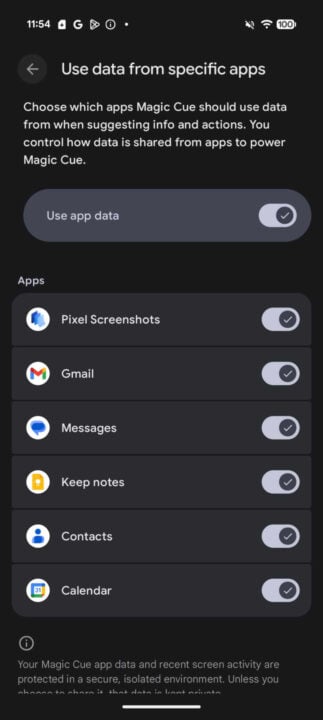
Pro tip: I had to give my wife a heads-up, so she didn’t look at the calendar and get too excited about staying at the Ritz-Carlton for the weekend and dining at Melbourne’s famed Flower Drum.
Looking around, other Australian tech reviewers also struggled to get Magic Cue to work its magic, so it seems like it’s still a work in progress. GadgetGuy editor Chris Button had no luck convincing Magic Cue to help him buy footy finals tickets.
Overseas reviewers appear to have had a bit more luck with Magic Cue, but it’s still hit and miss. Perhaps it’s being overly cautious when it comes to finding the perfect suggestion.
Who is the Google Pixel 10 Pro for?
As an iterative hardware upgrade, there’s not enough here to convince you to trade in your Pixel 9 Pro. To be fair, that’s probably not what Google is aiming for. Considering that people are hanging onto their handsets for longer, the Pixel 10 range becomes a lot more attractive when upgrading from a Pixel 8 or earlier.
While the Pixel Pro 10 offers a slightly sharper display and more RAM than the standard Pixel 10, it’s only worth the extra money if you’d make the most of the improved cameras and Pro controls. Don’t be swayed too much by Pro Res Zoom 100x; the results are technically impressive, but it’s still really a novelty.
As for AI wizardry, it’s great to see that Google is focused on making Gemini Live more useful for day-to-day tasks, even if Magic Cue remains elusive. When contemplating an upgrade, it’s always difficult to know if and when some AI features will trickle down to the previous Pixel models and which AI tricks will remain Pixel 10 series exclusives.
GadgetGuy occasionally uses affiliate links and may receive a small commission from purchased products.