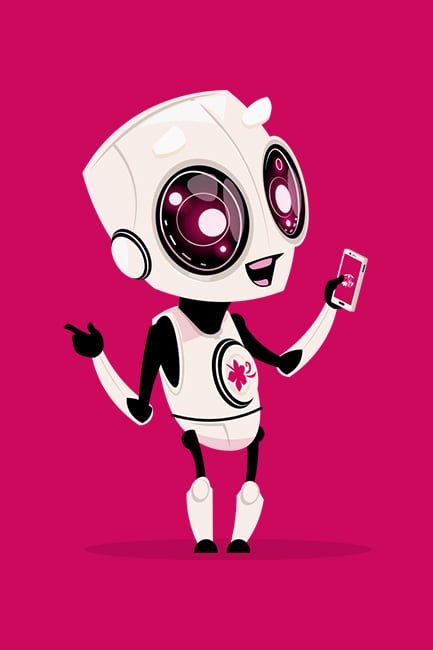With a larger display and longer battery life, the fitness-focused Google Pixel Watch 4 has been working on its stamina.
Born from Google’s acquisition of Fitbit to boost the tech giant’s health and fitness credentials, the Google Pixel Watch brings both smartphone alerts and fitness insights to your wrist.
The original Fitbit-centric 2022 Google Pixel Watch was followed by the Google Pixel Watch 2, which further tightened Fitbit integration. Last year’s Google Pixel Watch 3 completed the process of bringing Fitbit into the fold, with a strong emphasis on advanced running features designed to support those in training.
Like smartwatches from the likes of Apple and Samsung, these days the Pixel Watch range has seemingly matured to the point where new models tend to introduce minor improvements rather than major upgrades.
So it is with the Google Pixel Watch 4 – this time around, it’s less about new features and more about design tweaks and an extra dollop of AI with the switch from Google Assistant to Gemini.
Table of contents
- First impressions
- Specifications and price
- Hardware features
- Software features
- Health and fitness features
- Who is the Google Pixel Watch 4 for?
Google Pixel Watch 4 first impressions
At first glance, the Google Pixel Watch 4 looks the same as its predecessor, with the aluminium body still available in 41 mm and 45 mm models sporting a gorgeous round AMOLED display.
Look more closely and you can see that the Pixel Watch 4 features a domed glass display, while reducing the size of the bezel to offer 10 per cent more screen space than the Watch 3.
Actually, you need to look extremely closely and, even then, you could be forgiven for not seeing the dome.
The photos below are of a 45 mm Pixel Watch 4 (with the dark band) alongside last year’s 41 mm Pixel Watch 3 (with the light band). It’s not exactly a like-for-like comparison due to the size difference, but you can see from the side-on view that the bulge of the Watch 4’s dome is barely noticeable – considering that both are only 12.3 mm thick.

Looking from above, you can see the Watch 4’s default watch face takes advantage of the smaller bezel to add extra info around the edges – displaying the day’s stairs, steps, distance and calories counts.
Switching to the ‘Bold Pilot’ analog watch face gives you a better sense of how the Watch 4’s bezel has shrunk, so the display extends closer to the edge of the body.

Here is a good place to insert an old-man rant about how ‘Pilot’ and ‘Pilot Bold’ are the best of a mediocre bunch if you’re looking for a decent analog watch face that isn’t too weird or too crowded, and just looks like a damn watch. To be fair, other smartwatches aren’t much better in this department.
Google doesn’t specify the Watch 4’s screen resolution but, like the Watch 3 before it, it’s likely undergone a slight resolution bump to maintain the 320 pixel-per-inch sharpness on the slightly larger display area.
Google has also boosted the maximum screen brightness from 2,000 to 3,000 nits, rivalling the likes of the Apple Watch Ultra and Samsung Galaxy Watch Ultra, which makes it easier to read outdoors in bright sunlight.
The Pixel Watch 4 retains the same tricky-to-attach wristband, ensuring bands are backwards compatible, and Google includes two different length bands in the box.
I still argue that the included Active ‘fluoroelastomer’ rubber watch band doesn’t really match the elegance of the watch body. To be fair, it’s practically identical to the Sport Band which comes by default with most Apple Watches. Although, unlike Apple, there’s no option from Google to switch to a more premium band when you buy the watch. The only flexibility from Google is the choice of a few different colours, depending on the colour of the watch body.
Flip the Pixel Watch 4 over, and at first glance, it appears the same as the Watch 3. Closer examination reveals that it’s missing the four exposed charge points for attaching the rear magnetic charger used by the Watch 2 and 3.
Instead, Google has completely redesigned the charging experience by moving the charge points to the side of the body, opposite the crown on the edges of the microphone/speaker slot.
The watch now sits sideways when charging, crown-side-up. Thankfully, the watch face auto-rotates while charging, so it remains upright, and you can unlock the screen to use the entire interface upright when the watch is on its side.
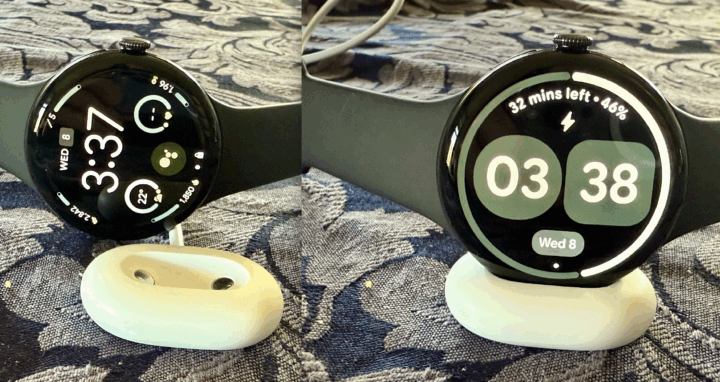
The new charging setup is a handy change if you want to use the watch as a tiny bedside clock while charging, although it does increase the chances of accidentally knocking it off the bedside table when reaching for something else.
One downside is that it’s the second time Google has changed the Pixel Watch charger in only four models, which is annoying if you’re upgrading and hoping to keep using your old charger, such as throwing it in your travel bag.
Google Pixel Watch 4 specifications and price
| Body size | 41 or 45 mm aluminium casing |
| Thickness | 12.3 mm |
| Weight | 31 / 36.7 gm (without band) |
| Display resolution | 320 ppi |
| Display technology | Actua 360 display – domed display offers edge-to-edge Corning Gorilla AMOLED LTPO with DCI-P3 colour Always on 1-3000 nit brightness 1-60 Hz refresh rate |
| Connectivity | Bluetooth 6 Wi-Fi 802.11a/b/g/n/ac/ax 2.4 GHz, 5 GHz NFC Ultra-Wideband optional 4G LTE and UMTS |
| Chipset | Snapdragon W5 Gen 2 Cortex-M55 co-processor |
| RAM | 2 GB SDRAM |
| Onboard storage | 32 GB eMMC flash |
| Operating system | Wear OS6.0 |
| Sensors | Compass Altimeter Dual Frequency GPS Red and infrared sensors for oxygen saturation (SpO2) monitoring Multipurpose electrical sensors compatible with ECG app Multi-path optical heart rate sensor 3-axis accelerometer Gyroscope Ambient light sensor Electrical sensor to measure skin conductance (cEDA) for body response tracking Far-field skin temperature sensor Barometer Magnetometer |
| Ruggedness | Custom 3D Corning Gorilla Glass 5 50m/5ATM water-resistant IP68 |
| Handset compatibility | Works with most phones running on Android 11 or newer – not compatible with Android Go |
| Battery | 325 / 455 mAh rechargeable lithium-ion up to 30 h / 40 h always on up to 48 h / 72 h battery saver USB-C Fast Charging Cable |
| Body colours | Matte Black, Polished Silver, Champagne Gold (41 mm only) or Satin Moonstone (45 mm only) |
| Band size | Includes two wristbands: 41 mm: Small fits wrists 130–175 mm Large fits wrists 165–210 mm 45 mm: Small fits wrists 150–185 mm Large fits wrists 165–215 mm |
| Price | 41 mm $579 / $749 WiFi / LTE 45 mm $679 / $849 WiFi / LTE |
| Warranty | 2 years |
| Official website | Google Australia |
Hardware features
Under the bonnet, the Google Pixel Watch 4 steps up to Qualcomm’s Snapdragon W5 Gen 2 processor, with improved energy efficiency. It’s accompanied by an upgraded Cortex M55 co-processor, along with 2 GB of RAM and 32 GB of onboard storage.
As for sensors, you’ve still got oxygen saturation (SpO2) and multipurpose electrical sensors compatible with the Fitbit ECG app, along with multi-path optical heart rate, skin temperature and skin conductance (cEDA) for body response tracking.
The only change is the upgrade to a “far-field” skin temperature sensor, which supposedly does a better job of tracking if your body temperature is outside your norms, perhaps indicating that you’re under the weather.

When it comes to connectivity, you’ve still got dual-band 2.4 and 5 GHz Wi-Fi, although it’s been bumped up from 802.11b/g/n to add ac/ax. Likewise, Bluetooth has graduated from 5.3 to 6.0, which improves both power efficiency and audio quality.
Like the Watch 3, there’s also support for Ultra-Wideband (UWB), which enables precise location tracking with Android’s Find My Device, along with the potential to use the watch to unlock devices like your car.

If you want the watch to be fully functional even when your Android smartphone isn’t at hand, you can opt for 4G LTE mobile connectivity, which adds $170 to the price tag. If you’re a big fan of Gemini, it’s important to know that it won’t work unless the Watch 4 is online, either directly or via your Android handset.
The watch also steps up to Dual Frequency GPS to improve accuracy, addressing a common complaint with the Pixel Watch 3, plus you get the addition of satellite SOS support when you’re off the beaten track.
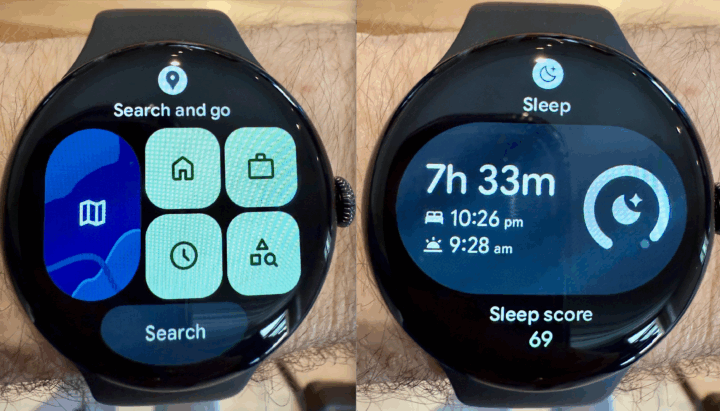
Battery life is one of the Google Pixel Watch 4’s more significant improvements, thanks to both a larger battery and improved energy efficiency.
This is where you discover the larger 45 mm model doesn’t just offer a larger display. It also offers a larger 455 mAh rechargeable lithium-ion battery, compared to 325 mAh in the 41 mm model.

This means you’ll get up to 48 hours from the 45 mm Pixel Watch 4 with the display always on, extending to 72 hours in battery saver mode – enough for a lost long weekend. Meanwhile, the 41 mm model only offers 30 and 40 hours respectively.
The larger battery is more than offset by faster charging speeds, which means either model can go from flat to 50% in only 15 minutes, compared to 24 and 28 minutes with the Pixel Watch 3.
Software features
The Google Pixel Watch 4 runs Google’s Wear OS 6, offering the key improvements of extended battery life and the ‘Material 3 Expressive’ interface overhaul.
Material 3 Expressive offers a more fluid interface, which better adapts to the shape of the round watch face. You also see lots of little tweaks, such as stronger haptics, clearer sounds thanks to an improved speaker and richer media controls.
The basic Wear OS interface remains the same and is very intuitive. You can swipe (or rotate the crown) down to access settings or up to see recent notifications.

You now get on-device AI-generated suggested replies to messages, plus the very practical addition of “notification cooldown”, which minimises interruptions after several of them come through in rapid succession. It’s handy when you’re in the middle of something and get bombarded by the family chat, for example.
Swiping left/right scrolls through key health data, an exercise quick-start menu and details like weather forecasts and calendar appointments. Pressing the crown calls up the app list.
Of course, tighter Gemini integration is also on offer, with the ability to simply raise your wrist to summon the genie of the watch. Apparently, this feature is “coming soon”, even though it seems to be working for US reviewers. My experience with the Apple Watch suggests this feature could be more annoying than useful, regularly activating by accident, so it will be interesting to see how it behaves on the Pixel Watch 4.
Health and fitness features
Fitbit is now an integral part of the Pixel Watch experience. To sweeten the deal, or perhaps ease the pain, the watch comes with six months of Fitbit Premium – which is required to make the most of some advanced features. Unfortunately, if you’re all-in on Google, you won’t find Fitbit Premium included in Australian Google One subscriptions.
Aside from tighter Gemini AI smart assistant integration, a lot of the Pixel Watch 4’s AI improvements revolve around its health and fitness features.
Perhaps one of the most useful is automatic exercise detection, which goes above and beyond what you might have experienced on other devices.
The ability to auto-detect outdoor walking is a common feature, seen on devices like the Apple Watch, which pops up a notification at the 15-minute mark to ask whether you want to record this exercise. Miss or ignore the notification, and the opportunity is lost.

The Pixel Watch 4 takes a different approach, by default sailing past the 15-minute mark without a peep. Instead, after your walk is complete, Fitbit pops up a notification asking if you want to record it in your exercise log.
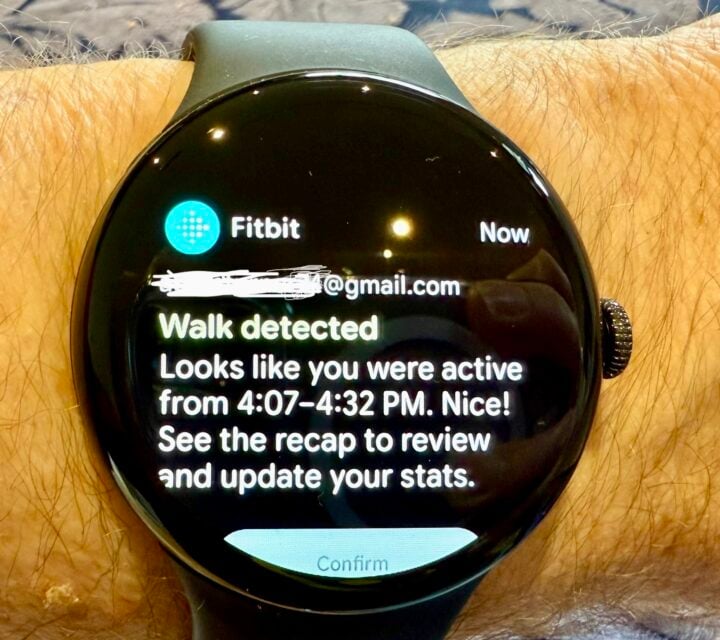
Over time, Gemini learns your routine, so the watch needs to bother you less often, while still ensuring it captures all your relevant exercise data. You might appreciate it if you’re frustrated with your watch asking about exercise when you’re simply on your feet for an extended period.
The downside of letting the watch automatically record your exercise is that you don’t get any on-screen feedback during your exercise session, which might be important if you’re keeping an eye on your split times or heart rate. The good news is that you have the option of re-enabling exercise pop-ups if you prefer them.

The number of exercise modes has increased to more than 50, plus you’ve still got the Fitbit-powered “comprehensive running experience” designed to help you plan, perform and progress your running routine. That includes creating your own custom routines, including warm-ups and cooldowns, with audio and haptic cues to guide you along the way.
Admittedly, all this will be overkill for many punters. As a mere mortal, I’m disappointed that, like the Apple Watch, the Pixel Watch still lacks a separate ‘Walking – Dog’ exercise.
My dogs are great walking companions, but they understandably insist on little pit stops and side quests that slow me down – which of course distorts my exercise results. The ability to track our walks separately from when I’m walking alone would offer a clearer picture of my walking stats. I’m surprised it’s been ignored for so long by smartwatch makers, considering how many people own dogs these days.
At the end of a long day, like the Pixel 3, if you wear the Watch 4 to bed, it automatically engages bedtime mode. After a few minutes of inactivity, it disables the screen, snoozes notifications and begins sleep tracking.
Thanks to AI, the Watch 4 is 18% more accurate at analysing your entire sleep cycle, but it’s still not perfect. For example, it can still mistake stillness for sleep, like at 3:57 AM, when I was actually sitting in bed reading because I couldn’t sleep.
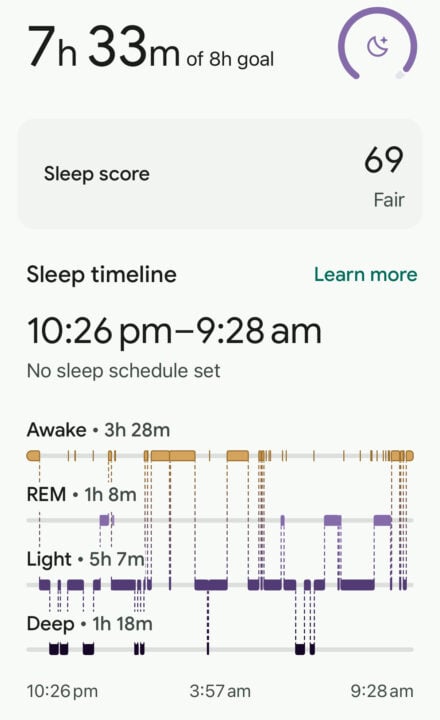
Thanks to the faster charging, you can easily get away with wearing the watch all night and then giving it a quick charge as you get ready for your day.
Not long after you get out of bed, you still get your Morning Brief to help you prepare for the day by summarising insights like your sleep score, exercise streak, readiness score for exercise and the weather forecast. Readiness, cardio load and target cardio load stats help you optimise your efforts from day to day.
When it comes to mental health, you’ve still got assistance with mindfulness and stress management. Fitbit’s Body Response continues to watch for physical signs of stress, although hopefully it also improves with ongoing feedback.
After a stressful afternoon, I was starting to calm down. Just as I lay my head back on the couch and closed my eyes, listening to music, the watch popped up to tell me I was stressed. I’m not sure what the watch was doing earlier when I was ready to shout at everyone in sight; maybe it was too scared to speak up.
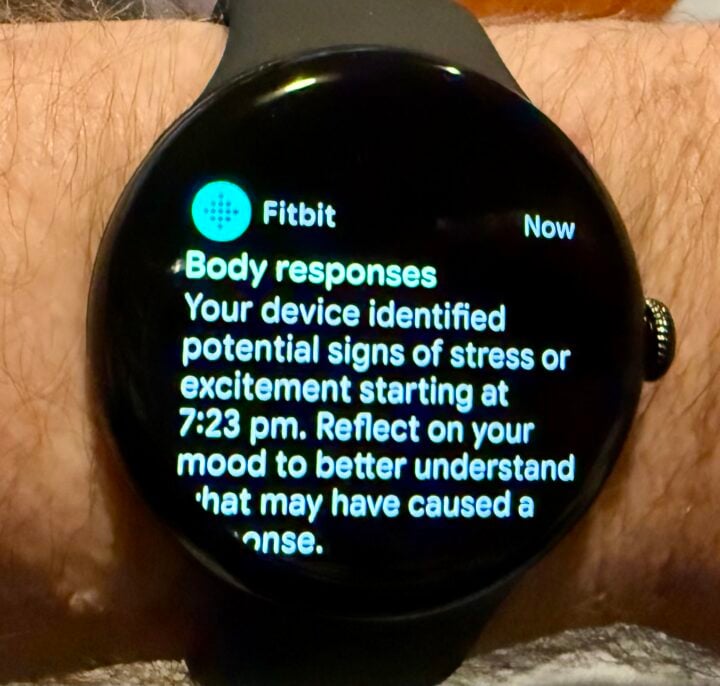
Who is the Google Pixel Watch 4 for?
The Pixel Watch 4 is a great smartwatch option for Google fans wedded to the Pixel ecosystem. It’s a solid all-rounder which has enough high-end fitness features that it might win some people away from more specialist fitness-centric smart watches, assuming you’re happy with Fitbit’s ecosystem.
It’s true that the Watch 4 is not a major upgrade compared to the Watch 3 in terms of hardware and features, but that’s not a major issue considering that most people probably wouldn’t upgrade their watch every 12 months.