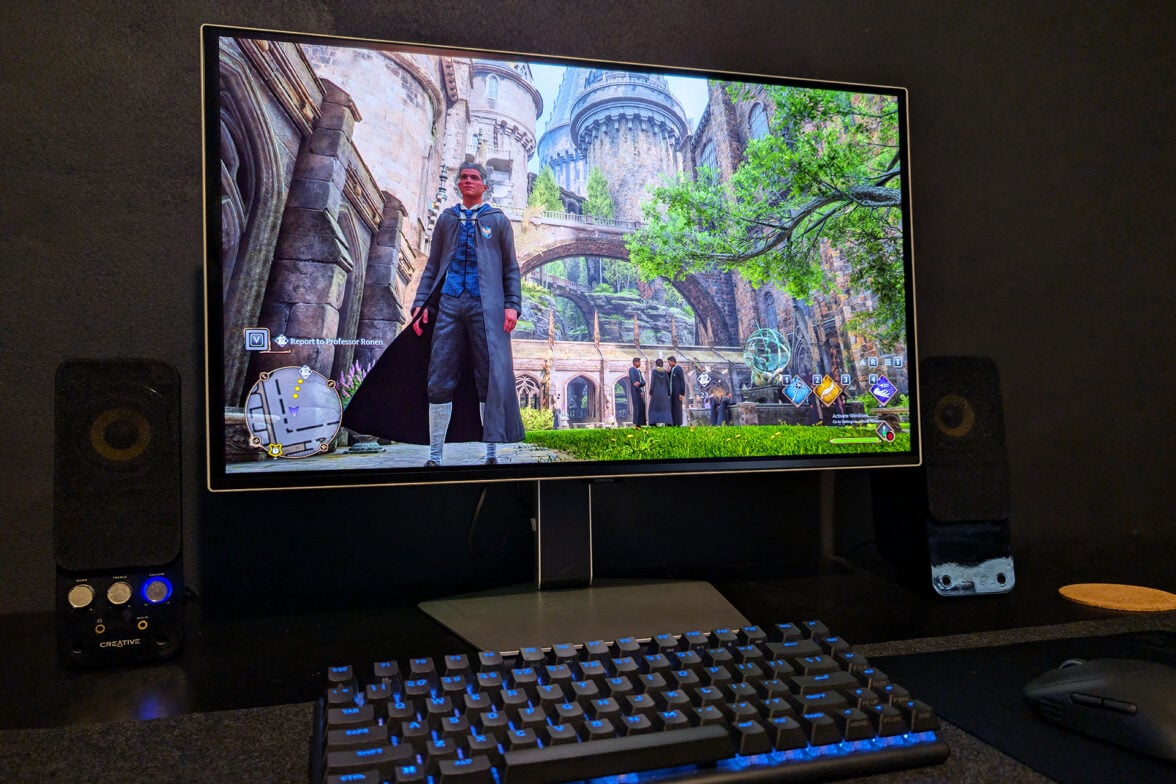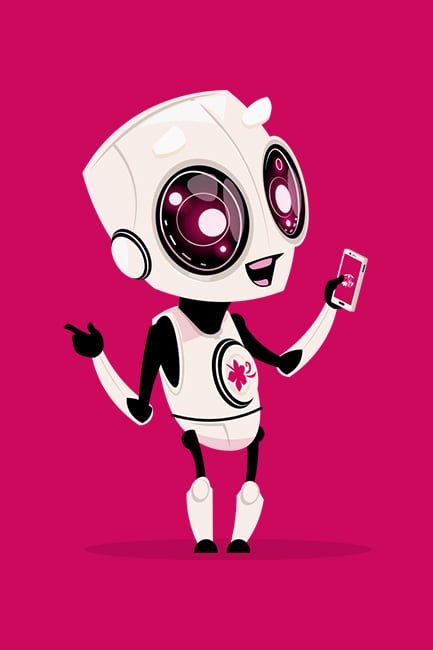Back at it again with another gaming monitor review. This time, I am checking out a somewhat new addition to the G8 range, a 27-inch Samsung Odyssey OLED G8 gaming monitor. That means I have to spend hours upon hours playing games — what a hard life!
Having just reviewed a very similar monitor — the Samsung Odyssey G6 — I’m uniquely positioned to directly compare the two. Although they are very similar in appearance, there are some key specs that set them apart, so hopefully I can help you choose the one that suits your needs.
Table of contents
- Specifications and price
- Display quality
- Refresh rate and response time
- Build quality and design
- Performance testing
- Who is the Samsung Odyssey OLED G8 gaming monitor for?
Samsung Odyssey G8 specifications and price
| Size | 27 inches |
| Panel Type | QD OLED |
| Resolution | 3,840 x 2,160 (4K) |
| Aspect Ratio | 16:9 |
| Brightness | 250 cd/㎡ |
| Curvature | None (Flat) |
| Refresh Rate | 240Hz |
| Response Time | 0.03ms(GTG) |
| Display Position Adjustments | Tilt/Height/Swivel/Pivot |
| Prize | $1,799 |
| Warranty | 3 years |
| Official Website | Samsung Australia |
Display quality
Right away, I can dive into the biggest advantage of the G8, which is its 4K resolution. This means the resolution across the 27-inch monitor is 3,840 x 2,160. That’s huge for those looking for super high-quality images, allowing for all of those small details to be crisp.
In a gaming sense, a high-resolution screen enhances visibility and heightens immersion through its greater pixel count. The resulting clarity boost (as long as you have a device capable of playing 4K games) is nice on the eyes.
On a big screen, like a TV, the difference between Full HD and 4K is pretty impressive. On a smaller gaming monitor, like this 27-inch model, the difference isn’t as huge. But it is still a noticeable improvement, especially because of how much closer you sit to a monitor than a TV.

For comparison, the G6 has QHD resolution, which is a little higher than Full HD at 2,560 x 1,440. I wouldn’t say this is a deal breaker for the G6, as both of these monitors are primarily built for gaming. I would suggest that QHD was easily good enough to provide a clear and sharp gaming experience. For those with their heart set on 4K, the G8 is the way to go.
Refresh rate and response time
Another big selling point for a gaming monitor is the refresh rate. In simple terms, refresh rate is the amount of time a monitor updates the image per second. This is measured in Hertz (Hz), and the higher the refresh rate, the smoother and output looks and feels. Cheaper generic monitors usually support 60Hz, while gaming monitors typically start at 144Hz or above. The Samsung G8 lands right in the sweet spot at 240Hz, on the higher end of the scale.


There are monitors with higher refresh rates these days, such as the Samsung G6 with 500Hz, yet I found there is certainly a point of diminishing returns. 500Hz is crazy, and Samsung is certainly pushing boundaries with those high-end specs. But I found the 240Hz refresh rate on the G8 to be super smooth and not a whole lot different from the G6.
You need a pretty powerful machine to push games beyond 240Hz anyway. I wouldn’t say I lost any competitive advantage by having the lower (in the relative sense) refresh rate, as the G8 is still super impressive.
When it comes to response time, the Samsung G8 spares no expense. The G8 and G6 are identical with a 0.03ms response time, which again is extremely quick. To be clear, a super-fast response time like this is mostly vital to reduce things like motion blur and ghosting in fast-paced games. Ghosting is when faint blur trails or shadowy-looking effects appear behind fast-moving objects or characters on your screen. Anything under 2ms is great for gaming, so 0.03ms is exceptional.

Build quality and design
I am conscious of the fact that I am constantly comparing the G8 to the G6, but this is one area where it’s completely justified. The two monitors look — as far as I can tell — identical. The G8 has a fantastic slim metal design that looks super modern and premium. I love the silver colour of the monitor, making it stand apart from some of its competitors that are always the standard black, black and more black.
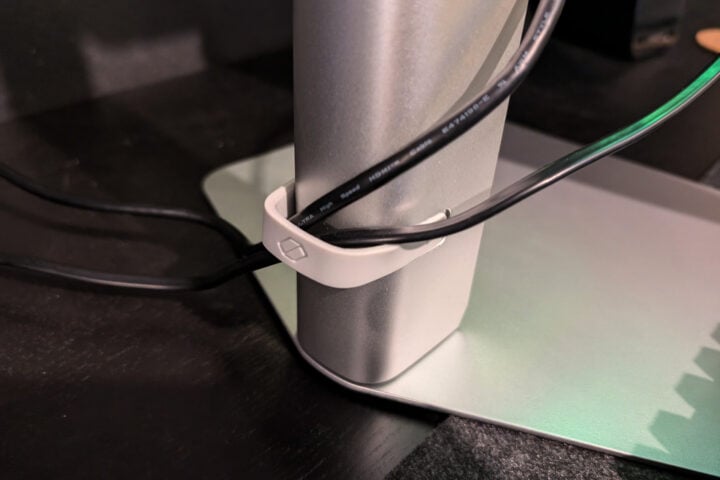



Around the back, and once again, you will find basically the same inputs across both models. Two HDMI 2.1 ports, two USB Type-A ports, one USB-B port, one DisplayPort 1.4 port and a headphone jack. The RGB lighting ring is similar, yet it seems the G8 has the additional CoreLighting+, which gives you more lighting effects.
Overall, the lighting is a welcome addition to the minimal and sleek styling of the monitor, giving it just a little bit of flair without overdoing it. CoreSync also allows you to match the lighting to your games’ on-screen colours, adding some harmony to the whole setup.


Performance testing
This is the big drawcard for the Samsung G8. To test the monitor thoroughly, I wanted to make sure to experience a variety of games. Fast-paced first-person shooters with a lot of action and fast-moving objects were first on the list. But I didn’t neglect to also test the more visually appealing games that are more about storytelling and beautiful graphics.
I started off with some Counter-Strike 2 and Overwatch 2. Both of these games are high-paced games, especially Overwatch. The incredible refresh rate and response time performed very well, keeping me engaged with a smooth picture that never felt clunky.
My experience was comparable to the G6, as I didn’t notice the difference in fresh rate very much. It takes a very trained eye to spot the difference between 240Hz and 500Hz, and other hardware factors contribute, too.
Another benefit of testing the monitor on Overwatch 2 is that it’s a rather colourful and bright game. Once again, the QD OLED panel of the G8 did an amazing job, delivering great detail on its 4K screen that includes glare reduction and fantastic contrast. The only small note is that I noticed the brightness falling a little short of the G6, with 250 cd/㎡ (or ‘nits’) compared to the G6’s 300 cd/㎡. There was a clear difference, yet not a deal breaker, as the G8 still looked great in my dark office setup.

Moving on to some more cinematic and story-based games, the G8 excelled. This is where the 4K screen shines, providing clarity and detail in the worlds that I explored. Having a powerful PC helps get the most out of a 4K gaming monitor, so you can run high-end games in 4K with the best graphical settings.
I very much enjoyed my time playing titles such as Sea of Thieves and Cyberpunk 2077. Hogwarts Legacy was another title I felt got the best out of a high-quality gaming monitor like the G8. The mixture of both bright and dark environments, paired with very detailed buildings and rooms, highlighted the strengths of the 4K monitor. The crisp details, smooth movement and seamless battle scenes made for a great experience.
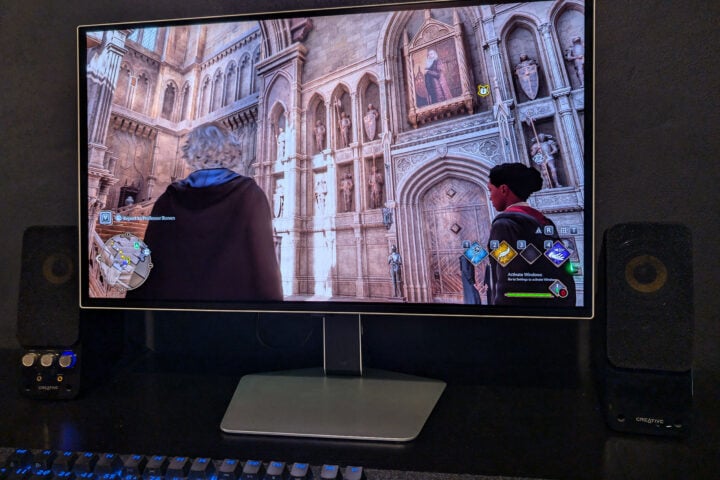


Who is the Samsung Odyssey G8 for?
The big upside of the G8 is its high refresh rate and response time paired with a 4K QD OLED panel. This combination makes for a super immersive gaming experience that is sure to have you hooked for hours on end.
This is very much a monitor aimed at competitive gamers, yet I think it has a much wider appeal. The stylish, minimal design is attractive, while the 4K resolution makes this gaming beast a must-have.