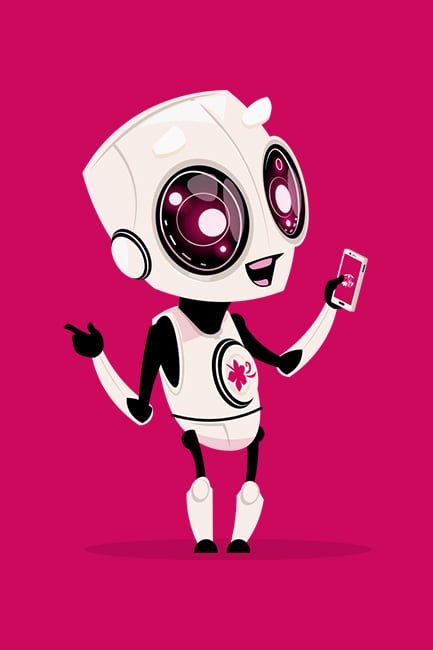Rotating so you can take a good look around, the weather-proof Tapo C206 security camera lets you keep a close eye on things at home, indoor and out.
These days, home security cameras seem less focused on catching burglars and more focused on monitoring children and pets left home alone. That’s where pan-tilt cameras come in handy, letting you move the camera from afar in order to minimise blind spots.
With a surprisingly low $59 price tag, the Tapo C206 security camera makes it easy to keep an eye on things at home without breaking the bank.
Table of contents
Tapo C206 security camera first impressions
At first glance, the Tapo C206 security camera looks a lot like a cute little Pixar-style robot, so you might assume it’s aimed at children. That might not be the vibe Tapo is going for, but you could crochet bunny ears for this camera, and it wouldn’t look out of place living on the shelf in a young child’s bedroom.
The squat camera stands roughly 10 cm tall, while the base is around 7.8 × 7.0 cm – so it’s roughly the size of a 375 ml can of soft drink.
Once you get past the excessive cuteness, your next assumption might be that the base features a built-in battery, but you’d be wrong. The camera only runs on AC power via the rear USB-C port, with Tapo including a 2-metre cable and USB power adaptor.
There’s a bracket in the box for mounting the Tapo C206 on a wall, ceiling or pole. Alternatively, you can just sit the camera on a flat surface like a benchtop or shelf. Unlike some home cameras, the base isn’t magnetic.

An IP65 ruggedness rating ensures that it can survive outside. Keep in mind, it’s a step down from the $249 Tapo C460 KIT solar-powered security camera‘s IP66 rating, which offers protection against powerful water jets. In other words, the Tapo C206 might not be happy if exposed to heavy rain.
Also, keep in mind that the lack of a battery means you can’t use the camera outdoors with a solar panel, charging the battery during the day to power the camera overnight.
Wherever you mount it, the main thing is to ensure the camera has access to power and a good view of the space you want to monitor. This is where the pan-tilt feature comes in handy, allowing it to rotate vertically almost a full 360 degrees and look up/down around 150 degrees – all but eliminating blind spots to the sides (but not above and below).
The Tapo C206’s stout design ensures a low centre of gravity, while the turning circle of the tilt-pan lens barely extends beyond the footprint of the base. This makes it very stable, addressing one of the shortcomings of the $129 Ring Pan-Tilt Indoor Camera. The Ring lens sticks out a long way when it’s tilted and, if it bumps into something when panning, the impact can knock over the camera.
In the minus column, the Tapo C206 camera lacks the Ring’s physical privacy shield, which can be rotated in front of the Ring’s lens to ensure no one is watching you. The Tapo also lacks a light to indicate that someone is watching the live feed. Instead, there is only a green light to indicate the camera is active (and even this can be disabled).
These potential privacy issues for people in view of the camera are compounded by the fact that the built-in motor doesn’t draw attention to the camera; it’s silent when the lens tilts and little more than a whisper when it pans.
It’s interesting that Tapo’s smart notifications even include a “tamper” notification if the camera’s view is blocked for more than 10 seconds. This says a lot about trust, which is always a delicate issue when using a camera to watch over your family rather than watch out for intruders.
Considering this overt focus on tampering, Tapo has overlooked a few workarounds, because we all know where there’s a will, there’s a way. Don’t let the tampering alert give you a false sense of security.
Firstly, unlike some pan-tilt cameras, the Tapo C206 doesn’t automatically re-centre when not in use. So if you accidentally leave it facing off to the side, you’ll miss what’s happening in the middle of the room.
Secondly, anyone in the room can manually tilt the camera, such as pointing it at the ceiling. The Tapo app won’t register this as motion or tampering, assuming the culprit doesn’t block the lens with their hand while moving it. Better yet, they can simply pull the power, and the camera goes dead without issuing an alert.
Tapo C206 security camera specifications and price
| Image sensor | 1/3″ Progressive Scan CMOS Starlight Sensor |
| Lens | Focal Length: 4 mm ± 5% Aperture: F2.0 ± 5% |
| Maximum Resolution | 1920 x 1080p Full HD |
| Video compression | H.264 |
| Frame rate | 30 fps |
| Field of view | Fixed: 73.5° horizontal, 41° vertical (85° Diagonal) Pan and Tilt: 340º horizontal, 146º vertical |
| Lighting | Built-in Spotlight |
| Night vision | 850 nm IR LEDs (40 ft / 12 m) Colour Night Vision |
| Audio | Built-in Microphone and SpeakerTwo-Way Audio with Noise Cancellation |
| AI Detection | Motion Detection Person Detection Baby Crying Detection Camera Tampering |
| Local Storage | MicroSD Card Slot on Camera (Up to 512 GB) |
| Cloud storage | Tapo Care cloud storage services (Subscription required) |
| Connectivity | 802.11b/g/n, 2.4 GHz Wi-Fi |
| Power | USB-C via supplied adaptor |
| Ruggedness | IP65 |
| Dimensions | 105.3 × 77.8 × 69.8 mm |
| Weight | 220 gm |
| Price | $59 RRP |
| Warranty | 1 year |
| Official website | Tapo Australia |
Features
Setting up the Tapo C206 security camera is pretty straightforward using the Tapo app on an Apple iOS or Google Android device. The fact that it only supports 2.4 GHz Wi-Fi and not 5 GHz might cause a problem in some dual-band homes, but I had no problem connecting it to my Netgear Orbi wireless router.
As part of the setup process, there’s a 30-day free trial of the Tapo Care unlimited cloud storage service. After that, you can choose between the Basic and Premium plans or opt to continue without a subscription.
The free service includes live view, motion detection, instant notifications, two-way audio, activity zones and local storage – which is pretty good compared to what some other cameras can do without a subscription.
Taking advantage of free local storage requires inserting a microSD card, up to 512 GB, which again is a feature lacking on some rival home security cameras.

Tapo Care Basic – from $3.99 p/m for one device to $14.99 p/m for five – offers video recording history for up to 5 cameras for 7 days. Meanwhile, the Premium plan – from $4.99 for one device to $16.49 for ten – provides history for up to 10 cameras for 30 days. Both plans include Rich Notifications with Snapshots and AI Detection.
It’s worth mentioning that Tapo also offers a range of indoor and outdoor cameras as well as video doorbells, all of which can be covered by a Tapo Care plan. It’s something to consider if you’re looking to simplify your smart home and reduce your number of subscriptions.
When it comes to connectivity, you can link this camera to Google Assistant, Amazon Alexa or Samsung SmartThings. It also supports uPNP and RTSP for connecting to third-party controllers like a Network Video Recorder or Network Attached Storage drive.
Quality
When stationary, the camera only offers a 73.5-degree horizontal and 41-degree vertical angle, which is narrower than what you’ll find on most home security cameras.
As a result, it’s probably best to install it in a corner. But not too high, or else the narrow vertical field of view leaves a large blind spot directly below the camera.
The narrow field of view might not seem like an issue when the camera can pan and tilt, but keep in mind, it doesn’t constantly move from side to side looking for events. So you could quite easily miss an event happening off to the side, which most other cameras would have seen.
You can enable Patrol mode in the Tapo app, which moves the camera between fixed points every few minutes, but it’s not a constant sweep, so it still might not be enough, depending on what you’re trying to detect.
The camera also supports motion tracking, which automatically follows movement once it passes through the camera’s field of view, to keep the moving subject in view. It’s very responsive, although it obviously requires the person to walk through the camera’s narrow stationary field of view before it kicks in.
You’re also hampered by 1080p resolution, whereas most other Tapo cameras support 2K, 3K or 4K. This will limit what you can see clearly in the distance, which could be a problem when using the camera outdoors. Especially when you can only pinch to digital zoom when watching a live video and not a recording.
Interestingly, the Tapo C206 supports People and Motion detection, but lacks the Pet and Vehicle Detection offered by the Tapo C460 KIT, which offers sharper 4K resolution. On the plus side, this camera can also detect the sound of a baby crying.
You can set separate detection zones in the field of view for People and Motion alerts, as well as create blacked-out privacy zones. These privacy zones are of limited use when you consider that they remain fixed in the camera’s view as you pan, rather than adjusting to continually block the area you don’t want to see (which is probably why the Ring Pan-Tilt Indoor Camera doesn’t support privacy zones).
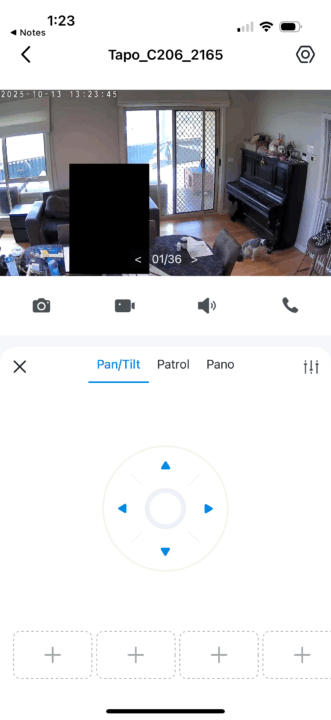
After dark, the camera features night vision and also has a built-in spotlight, which can be triggered by motion or turned on manually using the app. Likewise, the built-in siren can be triggered automatically or manually to ward off uninvited guests.
Who is the Tapo C206 security camera for?
It’s hard to be critical of a smart security camera that only costs $59, but the Tapo C206 security camera has a few shortcomings that mean it’s not a great option in some situations.
While a pan-tilt camera sounds great in theory, the narrow field of view means you’ll struggle to detect some events that other cameras will see. Perhaps the best option is to point it at an entry point, like a door, then enable motion tracking and hope it manages to follow someone around the room.
While it’s weatherproof, Tapo C206 might not be a great outdoor solution when it’s only IP65 waterproof, is limited to 1080p resolution, only has a 2-metre power cable and lacks a battery and solar panel support.