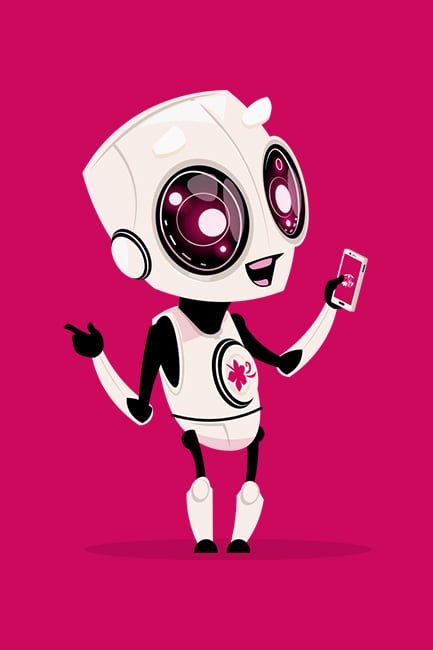In October, Amazon updated its entire suite of security cameras, including its first 4K range. At the top end of this new range is the second-gen version of the Ring Floodlight Camera Pro.
Of all the new and updated security devices, including sub-$100 indoor cameras, I was most keen to try the Floodlight Camera Pro and test it from the perspective of someone’s potential first security camera. Knowing what I know now about security cameras, it struck me as being the most useful, with its higher-res vision and floodlight capabilities.
What I found was an easy-to-use security system that excels at monitoring your home at night.
Table of contents
- Features
- Specifications and price
- Using the Floodlight Camera Pro
- Who is the Ring Floodlight Camera Pro for?
Features
The second-gen Ring Floodlight Camera Pro is a weatherproof, 4K, wired security camera with 2,000-lumen floodlights that supports Wi-Fi connectivity and cloud storage.

It’s an updated version of the original Floodlight Camera Wired Pro. Ring updated the new camera’s resolution from 2K to 4K, enhanced low-light vision, and upgraded the wireless connectivity from Wi-Fi 5 to Wi-Fi 6.
As this camera requires mains power, you will need an electrician to install its power supply. Beyond that, the setup is via the Ring app. In the box, you will find the camera, mounting hardware, a quickstart guide, and a screwdriver that also fits the bolts for attaching the main unit to the mounting bracket. The camera supports wall or ceiling mounting.
The Ring camera range is designed to be used with a Ring Home subscription. Without it, the functionality is limited after the 30-day free trial ends. This basic functionality is live view, two-way talk and motion alerts.
With a subscription, you get cloud-based video history and advanced alert information. Ring Home subscriptions start at $49.95 a year for one camera, six months of video event history, person and package alerts, and video alert previews.
For $150 a year, you can add multiple cameras with multi-camera live view and a daily event summary. The top tier at $300 a year provides 24/7 recording, video alert descriptions and the ability to search your videos. Note: whilst video events are stored for six months, the 24/7 footage is only stored for two weeks.

With a higher video resolution than before, the Floodlight Camera Pro gets a lot of detail in your recordings. This 4K resolution allows a digital zoom of up to 10 times to identify facial features, number plates, or that pesky neighbourhood pet. The camera’s field of view is 140 degrees horizontal and 85 degrees vertical.
Standard features on most security cameras, like two-way talk, low-light night-time recording (without floodlights), and a siren, are included.
Those wishing to integrate Ring cameras into a smart home setup are limited to Amazon Alexa for obvious reasons. However, if you are an Alexa household, this integration is very tight and works quickly and well.
The Floodlight Camera Pro supports Wi-Fi 6 and uses both the 2.4-GHz and 5-GHz bands, which enable a faster internet connection needed to transmit the higher 4K resolution. You can only mount the camera where you have good Wi-Fi reception. I would have liked to see a Wi-Fi test in the app to ensure adequate coverage before you install the camera.
Ring Floodlight Camera Pro specifications and price
| Resolution | 4K |
| Field of view | 140 degrees horizontal 85 degrees vertical |
| Networking | Wi-Fi 6 (2.4 & 5GHz) |
| Dimensions | 22 x 33 x 20 cm |
| Price (RRP) | $449 |
| Official website | Ring Australia |
| Warranty | One year |
Using the Floodlight Camera Pro
Why did I pick the Floodlight Camera Pro over Ring’s cheaper security cameras as a possible first purchase? You want a security camera as a deterrent, and in the event something does happen, you want to be able to see what happened clearly.
For most residential homes, that means monitoring a front or back yard. At night, the bigger and brighter lights, the better, as far as I am concerned. Better still, even with your own movements in and out of your house at night, the floodlights become sensor lights, so you and your guests can also see clearly.
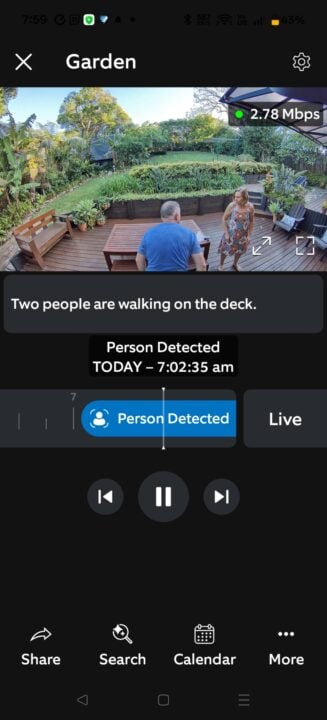
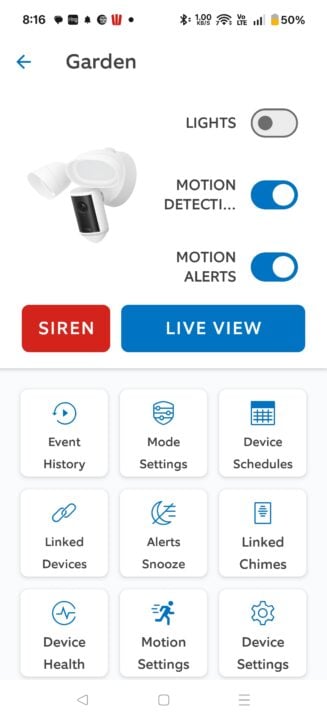
Earlier this year, I reviewed the older Ring outdoor spotlight camera and commented on how good the setup was and how intuitive the app was for playback. This process has not changed and continues to let you customise your setup to achieve better results from day one. For other brands, this is a manual process after setup. Ring’s app is an example for other brands to follow.
I really like how well Amazon products work as expected, and how easy setup is for non-technical users. However, I would like to see better integration between an Amazon Echo screen and the camera. I tested on an Echo 11, and I can see the camera fine, but I would like to see alerts and the ability to turn the light on from the screen. The camera’s resolution is also far better on a phone than on the Echo, especially when you zoom in. Having the 11-inch screen means you can see a nice, big view from your camera, but it is spoiled by the resolution transfer.
As this is a 4K camera, you need not only good Wi-Fi coverage but also an NBN plan with 20 Mbps upload speeds to enable remote live viewing. Most NBN plans with a download speed of 50 Mbps or higher will meet this criterion.
A key test of a security camera is how well it sees in the dark. You might think that since this camera has two floodlights outputting 2,000 lumens, you do not need to see in the dark. Yes, you could run the floodlights all the time, but the default is for them to turn on with a motion sensor. Since this camera can record 24/7 and capture events in the background, night vision is important. I am pleased to say that the results were excellent.
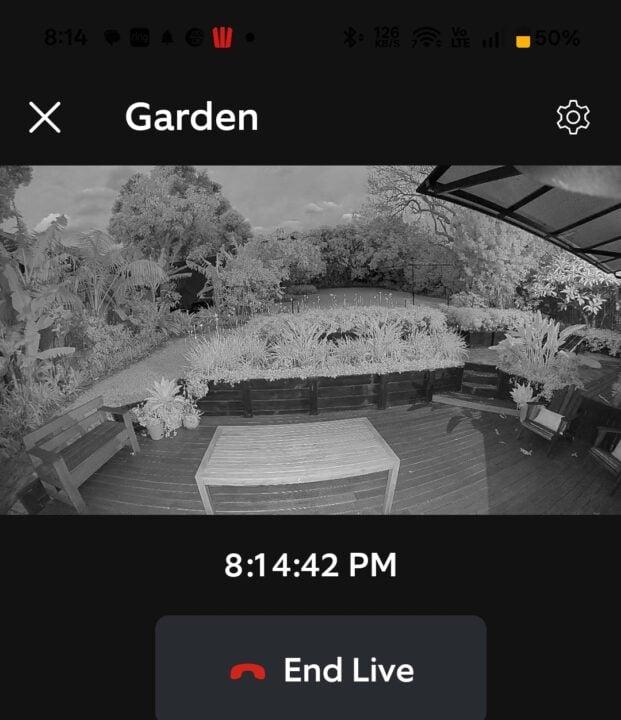
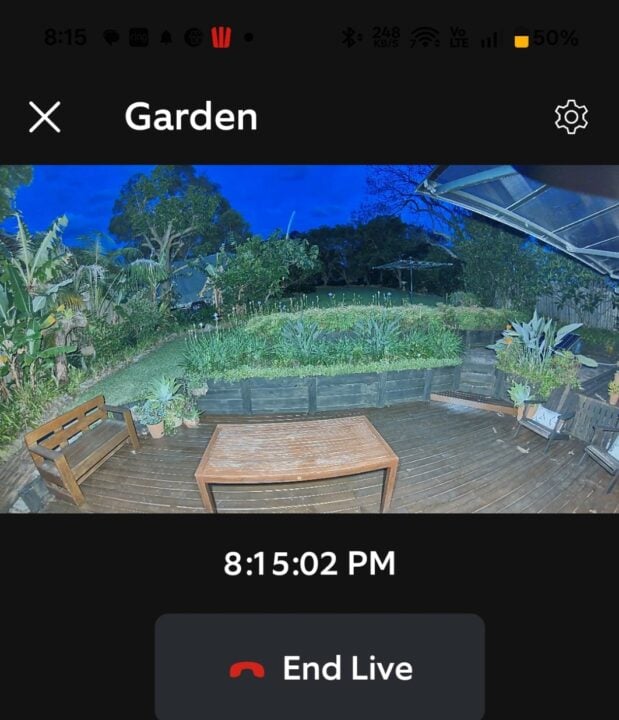
Last but certainly not least, in my mind, is the camera’s ability to handle false triggers. I am fortunate to have many trees and bushes around my house, which play havoc with my security cameras’ motion detection, triggering alerts. A good camera will distinguish between this and an intended alert.
Ring calls its latest technology 3D Motion Detection, which, combined with the settings you choose during setup (or later), determines what you want to detect. Your choices are Person, Vehicle or Other. I found that if I had ‘Other’ switched on, my cat and wind in the foliage would set an alert. If Other was off, I only got people and vehicles.
Who is the Ring Floodlight Camera Pro for?
If you have a security concern and are less technical, a solution that is easy to set up and doubles as a sensor floodlight is ideal. The Ring Floodlight Camera Pro fits the bill perfectly; needing an electrician for the initial setup also helps make things easy.
The 4K camera in this new model delivers next-level detail, combined with better Wi-Fi technology to send the signal back to the cloud, where a thief cannot steal footage of their exploits. It is, however, at night that this camera comes into its own, able to see in the dark and brightly illuminate the scene when movement is detected.
A good security camera solution is easy to review, and this one was.
GadgetGuy occasionally uses affiliate links and may receive a small commission from purchased products.