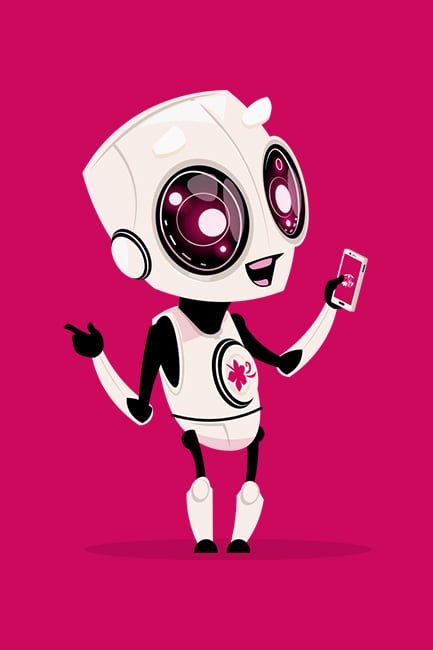Hanging on your wall the size of a television, the hefty Skylight Calendar Max aims to keep hectic households super organised.
Life can become chaotic when you’re responsible for a busy household, especially if you’ve got young children constantly shuffling between a range of extracurricular activities from footy training to piano practice. Or perhaps older children who want to borrow the car when someone else needs it.
Every household cobbles together its own system for keeping everyone on track, whether it be sticking post-it notes to the fridge or tracking everything in a shared family calendar.
If it’s time to concede that you’re struggling to stay on top of things, it might be time for an intervention in the form of an interactive family organiser that displays your family calendar.
Last year, the 15-inch Skylight Calendar came to Australia, from the maker of the great Skylight Frame digital photo frames. This year, the Skylight Calendar is joined by the hefty 27-inch Skylight Calendar Max.
Table of contents
- First impressions
- Specifications and price
- Calendar features
- Other features
- Who is the Skylight Calendar Max for?
Skylight Calendar Max first impressions
It’s big. Real big. Like a television big. You need to dedicate some serious wall real estate to the 27-inch Skylight Calendar Max, preferably in a location where everyone in the house can see it, so they can check on their daily schedule.
One frustration is that the screen doesn’t double as a television or internet streaming device. Nor is it a fully-functional smart screen with a built-in smart assistant, shortcomings which might make it harder to justify giving it pride of place in your living area.
That said, some people will see the Skylight Calendar Max’s lack of advanced connectivity as a plus, especially if they’re reluctant to go with alternatives like the Amazon Echo Show 15 that put Alexa and a wealth of extra features at the beck and call of everyone in your house. There’s also a hefty Echo Show 21, but Amazon doesn’t sell it locally.
Also keep in mind that this massive organiser will likely be hanging where visitors can see it. That could be a bit awkward if it’s displaying sensitive information, or just if your friends think it’s a bit weird to hang a TV-sized smart calendar on the wall just to keep everyone organised.
The fact that the Skylight Calendar Max doubles as a digital photo frame can certainly help it look less out of place.

The drawback with photo frame mode is that your calendar is no longer glanceable from across the room, so you need to tap the screen to stop the slideshow and see your schedule. It would be handy if it supported even basic voice commands, such as “show me the calendar”.
You can mount the Calendar Max on your wall in landscape or portrait mode. Portrait mode makes it easier to see more calendar entries, but landscape mode is probably better for viewing photos.
Unlike the 15-inch Skylight Calendar, the giant Calendar Max doesn’t feature an optional stand for sitting upright on a flat surface like a photo frame. This means it must be installed on a wall, using the supplied mounting bracket, while ensuring it has access to power via the supplied 1.8-metre AC cable.

Skylight Calendar Max specifications and price
| Display size | 27-inch |
| Display resolution | 2560 x 1440 pixels |
| Display technology | IPS LCD touchscreen |
| Connectivity | Wi-Fi |
| Power | AC |
| Dimensions | 66.3 x 40.6 x 3.8 cm |
| Weight | 11.34 kg |
| Price | $1,199 RRP |
| Warranty | Skylight doesn’t define the warranty period but says it “complies with Australian Consumer Law and guarantees the replacement of any digital frame or digital calendar that experiences failures during normal use“. So, that’s probably 1 year. Plus, there’s a 120-day return policy if you’re unhappy with the product. |
| Official website | Skylight Australia |
Calendar features
The 27-inch Skylight Calendar Max basically offers the same features as the original 15-inch Skylight Calendar. The extra screen real estate lets it display more information, plus it makes the text larger so it’s easier to read from afar.
The primary use case is offering easy access to one or more shared calendars. You can create a new calendar from scratch or, more likely, tap into existing calendars from the likes of Google, Apple, Outlook and Yahoo! or other services.
Along with your own calendars, you could even add extended family calendars shared between households, as well as publicly available calendars, such as sporting league fixtures.
That sounds like a lot of information to cram onto the screen, but the Calendar Max’s hefty size and useful colour coding mean that it all works surprisingly well. The ability to easily switch between Schedule, Day, Week and Month views, as well as the ability to filter out calendars, lets you quickly see what you need to know.
You can also enable pop-up and audio alerts to notify you of impending events, if you’d find that more useful than annoying.
It’s possible to enter calendar events using the onscreen keyboard, although it’s rather cumbersome compared to doing it on your computer, smartphone or tablet.
If you pay for the optional $49 per year Calendar Plus subscription, you can also take advantage of Magic Import to ingest event details by forwarding emails to the calendar.
Other features
If you like to run a tight ship, you can also use the Skylight Calendar Max as a meal planner with recipe personalisation, list maker and chore tracker – with the ability to allocate chores to different members of the household.
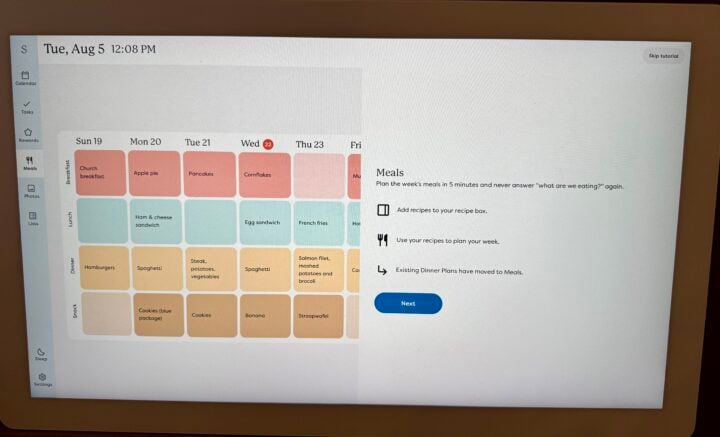
You can even set up a rewards system to incentivise members of your household to actually get out of bed and get things done.
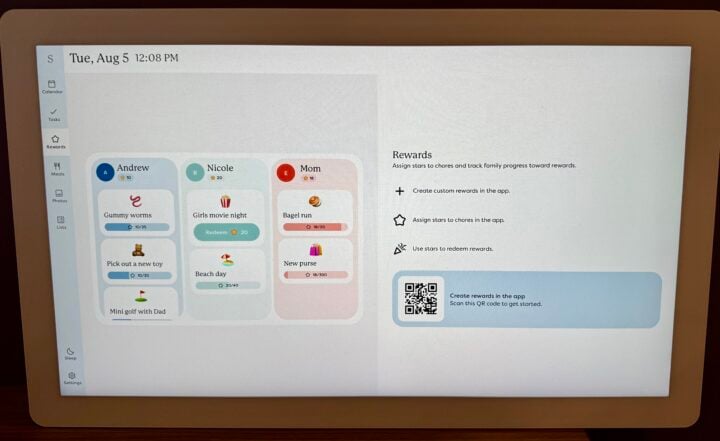
Of course, the Skylight Calendar Max goes back to its roots by also acting as a digital photo frame, with an optional screensaver that kicks in if the screen sits idle for a few minutes.
Like the other Skylight products, you can create a unique email address so family and friends can email photos, which automatically appear on the photo frame. It can’t tap into third-party photo feeds from the likes of Google Photo, which is frustrating but understandable considering this is one of Skylight’s key features.
Coughing up for the $49 p/a Calendar Plus subscription also gets you the Frame Plus subscription, which adds the ability to play videos, add captions, create albums, send e-cards and backup photos into the cloud.
The good news is that the giant 27-inch Skylight Calendar Max is a much better digital photo frame than the 15-inch Skylight Calendar.
The trouble with the 15-inch Skylight Calendar is that it has very narrow horizontal and vertical viewing angles. This means that photos look washed out when viewed from many angles around the room.
Thankfully, the new 27-inch Skylight Calendar Max offers much better viewing angles, similar to the original Skylight Frame. Actually, side-by-side, the Skylight Calendar Max features even better viewing angles than the Skylight Frame – so photos look great from anywhere in the room. It also features a better anti-glare coating than the Skylight Frame.
Who is the Skylight Calendar Max for?
For hectic households with a busy schedule, the 27-inch Skylight Calendar Max could be a game-changer for keeping your team on track. Especially in households where kids are old enough to read the calendar but too young to have their own smartphone and use a shared family calendar.
That said, it’s very expensive at $1,199, compared to the $599 15-inch model. In return, the larger screen makes it easier to read from across the room (and harder to ignore).
This makes the Skylight Calendar Max great for reminders, even if everyone has the shared family calendar on their devices. Meanwhile, the improved viewing angles and anti-glare coating ensure that it’s a much better digital photo frame than the smaller Skylight Calendar and even the original Skylight Frame.
Keep in mind that hanging the giant Skylight Calendar Max on the wall is the easy part. Getting your clan to actually abide by it is a whole different challenge; you can’t simply foist it upon them and expect great results.
If, like me, you’re the person who it falls upon to keep your household organised, then you need to introduce it gently and sell people on how it will actually help them. You need to be sure that everyone gets on board, or it could be counterproductive.
Plus, if you’re a bit obsessive when it comes to organisation and productivity – again, like me – you need to be sure that a giant wall organiser looming in the living area and constantly demanding everyone’s attention won’t create more stress than household bliss.