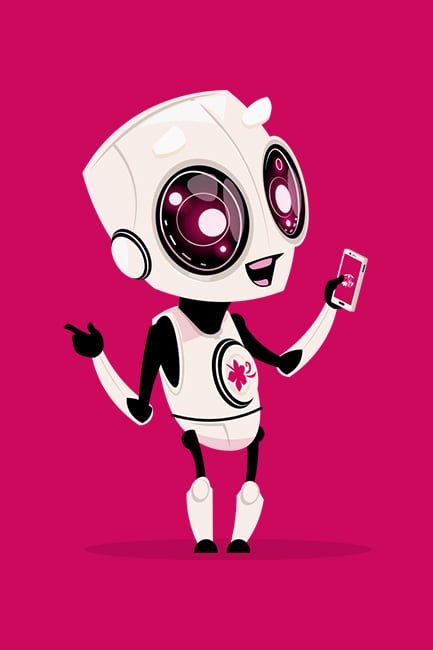Ho hum, another Bluetooth speaker, eh? Well, not so fast. Consider what you want. Good performance? Yes, the Sony Ult Field 3 provides that. Robustness? That too. Practicality? Indeed!
So let’s dig into the details of the Sony Ult Field 3 Bluetooth speaker (formal model name: SRSULT30B).
Table of contents
- About the Sony Ult Field 3 Bluetooth speaker
- Sony Sound Connect app
- Listening with the Sony Ult Field 3 Bluetooth speaker
- Using the Sony Ult Field 3 with dumb devices
- Objective measurements
- Who is the Sony Ult Field 3 Bluetooth speaker for?
About the Sony Ult Field 3 Bluetooth speaker
At first glance, the speaker doesn’t seem particularly remarkable. It’s mid-sized for portable Bluetooth speakers: 256mm wide, 78mm deep and 113mm tall. It’s reasonably hefty at 1147 grams. Rather than cylindrical, the form is that of a rectangular prism with rounded edges. It’s available in black, “forest gray” which is kind of green, and off-white.

Inside are power amplifiers – their power output isn’t specified – for the front-mounted 20mm tweeter and 86mm by 46mm woofer. Bass is supplemented by passive radiators on each end, somewhat recessed so they are unlikely to be accidentally damaged.
Passive radiators are one of three methods by which speaker makers use the rear energy of loudspeaker drivers to enhance bass (the other two are bass reflex using a port, and transmission line using a labyrinthine channel) and are fairly common in Bluetooth speakers of this size. We’ll see in a little while how this works in the real world.
And speaking of bass, Sony has long promoted a strong bass performance in many of its devices. In this one, the “Ult” in the name refers to a system invoked by the “Ult” button on the top. Press it, and a momentary, but scary, blast comes from the speaker and the bass is boosted considerably. And, of course, the “Ult” key is lit up.
In addition to that key, the top has a power button, a Bluetooth button, a “Connect” button, plus buttons for Play/Pause, Volume Down and Volume Up.

And two rubberish stoppers which, when pried up, disclose slots for attaching the included shoulder strap. This is a nice feature: keeping itself hidden for those not using it while being practical for those who want to lug the speaker around on their body.
| Speakers | One 20 mm tweeter unit One 86 mm x 46 mm woofer unit |
| Size | 256 mm x 113 mm x 79 mm 1.2 kg |
| Frequency range | 20 Hz – 20,000 Hz (44.1 kHz sampling) |
| Connectivity | Bluetooth 5.2 USB-C charging port |
| Battery life | Approximately 24 hours |
| Weather resistance | IP66 / IP67 |
| Official website | Sony Australia |
| Price (RRP) | $329 |
| Warranty | One year |
I’ll touch only briefly on the “Connect” button because I didn’t have any other Sony Bluetooth speakers to hand. But apparently, by using this, you can link a whole bunch of them together to play the same program. Useful at distributing audio throughout a party, I imagine, especially as it is called “Party Connect”.
On the review unit, there was a sticker attached, labelled “Demo”, which suggested I should press the play/pause key for 5 seconds. I did so several times, but nothing happened, so I cannot report on whatever may have been demonstrated.

At the back is a hatch covered by another rubbery panel. Inside this is a USB-C port for charging, and a button to check the battery level (it does so with voice).
The speaker is rated at IP66/67 for ingress protection. The first “6” is for dust or particulates and is as good as it gets. The second digit is for water. The “6” means it will resist powerful water jets, and the “7” means it can be dunked into water, up to a metre deep, for up to half an hour.
Sony Sound Connect app
For years, I’ve had on my (Android) phone Sony’s Headphone Connect app to use with various Sony earbuds and headphones, including the Sony WF-1000XM3 over-ears I use when flying. This has lately been updated to a “Sound Connect” app since it now also manages Sony’s wireless speakers.
To be clear, you don’t need to use this app at all. Just connect the Bluetooth to whatever device (including non-phones and tablets, as we’ll see below) in the usual way. But it’s kind of silly not to consider using the enhanced features that the app provides.
I decided to start with the Sony Ult Field 3 speaker with my iPad, going that aforementioned “usual way”. The speaker was in pairing mode on switching on, so I went to the Bluetooth section of the iPad’s settings and connected it. Whereupon a message popped up on the iPad inviting me to install the Sound Connect app. I allowed it to do so.
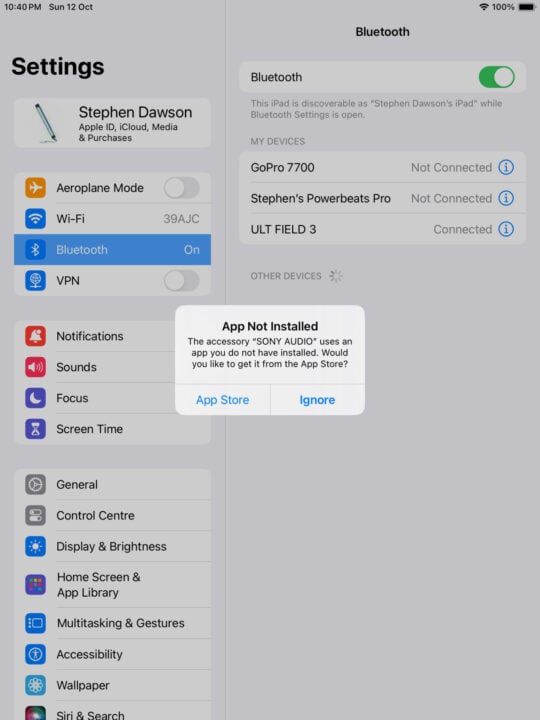
This app provides some useful and silly features. The latter are under the “DJ” label: you can tap various places to add drum sounds, scratches, “robot” noises and similar frivolities. Far more usefully, you can adjust the sound balance with a seven-band EQ feature, and kind of change the CODEC.
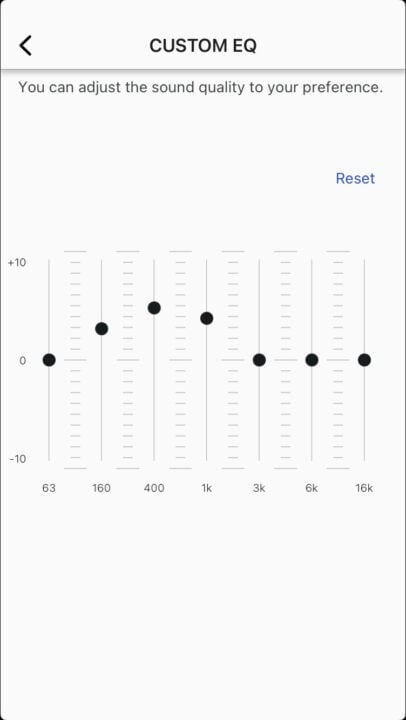
The speaker supports the standard Bluetooth stereo SBC codec along with the somewhat better AAC codec preferred by Apple devices. Even though it’s Sony, it doesn’t support LDAC, nor any of the aptX codecs. The codec choice is simply whether you want improved quality or improved connection reliability. The former uses AAC (if available from the source device) while the latter backs things off to SBC.
Listening with the Sony Ult Field 3 Bluetooth speaker
Okay, when I used Spotify (now newly lossless!) from the iPad, I started with the Sony Ult Field 3 speaker in what I expect will be the most common location: near a wall a metre or two from the listener. It soon became apparent that the Ult mode produced a lot of bass boost, perhaps an unrealistic amount, but that overall it provided a better listening experience. At distance, volume was high enough to be engaging before being pushed into excessive harshness.
But over time, I came to enjoy having the speaker nearby, at a lower output level and similar subjective level. That kept distortion down and clarity up. And for most music, that boosted bass was a benefit.
For example, right now I have the speaker about half a metre to my right on my desk, blasting out Marillion’s debut album, Script for a Jester’s Tear. “Ult” is on and the pounding rhythm is truly engaging, while resolution is sufficient to make all the instruments and the vocals perfectly clear. Checking the Sound Connect app, I see that the connection from my Samsung Galaxy S25 is using the AAC codec. The result is fun.
Oh, it would sound better if I ran it through the five-figure main stereo in my room. But that’s $20K vs $329. Not exactly fair.
Using the Sony Ult Field 3 with dumb devices
For completeness, and also because I’d just picked up a box set – 17 CDs – of the full Chopin repertoire for a ridiculously low price at a charity shop – I thought I should check out the speaker with a Bluetooth source device that doesn’t have such conveniences as the Sound Connect available to it.

I had on hand the Bluetooth version of the FiiO D13 portable CD player (review forthcoming). I figured that would do nicely. I spun up some Chopin, “forgot” the Sony speaker on the iPad, pressed the Bluetooth button on the speaker to put it in pairing mode, and after a few seconds, the two were connected. Hit the Play button and off it all went nicely, once I’d pumped up the FiiO’s volume control.
Which is exactly what I expected. What I didn’t expect was a notification on my phone – the aforementioned S25 – saying that the Sony Ult Field 3 speaker had been “saved”. Huh?
The notification disappeared before I could do anything about it, so I tapped Sound Connect open, and there it was: the Ult Field 3 speaker.

No, the phone hadn’t taken over the Bluetooth connection, even though it turned out it was connected for control purposes. The music continued to come through from the CD player. But Sound Connect could control it. In that app, I tapped the Play/Pause button, expecting it to, perhaps, mute the speaker. It didn’t do that. Instead, it told the speaker to tell the CD player to pause, which is what it did. Tap again, and play resumed.
The silly DJ functions worked as before. And so, far more usefully, did the EQ controls.
The FiiO DM13 supports, of course, the standard SBC codec plus several aptX variants. But not AAC, so SBC it was.
Then I pulled out an Audio-Technica Sound Burger portable record player, which is also equipped with Bluetooth. It happily connected and had the same facilities available via the app on my phone, apart from play/pause. Right now, the Sound Burger is spinning Julian Lennon’s 1984 debut album Valotte via the basic SBC codec (the sole codec offered on the Sound Burger) and… well, I must confess that the result is remarkably pleasant. The usual ticks and clicks of vinyl are less than obvious, and the music itself is nicely rounded. Note, I have the ULT bass boost off for this. It doesn’t seem to need it. I’m sitting less than a metre from the speaker, so the level doesn’t have to be high.

So, working well with more basic Bluetooth sources? Full marks.
Objective measurements
So, what did the Ult switch actually do? What was the sound balance otherwise like?
Out with the measurement microphone.
In my office with the speaker close to the back wall, there was the expected wide swinging of output by frequency, largely resulting from room effects. Basically, the output (with Ult off) was fairly even from 70 hertz to 16kHz, with a lower tendency for the mid-bass to midrange, say 120 to 450 hertz. With Ult on, the speaker raised the 70 to 100 hertz range by around 9dB.
On the graph, this would appear to be a highly inaccurate manipulation of the sound, but in most cases, it had the subjective effect of offsetting the lack of content below 70 hertz, and the slight recess of the upper bass sound. I suspect most people will, like me, prefer to have it on.
I also measured the speaker outdoors – removing the inevitable boundary effects of any non-anechoic room – and the result was interesting, and probably more revealing of the fundamental speaker performance. At the top end, the output fell way sharply above 15kHz, and the 6kHz to 15kHz region was up around 12dB over the overall average. The 130 to 500 hertz region was again recessed, on average by around 12dB. And with Ult on, the bass was only a little above average, maybe 3dB, and extended a little lower to 55 hertz.
Who is the Sony Ult Field 3 Bluetooth speaker for?
So, the Sony Ult Field 3 speaker is solidly built, robust, waterproof enough for normal circumstances, and sounds quite respectable for a Bluetooth speaker in this price range. It would be an especially good purchase if your circle of friends includes other owners of “Party Connect”-capable Sony Bluetooth speakers.
What I particularly liked, though, was the ability to control the sound, even with sources like Bluetooth turntables.