I have been using Fetch TV and a Fetch Box for many years. Fetch TV has upgraded its hardware and software over the years, and unlike other vendors, most new features are available to existing customers.
This review covers Fetch TV functionality and new features available on the latest Fetch Mighty and Mini 4K boxes. We will leave it to existing users if you need to upgrade – I did. We will also look at why Fetch Box is great for anyone who watches FTA (free-to-air) television.
Fetch TV
| Australian Website | Here |
| Manual or Support pages | User guides and support videos |
| Price | From A$169. |
| From | All good retailers and direct |
| Warranty | 12 months/exchange |
| Country of Manufacture | China |
| About | Fetch TV is an Australian IPTV provider that delivers a subscription television service over a user’s regular internet service. Fetch TV launched in 2010, backed by its Malaysian parent Astro All Asia Networks, which owns 75% of the company. |
| More | You can read GadgetGuy Fetch news and reviews here. |
What is a Fetch Box?
Fetch TV is an entertainment platform. Connect Fetch Box to the home network (via Wi-Fi or Ethernet) and the TV (via HDMI) to access all the content below.
FTA digital TV, catch-up and YouTube are free. Other content is via subscription either to Fetch or to the streaming provider. For example, the Knowledge Pack costs $6 per month, and Netflix, Stan, Prime, etc., require subscriptions.
Rent or buy movies or TV shows – you now have a video store in your lounge room with lots to choose from.
Once set up Fetch Box, its remote will control almost all the content (more on that later), including changing the volume and turning the TV on and off.
There are currently three Fetch boxes
- Mighty 4K $449 – 1Tb hard drive
- Mini 4K (WiFi 6 AX) $199
- Mini FHD $169

The Fetch Mini is a TV tuner (needs an aerial) and up to FHD (1080p) internet streaming. For 4K TV owners for $30 more, you can access 4K content. But be aware that 4K steaming chews up data:
- YouTube from 250MB (480p), 900MB (720p) 1.7GB (1080p) and 4K (2.7GB) per hour
- Netflix Low/Medium – SD (720p) video 300MB/700MB an hour
- High -1080p 3GB an hour
- 4K video 7GB an hour
There is a Fetch Box comparison here. The Fetch Mighty has a 1TB hard drive to record up to 585 hours of FTA TV shows. It is handy to have a personal video recorder (PVR) because so many TVs have dropped this feature due to digital rights management issues (DRM). No, you can’t record Netflix etc. Yes, you could use Catch-up TV, but a PVR allows for fast forward at up to 32X speed and rewind.
The Mighty can also stream over the home network from its hard drive to a maximum of three Fetch boxes.
Why we love Fetch
Setup is super simple with easy to follow on-screen instructions. Fetch has how-to videos straight from their menu.
- Pause live TV – toilet break perhaps.
- Records up to 6 TV shows across 3 TV networks at the same time (Mighty has four DVB-T tuners)
- Ability to fast forward through the advertisements (Mighty)
- Series recording – set once to record every episode of a V show
- Listen to audio via Bluetooth headphones. (turn any monitor into a TV)
- Watch shows straight from your smartphone. Great for when you are not at home.
- A smartphone can act as a remote control
- Only one TV antenna cable is required across one or more boxes – FTA TV in a room without an antenna socket.
- 7 day TV Electronic Program Guide with rich information.
- Supports all the FTA catch up services (no fast-forwarding)
- Access to 9,000+ pay-er-view movies.
- Access to world channels and other premium packs.
- Integrated universal search finds any content (except 10 All-Access & Optus sport)
- All streaming apps in one simple place via one remote, e.g. Netflix, Prime, Stan and YouTube.
- Auto-recognition of TV resolution and existence of other Fetch boxes (multiroom).
- Simple and clear user interface. Fetch continues to innovate and offers software upgrades with new features to existing customers.
Why upgrade to a new Fetch Mighty or Mini 4K Box
4K support: A much better picture and sound (up to 5.1 Dolby Digital with a soundbar) than you will ever get at the cinema.
Voice Remote: free or purchase for older boxes for $29.95. This Bluetooth remote lets you use voice to control the Fetch box – record channel 7 news, change channels etc.
Voice Search: by movie name, a famous movie saying like “I’ll be back”, or find an answer to a problem on YouTube.
Voice is fast, works well and beats traditional methods for doing anything beyond pressing a dedicated button on the remote.
GadgetGuy’s Take
No device available today does everything, whether it be the smart TV or a stand-alone Fetch Box. Fetch’s failure is that for sports fans, it does not currently support Kayo. We can only speculate that Kayo, owned by Foxtel, is a competitor.
Rating
If Kayo were supported, the Mighty would get very close to a 10. We rate it higher than the Google TV with remote due to its TV tuning and recording capability
Customers already in the fetch ecosystem can keep their existing box. Then either add a new remote or a new mini 4K box to provide voice control or 4K.


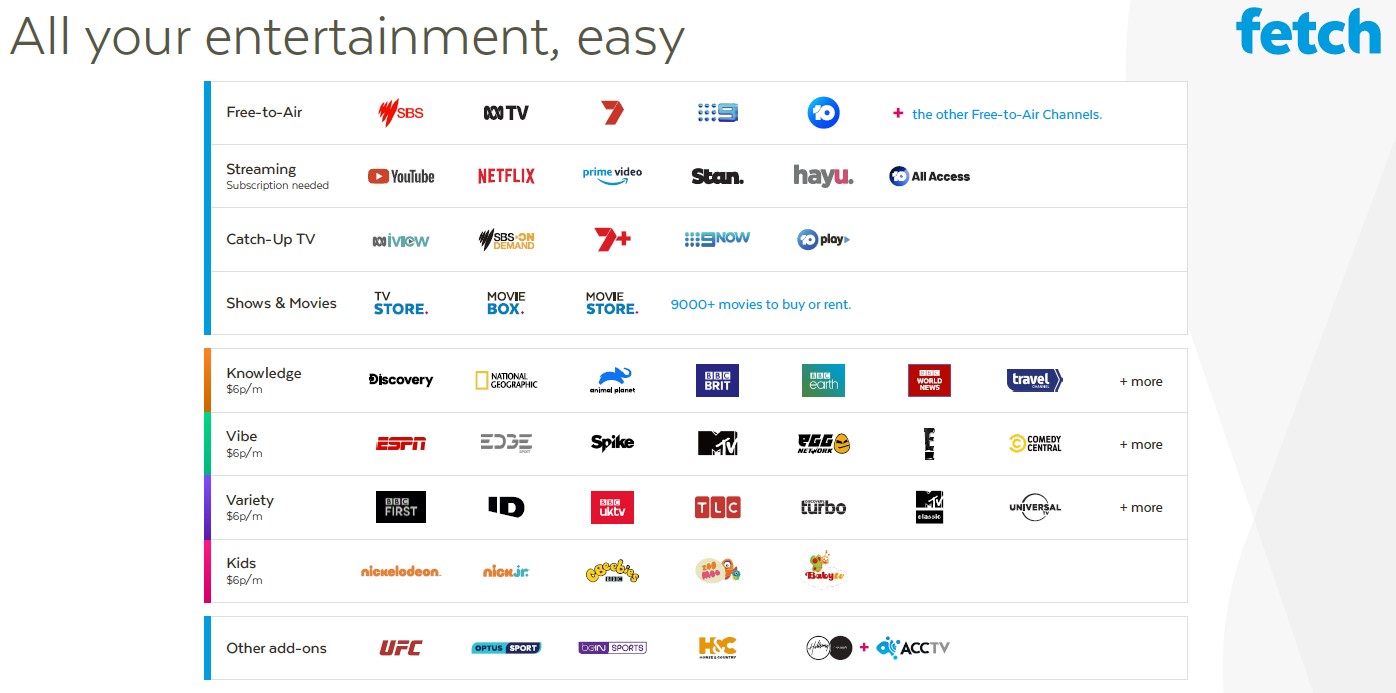









No mention about requiring a signal booster after splitting the TV signal into 4 tuners.
I will ask the reviewer to check this out. Thanks
I have two Mighty 4K boxes in different rooms each has an antenna splitter connected to three more devices, and there is no trouble with my signal on any of them.
To make the fetch box work without an RF signal, unplug your aerial cable. It will automatically then source the feed from the 2nd box. Note you will get a message indicating that channel changing is slower without an antenna cable.
We don’t use a signal booster and our antenna is split across 3 TVs as well as the Fetch box. We are not all that close to the transmitters. I suppose results will vary. Can only suggest to try it and see.
We have asked the Fetch Box reviewer to check. He says that as long as the one connected to the TV aerial get a good signal the rest will too over WI-Fi. The caveat is that Wi-Fi is strong enough to cope.
I’m not sure what you mean “upgrade” to a Fetch Might 4K? I’ve had one for more than four years.
I have two fetch Mightys connected to each other via ethernet, and I typically access the recordings of one via the network, but I didn’t realize you could use the signal from a single arial-connected Fetch for FTA TV. How do you set that up?
Yeah, I wish it had Kayo and Plex and a larger HDD or an option for an expansion.
I will pass your comments to the reviewer for feedback. The Mightly is a 4K upgrade.
By upgrade, if you are running older fetch boxes today without the ability to support 4K, you can upgrade to 4K by buying the latest model and using your other existing fetch boxes as extenders. Note 4K output will only be available on the new box.
To make the fetch box work without an RF antenna signal, unplug your aerial cable. It will automatically then source the feed from the 2nd box. Note you will get a message indicating that channel changing is slower without an antenna cable.
Thanks for your quick reply, Ray. I might muck around with the IP Channels and see if its noticeably slower changing them. I must have a Mighty 4K model (purchased in September 2016 so almost 5 years old). There’s no 4K free to air content but I have purchased 4K movies from Fetch and after an initial problem they worked fine. Maybe a software upgrade has allowed this.
My other Mighty box was purchased in October 2018, I don’t think that’s letting me watch 4K content on my older Mighty. It actually downloads the content to the local HDD…and as you say the 4K output is only from the 4K compatible box.
I did market research at Fetch for their tv guide. I’m happy how it turned out and can’t help feeling in some way responsible 😉 I like how they continue to innovate despite having no clear competitor. I think there are some big changes in the pipeline for their app platform.
Thanks for the update – will pass it on to Angus Jones – the reviewer.
Hi Ray,
Sharing a RF antenna signal only works between a Mighty to a Mini, not between two a Mightys unfortunately. I asked Fetch why this was the case, and they said the performance between Fetch Mightys wasn’t good enough in testing. A bit sad really.
cheers
Mark
Does the mighty have the ability to watch a recorded show at 1.3 speed or on the first FF selection? My panasonic unit does and I find this great for ripping through recorded news etc.
You can fast forward at 2x, 4x,8x,16x,32x.
If you fast forward at 32x when you press play it rewinds 10 seconds to take into account your reaction time.
No
Re Kayo is not supported by Fetch…..The answer…..Fetch.. go and beat Foxtel to the line by getting ESPN + This app is a huge improvement on the existing sports channels. Yes a subscription may be required BUT it is well worth the price. This is of course when it becomes available in Australia. They are working on it.
My FETCH TV (Optus Yes) has been working well until it suddenly updated itself to 3.27 Kangaroo. Since then, only a few days ago, it has frozen solid many times. It displays 3.27 Kangaroo on the bottom left corner of the TV and that’s as far as it goes. The Operating System upgrade has destroyed this Fetch box !
Re using the RF with other devices. I have the Gen 3 previous model.
I used to have an internal powered TV aerial connected to My Fetch, the TV and my Panasonic BluRay recorder/player. Would work OK and every now and then problems. Dropped the TV split and was much better. Moving the aerial and RF cables also seem to fix it. Eventually I decided to replace the powered internal aerial with a non-powered roof aerial. Excellent reception. Slightly better than before. I connected up the TV and BluRay. All Ok until I started recording. Bottom line. It did not like BluRay recording when Fetch was recording, even when I detached the TV. Seems like the Mighty needs its sole aerial when recording. So I’ll rig up another aerial for the BluRay and the TV!
Oh and yes kangaroo 3.27 does not seem to be as good as the previous version. Why not?