Since the M.2 form factor entered the mainstream, it’s never been easier to upgrade your PC with fast storage. This also extends to your PlayStation 5, which houses an M.2 expansion slot for boosting internal storage. One of the ways you can do this is with the WD Black SN850, an NVMe solid-state drive (SSD) officially licensed for use with PS5 consoles in addition to PCs.
If a PS5 is your go-to gaming hardware, upgrading its storage is almost essential, thanks to the significant amount of space modern games take up. Otherwise, you’re continually uninstalling and installing software just to make room for the latest titles, some of which exceed 100GB. A PS5 only ships with 1TB of internal storage, which doesn’t take long to fill up with the likes of Final Fantasy XVI and Horizon Forbidden West‘s sizeable install sizes.
Available in 1TB and 2TB configurations, the WD Black SN850 lists sequential read speeds of up to 7000MB/s and write speeds of up to 5300MB/s. Plus, it comes with a heatsink installed, meaning it’s literally plug-and-play for your PS5. The SN850 pretty much performs as advertised, although it’s not necessarily the cheapest option available.
WD Black SN850 specifications
| Form Factor | M.2 2280 S3-M (with heatsink) |
| Interface | PCIe Gen4 x4 |
| Sequential speeds | Sequential read: 7000MB/s Sequential write: 5300MB/s |
| Random speeds | Read: 1000K IOPS Write: 720K IOPS |
| Capacity tested | 1TB (2TB also available) |
| Price (RRP) | $269 |
| Warranty | 5-year limited warranty |
| Official website | Western Digital Australia |
Checking SSD compatibility with PS5 consoles
If you want to upgrade your PS5 storage, you first want to check the compatibility requirements. There’s a handy official explainer on the PlayStation website that outlines what you need to look for in addition to installation instructions. Boosting your console’s internal storage gives you more functionality than using an external USB backup, as you can install and play games directly on an additional internal drive.
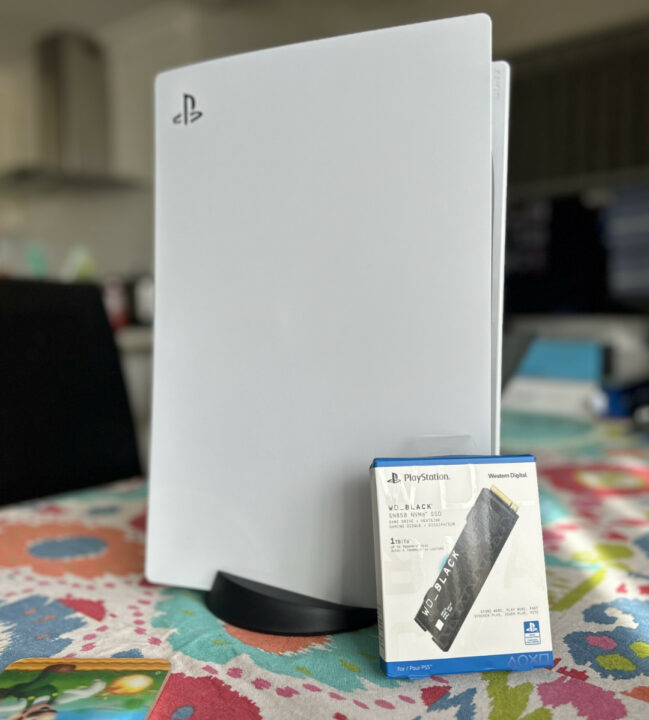
In short, any SSD you want to use in a PS5 must be an M.2 drive. This takes the form of a slim, rectangular piece of hardware barely 10cm in length. It also has to be a Socket 3 type (or Key M), which has a singular small gap between its pin connectors as you look at it from the top down. You’ll also see mention of the PCI-Express Gen 4 interface, which is the technology that supports read speeds above the recommended 5500MB/s.
Another requirement for upgrading PS5 storage is that the SSD has a heatsink. This ensures that heat generated while in use dissipates, helping efficiency and longevity. As mentioned before, the WD Black SN850 comes with a pre-installed heatsink. Other models from various manufacturers may or may not include a heatsink, but not having one doesn’t mean it’s instantly incompatible. You can purchase heatsinks separately pretty cheaply from PC part retailers and Amazon.
WD Black SN850 performance
This overview will be relatively brief, as my ability to benchmark the WD Black SN850 was limited by my PC’s old hardware. The motherboard in my desktop only supports PCIe Gen 3, so CrystalDiskMark only returned read and write speeds of around 3500MB/s. Which, to be clear, is not a fault of the SSD. I’d need to upgrade to a motherboard that supports at least PCIe Gen 4 to benefit from the maximum speeds the SN850 offers.


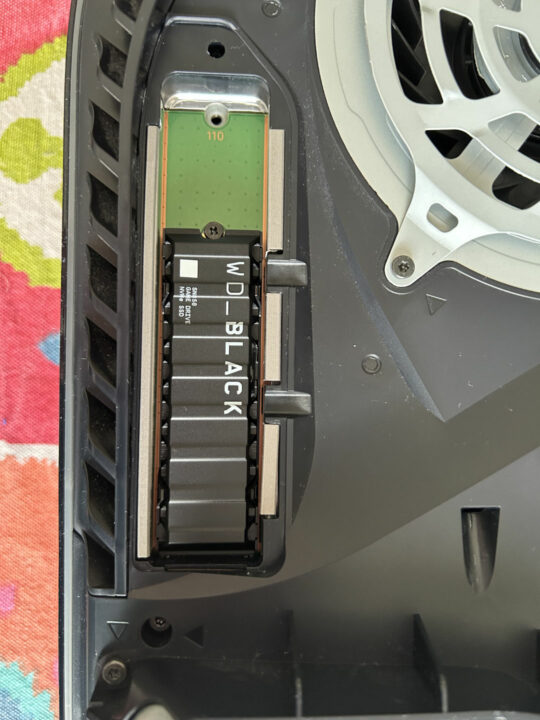
More importantly, when used as a PS5 SSD, the WD Black SN850 delivers on its speedy promises. After installing the M.2 drive and booting your console up, it walks you through the formatting process to start using your extra storage. At the end of this, the PS5 shows you the read speed it detected, which, in this case, was 6552MB/s. That’s pretty quick and not too far off WD’s advertised peak speed.
To test how quickly you can move games between the PS5’s original SSD and the newly-installed SN850, here are some of the games I transferred back and forth.
| Game | Size | Transfer to WD Black SN850 | Transfer to PS5 SSD |
|---|---|---|---|
| Horizon Forbidden West | 99.31GB | 1m 22s | 7m 14s |
| PGA | 47.93GB | 40s | 3m 33s |
| Fortnite | 41.19GB | 34s | 3m 02s |
Moving Horizon Forbidden West from the original SSD to the SN850 took less than 90 seconds, which is remarkable for a nearly-100GB game. Transferring it back took longer, as expected, but it still beats redownloading or reinstalling the game from scratch by a significant margin.
It may not be quite as quick as the PNY XLR8 CS3140 SSD, but the WD Black SN850 comes with a heatsink and has wider local availability, giving you more chance of picking it up on sale. To break down the cost-effectiveness further, the SN850 works out to be 26 cents per GB at its full $269 RRP. It can be found for much cheaper, however, if you shop around. Since the SN850 launched, an updated SN850X model released, which is slightly faster and more cost-effective. At the time of writing, the 2TB SN850X is listed on Amazon for less than $250. That’s about 12 cents per GB.
Who is the WD Black SN850 SSD for?
An easy way to expand your PS5 or PC with fast storage, the WD Black SN850 SSD comes recommended. The only caveat is to wait for a sale or opt for the SN850X upgrade, as the $269 RRP for 1TB is low value compared to what you can find on the market.
When the right price comes around, the SN850 is a terrific solution for staving off ever-expanding game install sizes.
GadgetGuy occasionally uses affiliate links and may receive a small commission from purchased products.










