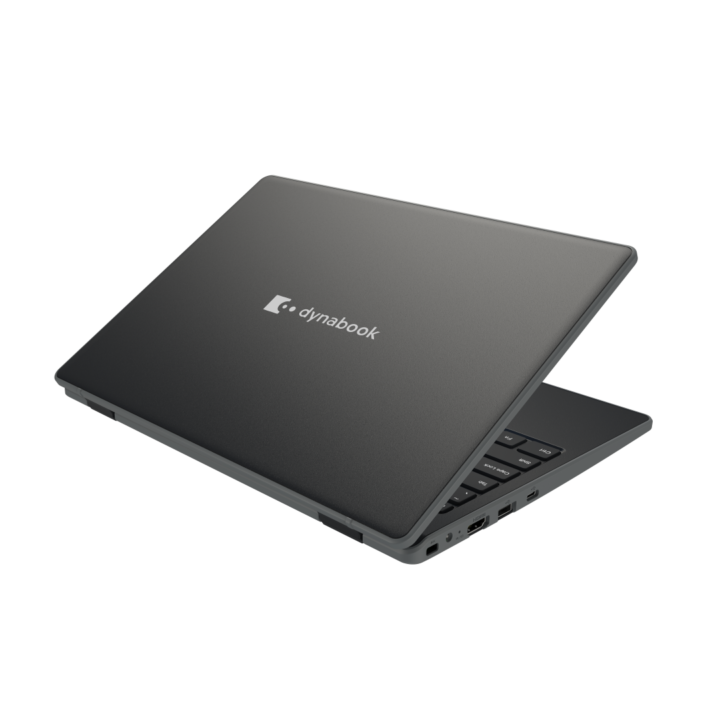If you are looking for a kid’s school laptop for Years 5-7, the Dynabook E10-S meets or exceeds the Australian school BYOD (bring-your-own-device) guidelines. It can take the knocks, spills, and be stuffed into a crowded backpack.
Now kids don’t care about specifications – they simply want something cool that may arouse some envy. The Dynabook E10-S is cute, desirable and designed to take a few years of school punishment. It even has rubber bumpers and reinforced hinges for long life.
But parents get hung up on specifications. Often, these specs are used as a shopping list, and instead of investigating education-specific computers, parents end up buying the wrong consumer-grade laptop from their local retailer. In fact, you can’t buy the Dynabook E10-S from a retailer – it is part of education supply contracts and sold via schools and specialist education resellers. If you want the best, you have to know where to find it!
Consumer notebooks can’t take it
No matter how much the marketing hype or glib sales talk tries to convince you otherwise, consumer-grade notebooks simply don’t cut it in the education environment.
‘Education standard’ is a mix of durability, practicality, decent warranty and local spare parts availability. All topped off by management tools that allow schools to monitor and set limits on student use. You can read more about Dynabook’s Education commitment here.
What is a Year 5-7 Windows notebook?
From a kid’s view, a Years 5-7 Windows laptop needs to be tough. That means a reasonably (wonderful word; are kids ever reasonable?) thump-proof keyboard, rugged body (edge-protection), enough battery power to get them through the school day and as light as possible.
From a parent’s perspective, it needs to comply with school BYOD guidelines, which includes a minimum 11” screen, 4GB RAM, 128GB storage, keyboard/trackpad, Wi-Fi 5 AC, webcam, four-hour battery and weight of less than 1.5kg. Budget-wise, these laptops should cost from $600 to $800.
As a computer for Year 5-7 (10-12 years old), the Dynabook E10-S will handle the generic education needs well beyond those spec requirements. Moving forward most BYOD guidelines state the laptop must be less than three years old so it may see it to grade 8 or beyond.
Kids computing needs change over time, particularly as they enter Year 11 and select elective subjects.
In senior school, an education computer has to step up. For example, secondary students using Adobe Creative Cloud (art, design, creative uses) need a faster processor and graphics processor, more RAM, storage, and a touchscreen with stylus support. Here, you’re looking for an Intel i5 processor with at least, 8GB RAM, 256GB storage, and all the trimmings. It is hard to get that under about $2000.
But you will find Dynabook’s Portege range, with MIL-STD (Military endurance standard) and a 3-year warranty, fits the bill nicely. GadgetGuy’s review of the Portégé X30W-J is here, and it gets the rare perfect score of 10/10.
Dynabook E10-S: for Year 5-7 and beyond
| Website | here |
| Price | Sold via schools and specialist education resellers, $660 inc |
| Warranty | One-year RTB |
| Company | Dynabook (AU website here) started life as a Toshiba brand in 1985. Since 2019 it is 100% owned by Sharp Corporation, which Taiwanese OEM Foxconn owns. Sub-brands include Portégé (Ultrabook and Hybrid), Tecra (business), and Satellite/Pro (all round), a range of accessories, such as bags, docking devices, mice, keyboards, and Toshiba branded external storage. |
| More | You can read more GadgetGuy Dynabook news and reviews here |
For parents
Here are the basic specifications for the Dynabook E10-S; all are more than fit for purpose.
| Item | Description | Comment |
| Screen | 11.6”, 1366 x 768 (HD) anti-glare 220nits | It helps make the laptop lighter and has an HDMI port for a larger screen at home. |
| Processor | Intel Celeron N4020, 1.1/2.8GHz Geekbench single core: 474 GeekBench multicore: 858 | It helps extend battery life up to 10 hours |
| RAM Storage | 4G onboard DDR4 128GB eMMC Up to 512GB microSD slot | MicroSD cards are cheap, and you can store a year’s work on them. |
| Battery | 7.6V/6A/45W 2-cell 19V/2.1A plug charger | You can charge this with any 45W+ USB-C PD charger or hook it up to a powered dock. Charge time 4 hours (notebook power off) |
| OS | Windows 10 Pro Academic | Allows for school system management. Also has fTPM for remote management. |
| Size/Weight | 283.8 x 197.5 x 19.9 mm x 1.15kg | Small and light |
| Keyboard | Spill-resistant 30ml 4-point touchpad | Exactly what kids need; thump-proof. |
| Comms | Wi-Fi 5 AC BT 4.2 | Dual-band achieves 433Mbps at 2m from our reference router. |
| Ports | HDMI 2.0 Gigabit Ethernet USB-C 3.2 Gen 1 5Gbps 2 x USB-A 3.2 Gen 1 3.5mm earphone | Supports 4K@60Hz external monitor. Great for computer lab connection. You can upstream charge Great for USB peripherals like printers. 4-pole combo for earphones and mic. |
| Sound Camera | Stereo speakers Webcam Two mics | Great for clear voice. For video conferences. With noise cancellation. |
| Lock | Kensington Lock slot | Invest in a locking cable. |
Things you may not know, but should
The E10-S is easy to repair, and there is a full maintenance and upgrade manual online. That includes panels, keyboards, chassis and more. About the only thing you can’t upgrade is the memory (soldered to the motherboard). This means your child won’t be waiting weeks for parts if it needs repair.
You can use the supplied ‘plug’ charger at home and buy an ultra-light GaN 65W USB-C PD charger for your child’s backpack when they need a fast charge. The USB-C port also lets you connect a Thunderbolt 3/USB-C dock or dongle for additional HDMI out, USB ports and pass-through charging. This means you can set up a study desk and expand the laptop with extra monitor/s, keyboard, mouse and a printer.
It supports all Windows accessibility formats, including fonts, colours, speech to text, and more. This means that it is adaptable for many learning abilities.
The ideal screen angle is 135° as that obscures off-angle viewing to reduce ‘cheating’. It is comfortable for use on a desk or lap and has sufficient brightness for classroom use. Colours lean towards saturated, so it is great for watching videos.
The keyboard is excellent, with a decent ‘clicky’ throw to help teach good typing habits. It is 30ml spill-resistant and has ‘anchored’ keys to help stop them from popping off like typical ‘butterfly’ keys.
The Intel Celeron processor is a perfect choice for balancing processing power against battery life. Sure it is about half the speed of a Core i7, but it is all you need for Year 5-7 (or beyond) and for running Microsoft Office Productivity software.
GadgetGuy’s take
When reviewing, we do a series of ‘deep-dive’ tests, and yes, we have for the Dynabook E10-S too. It aces everything we could expect from a kid’s Year 5–7 school computer.
But the tests don’t reflect the design philosophy or brand credibility in this market.
The Dynabook E10-S meets or exceeds school specifications for BYOD devices and adds significant value via rugged construction and repairability.
And a word to the wise. Macs and Chromebooks may look like great alternatives, but 90% of the world’s computers are Windows, and knowing how to use them (and Microsoft software) helps makes your kids more employable.
Rating
It’s hard to imagine a better, purpose-built Year 5-7 laptop. Sure, you could be picky and say you need a faster processor or bigger screen, but that defeats the point of this well-made, well-priced, light and durable kids laptop.