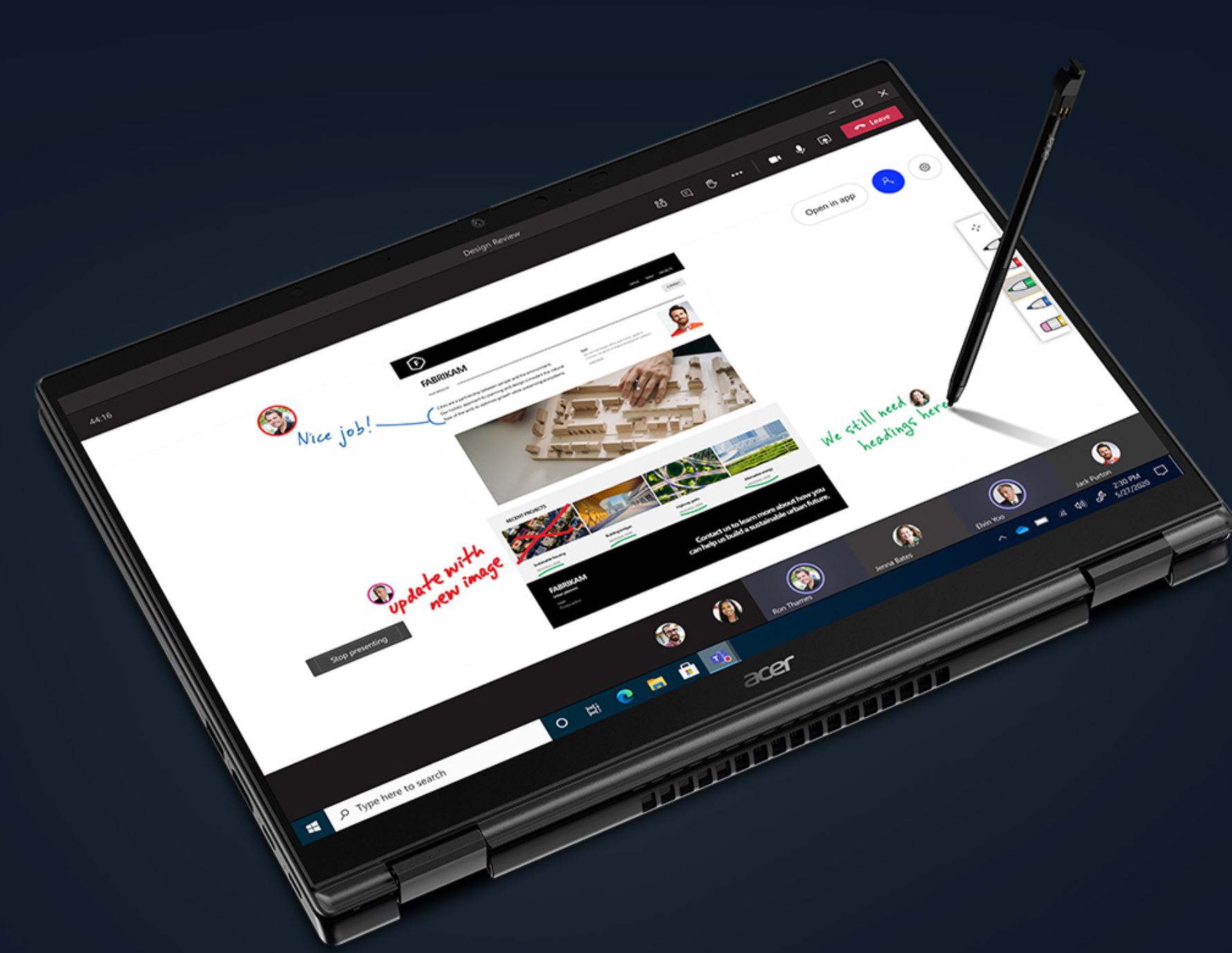The Acer TravelMate Spin P6 – MIL-STD 810H Intel Evo class notebook (what a mouthful) is what we like to call ‘almost perfect’ because it has everything you could want in a small, thin, light, 14” touch/stylus, business-class notebook. SOLD!
Spin means it has an x360 hinge design, so you can use it as a clamshell, tablet, presentation mode and tent. It is touch and has a Wacom AES standard active stylus.
Acer has been around a long time in Australia. It makes a range of consumer and business desktops, notebooks, monitors, Predator gaming and ConceptD ‘creators’ powerhouse devices.
In the consumer notebook field, it has Swift, Spin, Aspire, Nitro and Chromebook.
In the business, enterprise, government range, it has Enduro (Rugged), Chromebook, Extensa, TravelMate B (fleet), TravelMate P (Executive), and Travel Mate X (Business ultimate). Acer tends to sell via its online store, specialist computer stores and managed services.
We are trying a new format for notebook reviews. Each segment has its specifications, and our tests and comments follow each. Note that a pass mark is 8/10, and we add points where it exceeds that – or vice versa. If you want to skip the tests and go straight to GadgetGuy’s take at the end.
Note that we tested a pre-release model of Acer TravelMate Spin P6 that may not be what the final release will be. We are pretty sure fingerprint, privacy screen and 5G will be the main options.
Acer TravelMate Spin P6, TMP614RN-52
| Item | Acer TravelMate Spin P6, Model TMP614RN-52 – may not be the same as reviewed |
| Website | AU Here |
| Pricing | TBA but starting around A$2000 – black |
| Who is it for | 14” thin and light, MIL-STD 810H, Intel EVO, Thunderbolt 4, laptop for business users |
| Warranty | 12-months International Travelers Warranty with optional business warranty extension packages |
| More | You can read GadgetGuy’s Acer news and review here |
It is an all-business style, and I love the x360 format – it is particularly useful in tent mode as an extra screen when using a Thunderbolt Dock and multi-monitor setups.
It has small side bezels, and the top is just thick enough to accept a Windows IR camera and dual mics.
CPU, Graphics, Memory and Storage
| CPU | 11th Gen Intel Core i7-1165G7 2.8/4.2Ghz 10nm (Maybe different processors available like i5-1145G7) ‘Tiger Lake’ vPro TPM 2.0 GeekBench 5 single/multi-score: 1526/5697 – no slouch |
| Graphics | Intel Iris Xe Graphics G7 1.3Ghz – 96 execution units GeekBench 5 OpenCL/Vulcan score: 18382/17,226 Supports four displays – notebook, HDMI 2.0b, 2 x USB-C Alt DP |
| Memory | 8/16/32 LPDDR4X soldered |
| Storage | Up to 1TB PCIe 3.0×4 NVMe SSD Fitted with Hynix HFM512GD3JX016N 512GB SSD (429GB free) |
It is an Intel EVO class processor which assures you of the best performance and battery life in a notebook. It has configurable Thermal Design Power from 12-28W, meaning that while you may get 20 hours of low-end use, it can go as low as 5 hours on maximum load.
The Iris Xe is also a competent performer and should pay most PCX games at medium to high frame rates. A nice feature is support for up to four monitors.
Memory is soldered to the motherboard, so we suggest ordering it with 16GB to be a little future safe – 8GB is fine for most users.
We understand the SSD is a standard M2.2280 but have not disassembled the device – it could be an M2.2242 or M2.2230. Speed-wise it is no slouch at 3560/2687MBps sequential read/write. It is also great for large files.
Screen – touch and stylus
| Display | 14″ (36cm diagonal), 1920 x 1200, 16:10, 162 ppi, 60Hz 340 nits 1500:1 Contrast 8-bit 16.7m colours 100% sRGB Acer CineCrystal LED-backlit TFT LCD IPS Gorilla Glass Touch Wacom AES 4096 pressure-level pen and internal dock for charging Acer Privacy Panel – reduced to 90° (option) BlueLight shield |
This 16:10 (slightly wider than 16:9 13.3”) B140UAN02.2 panel by AU Optronics is a staple of many newer 14” 16:10 notebooks. It is a good panel, although response times Grey-to-Grey at >60ms and Black-to-White are 35ms
Test indicate 99.9% SRGB (76% DCI-P3) and Delta E of 3.2 (out of the box) that can reduce to under 2.0 with the right ICC monitor profile. Brightness is fairly even, ranging from 393 to 415nits maximum. Contrast is approx. 1700:1
It is a fingerprint magnet – as is the matte finish black case.
The Wacom AES stylus conveniently docks and charges in a garage under the right-side keyboard. It is active, and a single charge lasts many hours. We tested with Windows Ink, and it was excellent.
Webcam – I can see and hear clearly!
| Webcam | 1080p@60fps with noise Reduction Privacy Shutter IR camera for Windows Hello Two mics |
At last, a webcam that rises above the rubbish 720p camera ‘afterthoughts’ on so many laptops. It is also for Windows Hello Face ID.
The dual mics use Intel Smart Technology that beam forms on your voice so you can be sitting off-angle. There is mention of four mics and far-field capabilities, but the review unit did not have this.
Keyboard and trackpad – spill-resistant
| Keyboard | Full-size Backlit Spill-resistant Oversized Gorilla Glass touchpad |
Acer usually has ‘average’ chiclet keyboards. I am pleased that this is spill-resistant and has a slightly deeper 1.2mm throw (1.5mm is ideal) and 45g actuation (good). Backlight is auto (as you type) or off. It is fine for most everyday work.
The touchpad is a delight and can take the cursor from top right to bottom left in one swipe (excellent)
Comms – nice and fast
| Wireless & Networking | Wi-Fi 6 Intel AX201, 2×2 MU-MIMO 4 stream 160MHz 2400Mbps Bluetooth 5.1 |
This uses the AX201 Wi-Fi 6 modem and gets 2400Mbps (maximum) at 2m from our reference Netgear AX11000 router. It holds the 5GHz speed pretty well to about 7 metres, then drops to 1200 at 10m. Good.
BT 5.1 uses the SBC codec and has up to 20m range.
Sound – bright vocal is not great for music
| Audio | Two top-facing stereo speakers (on the keyboard deck under the screen) DTS Audio for ‘optimised bass response and reduced micro-speaker distortion.’ Acer Purified. Voice technology with AI noise reduction in dual built-in microphones 3.5mm 4-pole combo audio |
Now Acer would like you to believe the specs above, but in its native state, it has no low/mid/high bass, slowly building from low-mid at 200Hz then peaking at 1kHz where it drops back and is pretty flat until 10kHz and then gradually drops away to 20kHz. Bright Vocal (bass recessed, mid/treble boosted) – for vocal and string instruments, but makes them harsh.
The sound is ‘tinny’ so forget rhythm and blues. The sound stage is very narrow, coming from dual up-firing speakers in the keyboard deck under the screen. And if you use the device in tent mode, the speakers point away from the screen.
Now, this device is supposed to have DTS Audio, but we could not find an app or equaliser to test that. Note that it does have the Dolby Access app, but it costs $25 and is for Dolby on headphones only. At this stage, we have to fail the sound until we can test the missing DTX app. It is optimised for clear voice. You can read more about sound signatures here
Battery – working day life
| Battery | USB-C PD 20V/3.25A/65W 56Wh 4-cell Li-ion battery supports a fast charge of 80% in 60 minutes Battery life up to 20 hours |
It works with any USB-C PD 65W or greater charger or upstream from a Thunderbolt 3 or 4 Dock.
Tests
- PC Mark 10 (modern office) – 11 hours.
- Video loop 50% screen and volume using VLC from on-device storage – 14.5 hours.
- Video loop, Wi-Fi YouTube 1080p – 12 hours
- Charge time 0-80% – 75 minutes
- Charge time 0-100% – 110 minutes
Battery life is always dependent on use, but you should get a day out of it. Fast charge is nice.
Ports – love the dual Thunderbolt 4s
| I/O Ports | HDMI 2.0b port (supports 4K@60Hz) 1 x USB-A 2 x Thunderbolt 4, 40Gbps (also acts as USB-C 3.2 Gen 2 10Gbps with Alt DP 5V/3A) microSD reader 3.5mm combo 4-pole audio NFC on touchpad Optional 5G (eSIM?) |
The HDMI 2.0b port supports an external 4K@60Hz (or lower). We tested with a Plugable Dock using the latest Intel Titan Thunderbolt Chipset supporting TB4 and USB-C 3.2 Gen 2.
The dock could power two additional 4K@60Hz monitors and deliver full bandwidth and 5V/3A downstream to the USB-C ports.
Build – made to last
| Dimensions Build | Dimensions: 312 (W) x 226 (D) x 16.8 (H) mm x 1.225kg plus charger MIL-STD 810H (tests not specified) and mag-alloy chassis |
It is light and tough, and the MIL-STD 810H tests give certain confidence. Maintenance is possible via the removal of several micro-Torex screws, and Acer is generally field serviceable. That means you should be able to upgrade the SSD and replace the battery later in its life.
The finish appears anodised, so it should be reasonably scratch resistant.
Software – forget the bloatware
| Software | Windows 10 Pro 64-bit and usual Windows apps Loads of Acer apps – you only need Control Centre Bookings.com Evernote Spotify Norton GoTrust phone login TikTok Games Dolby Access (to get paid Dolby driver) AxCrypt |
If we have one complaint with Acer, it loads lots of bloatware that you are better off removing. Although if you ever do a factory reset, it all comes back.
It has Windows 10 Pro (upgradeable to W11 at no cost) and a load of Acer apps that a system administrator could use for device management.
Security – Windows Hello, VPro, TPM
| Security | Locks the screen when you leave – IR sensing Power button fingerprint sensor (option) Windows Hello Face ID |
It is nice to see Windows Hello fingerprint (not on the review model) and Face ID. It can also sense when you leave the room and locks itself.
GadgetGuy’s take
I have been an Acer fan since the 80s and managed a fleet of Acer TravelMates in the early 00s. They have always been relatively trouble-free, and if you have an issue, support is ex-Sydney – they even have a 1300 support number.
In the beginning, I said the Acer TravelMate Spin P6 is ‘almost perfect’, and apart from a sound issue (with the review unit) and soldered RAM, it is.
I would go so far as to say it is what I would buy – x360 hinge, 2 x TB4 ports, HDMI, touch screen (although I am spoilt by a Surface Pro 7), plenty of power, good battery life and MIL-STD.
So far, all the EVO reviews have scored very well, and this is no exception.
Its competition is more on price – Dell, Lenovo, HP, Dynabook, and even LG have EVO notebooks, all with similar base specs.