Then there’s the camera, and while the specs suggest it will be excellent, it’s a little hit and miss here.
On screen, images shot with the Oppo N1 Mini’s 13 megapixel camera look lovely, with solid detail in daylight and crisp vibrant colours, but get those photos back to a computer and you can see where the images start to buckle.

Under low light is where the camera starts to really lose it, and even though you might find decent colours at night, there are plenty of pixels and noise to be found the moment you start pixel peeping.
Social networking services like Instagram and Facebook shouldn’t be too bothered, but go beyond the fence of the smartphone and you might get a little frustrated.
One important note about the N1 Mini’s rear camera is that it is also the only camera on the phone itself, with a hinge found at the top able to rotate the camera from the back to the front, providing what is, in essence, an excellent 13 megapixel rear camera as an equally excellent 13 megapixel front-facing camera.
You might look at this design and feel a touch frustrated, though. After all, how many smartphones don’t include cameras on the front?
Generally, phones without front-facing modules are budget phones, but the N1 Mini is something else altogether, and feels more like a gamble based on the premise of only needing one great camera that can choose sides and angles, rather than one great rear camera and one mediocre front camera.
For us, it’s a gamble that pays off, with an otherwise decent camera that works around town — quite literally all the way around, in fact, as you can shoot 13 megapixel images on the front, the back, and even aim the camera straight up and shoot from different angles.
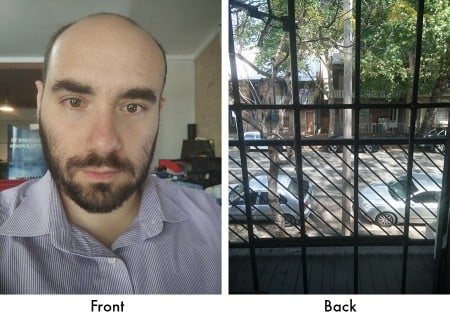
There are also a few modes for you to shoot with, a slow shutter option, beauty mode, animated GIF, panorama, and even an Ultra HD mode that will stitch together a photo for you to use on a 4K TV. Mostly, though, we stuck with the normal mode, which offered fast shooting with virtually no lag unless it was dark, and images that were clear, vibrant, and easy on the eyes.
But not all is good for the Oppo N1 Mini, with some of the hardware letting it down in the process.
One problem is definitely there in the battery, which offers around a day for most people, and maybe a little more — maybe — but you’d be cutting it close.
A day of life isn’t fantastic, and that’s doing all the regular things of surfing the web, making phone calls, emailing, texting, playing the odd game, social networking, taking photos, and listening to music.
Also not fantastic is the lack of upgradeable memory, with the otherwise svelte design lacking a microSD slot and leaving you with 16GB of storage for the unit. We can forgive this on the $399 Google Nexus 5, but we don’t even like this hardware problem there, so on the hundred buck more N1 Mini, we’re confused, because seriously, what is the point of having a decent camera if you can’t take lots of photos and videos and expand the memory to support the oodles more?
Even the hardware-based soft buttons could be a little brighter, offering what have to be the dimmest lighting for the menu, home, and back buttons we’ve ever seen.
Our last set of complaints go to Oppo’s ColorOS, which is a version of Android that is more than just Android with an overlay, but rather Android done slightly differently. Here, the interface is bright, breezy, and certainly colourful, which you’d expect given the name, but while it’s easy on the eyes, and there are some aforementioned features which are sure to get some attention, there are also some things which kind of get in the way.
Things like the extra screens, such as the audio homescreen which appears every time you plug in a pair of headphones and not only won’t go away, but can’t be changed. If you don’t use Oppo’s media player, this homescreen is a bit of a waste, unable to be changed with the widget stuck the way it is.
There’s a camera screen that you can add, too, but it won’t stay there permanently, and you can get rid of it. However, if you do want to change what side it sits on, tough luck: it’s on the right, and no matter what you do, it is on the right. That’s all there is to it.
“Misoperation prevention” is another phrase you’ll likely become very familiar with, because when you take the phone out of your pocket and you’re slightly covering up the top of the phone, this error will pop up, which apparently has to do with the proximity sensor stopping your pocket from making phone calls. It’s a tad irritating, and the error isn’t well explained, but once you get the hang of what it’s doing, you can either switch the error off or just ignore it. Or both.
Oppo has included a Data Monitor too, which is a nice touch, but it comes switched on out of the box, so if you plan on downloading more than 300MB daily, make sure you head to its settings — it’s easily found in the app menu, more easily found than in settings — and turn it off, because if you go over the 300Mb limit on a 4G connection, it will shut you off, almost as if it was a bartender and you weren’t allowed anymore drinks from here on in.
And there are even quite a few crashes.
We had Google Play — the app store on Android — crash a few times, a bug we’ve yet to encounter in our Android travels, but it worked some of the time, also. We didn’t run into any apps that didn’t work, though we’ve heard that it can happen, and we did find some inconsistencies from other handsets, such as Google Now being present for Taiwan even though it installed in English, as well as the Google Play Music app not always showing up in the drop down notification bar when it’s being used.
Outside of the bugs and problems, Oppo’s take on Android is pretty interesting, and is one of the most obvious differentiators between it and other handsets, but it’s not perfect, and probably needs more time in the Oppo labs.
Conclusion
It might be the first Oppo we’ve had a proper play with, but it’s a good start, with the 5 inch mid-ranger offering a decent mobile experience for people who like to take selfies.
Next time, we’ll be looking for a better battery and an improved camera, but it’s not a bad start for Oppo in this country.





































