Finally, there’s the battery, and while we haven’t had much luck with 4G devices lasting much longer than 18 hours, we found a full day of life is capable from the Galaxy Note 2 on 4G networks, extending into a second day possible if you don’t use your display or 4G connectivity too much.
Use it far less than we did – speed tests, the odd game, making phone calls, web surfing, social networking, email – and two days are possible.
That is without a doubt the best 4G battery performance we’ve seen thus far, hardly surprising given the 3100mAh battery found on-board, but good to know, anyway.
For what it’s worth, Samsung has made an excellent handset with the Note 2, effectively following the same template that garnered awards in the Galaxy S3, but increasing the size and making it more tablet-like in the process. But it’s not perfect, and even though it gets close, we have a few small bones to pick.
One of these is something we saw on the 4G Galaxy S3, and it seems to be an issue with Samsung’s latest Android software versions: you cannot replace or change the icons and shortcuts in the Samsung bottom dock.
You know those icons at the bottom of the screen, and at the bottom of every homescreen? Well you can’t customise them, so get used to phone, contacts, messaging, and a web browser, because that’s the order Samsung has selected, whether you like it or not.
Not every app works with the split-screen multi-tasking either. From our testing, it looks as if its limited to specific apps, though most of these are the office and internet apps you’ll use regularly. For instance, you can use the split screen with web browser and Twitter, but not with Flipboard or Angry Birds.
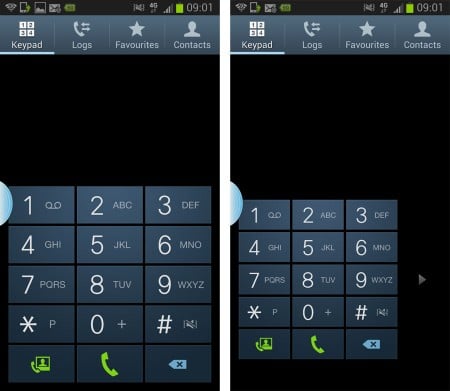
Owners of the first Galaxy Note might feel a bit proud in one area, too, as the second Note sports a lower screen resolution, even though it has 0.2 inches on its brother in overall display size.
It might seem strange, but the 5.3 inch Galaxy Note featured a 1280×800 resolution, while the new Galaxy Note 2 uses a 1280×720 panel on a 5.5 inch size, which effectively reduces the pixel per inch ratio, and makes it appear less precise than its predecessor.
That said, we’d be surprised if anyone complains, and outside of the technical difference, it’s a very pretty screen that still manages to be very clear.

Conclusion
For its second effort at a big phone, Samsung has pretty much nailed it, turning the Galaxy Note into more than “just a big phone,” but something far more usable as a production tool, a smartphone handset, and a media tablet.
There are features in the Note II that are just so clever and creative that you have to wonder why no one else has thought of them, such as the accessory specific homescreens and split-screen multitasking, the latter of which is something we think should be on more devices, especially tablets.
Then there’s the performance, which is staggering. Samsung has given this phone 4G, a big 5.5 inch screen and a blazingly fast 1.6GHz quad-core processor, and yet it lasts longer on 4G than any other handset we’ve tested this year.
That said, the big screen and size won’t be everyone’s cup of tea, and while we think this is an excellent handset, if you don’t want to carry around something this big, it’s not for you.
If, however, you’re after an excellent handset with a massive screen, or you want a phone that lets you take advantage of it in the way you would a computer, you’ll want to check out the Galaxy Note II. Highly recommended.









































Hey mate, was the model you tested from Kogan or Mobicity or on of the providers? And did this model have Navigon app pre-installed on it?
Our review unit came from Samsung, not from Kogan or Mobicity, and has Navigon installed.
Had one for a month now. Going from iOS you do get frustrated with Android’s/Samsung’s design choices, but the form factor is great. Fits in all my pockets without any issues. Only main qualm is the build quality, which like the s3 feels cheap.
I have the n7105 LTE version here in NZ. When I first got the phone the keyboard crashed and S Voice kept crashing too. It was lagging heaps, stuttering when swiping through the widgets menu. I was so disappointed. Even did a factory reset but it had no difference. I returned it and got a new one. No crashing now, less lag but it is still there! Especially with the darn widgets menu. I have less than 2 GB of music, apps etc. on the phone. The phone is getting on average 6000 on Quadrant Standard just like the other phone that lagged even more. What can I do? I waited for more than 4 weeks for it hoping that it was going to be buttery smooth and lag free. Coming from an Xperia Arc I have lived with terrible lag for 2 years and I had enough that’s why I upgraded. Any ideas?