If your parents and grandparents are anything like mine, they’ve asked you at least once where they can get an iPhone, the benchmark in easy-to-use smartphone-ness. Interest often wanes when you mention the iPhone’s cost, but there other ways to get a simple-to-operate touch phone that doesn’t cost an arm and a leg?
We’ve written many times about how you can change the look of an Android phone, modifying the aesthetics and functionality with a simple downloadable program.
Recently, we played with another of these, a home screen replacement tool named “BigLauncher”.
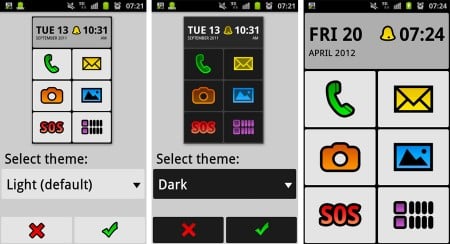
As the name suggests, BigLauncher is all about a super-sized home screen. Its big icons and big text will help make it easier for the vision impaired to access smartphone functions, and assist people who have trouble selecting the smaller-sized icons of conventional touchscreen menus.
BigLauncher can be purchased for $1.39, so even if it doesn’t work for you – or the person you gift your old Android phone to – it’s a relatively cheap experiment to undertake.
Unlike most of the menu system on most Android phones, the BigLauncher home screen is thoroughly uncomplicated. There are seven sections on the screen, made out to be large buttons. There’s one for setting alarms, making phone calls, sending messages, switching on the camera, looking at pictures, running applications, and sending out an SOS.
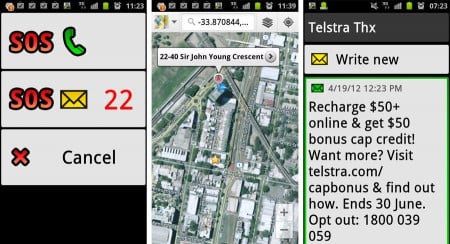
Many of these icons lead you to sections showing the phone features in large text, and you can even make these bits very very big – perfect for those with impaired eyesight.
It’s not completely perfect, though, as some sections of the home screen replacement don’t exist. The dial screen is one such section, with this defaulting to the dial screen native to the phone the app is running on. With this screen one of the most frequently used any phone, it’s a real let-down.
Compensating somewhat, though, is the “SOS” setting, which you can setup ahead of time with a phone number or two and a message. You can even program it to send GPS coordinates. If the SOS button is ever pressed, it will automatically send a message with location coordinates to a preset number, making it useful for finding someone.

With BigLauncher, it’s reassuring to know that the needs of the vision impaired – be they seniors or otherwise – are being considered. As an aside, it’s worth mentioning that those with hearing impairments aren’t so well catered for, as most smartphones are not compatible with hearing aids. This is likely to change later in the year, when Doro plans on releasing a handset for people with this need.
Of course, to run BigLauncher and make Android a simpler interface to work with you need an Android phone. Many models are very inexpensive – some devices cost under a hundred bucks – and if you’re about to upgrade from the Samsung Galaxy S2 to the new Galaxy S3, the tech-curious parent or grandparent in your life could inherit the older big-screen device and enjoy a smartphone, the easy way.









