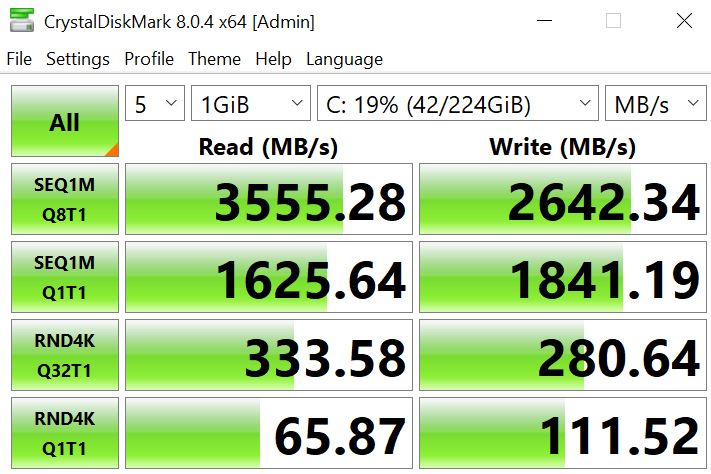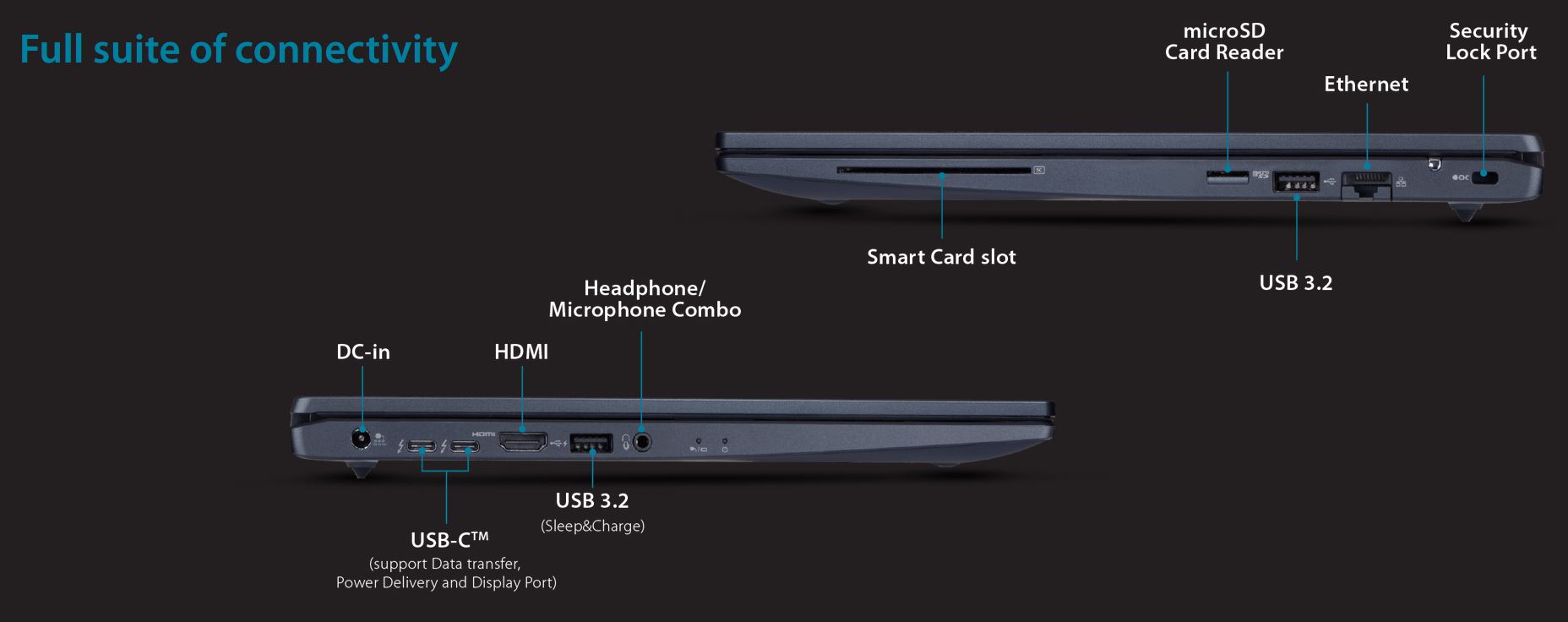Dynabook Tecra A40-J 14″ is an enterprise-quality laptop with an ultra-thin yet robust design and everything Enterprise wants – Window Hello, dTPM 2.0, 11th Gen Intel Core processor and it even has an anti-bacterial NPURE IPL1 Mystic Blue finish.
It is part of the Tecra family – the A30-J 13.3″ and the A50-J 15.6″ with three Intel 11th Gen processors and nearly 30 model variations. Yes, you can get precisely what you want.
Where does it fit into the new Dynabook family?
At the prestige level is the Portégé (review here) with clamshell, x360 and tablet formats. Tecra sits under, if not beside, the Portégé but has more enterprise features. Satellite Pro (review here) is the reliable workhorse that business and education markets love. Finally, the Dynabook Education range (review here) is perfect for grades 5-7 and beyond.
And don’t let the term enterprise get in your way – its great for consumers and small business that wants rock-solid reliability and value.
Where do you get it?
You won’t find Dynabook (formerly Toshiba) at CE retailers. The brand sells via specialist vertical market resellers (education, business, government, military, and services) or from the more well known online retailers like Harris Technology, Scorptec, Mwave and more. There is a dealer locator here.
So if you want the best, don’t be swayed by consumer-grade notebooks and retailer glib, high-pressure sales talk – look at Dynabook.
Dynabook Tecra A40-J 14″
(note that the J-series are 2021 11th Gen Intel Core processors)
| Website | For the range |
| Price | Approximate only from $1250 to $2095 |
| Processor | Intel i5-1135G7 2.4/4.2GHz or Intel i7-1165G7 2.8/4.7GHz |
| RAM | 8 or 16GB DDR4 3200 RAM (expandable to 32GB in two memory slots |
| Storage | 256 or 512GB PCIe NVMe SSD and microSD to 512GB |
| Screen | 14″ 1920×1080, 16:9 in-cell touch or High Brightness eDP IPS sidelight non-touch Opens 180° to flat |
| OS | Microsoft Windows Pro |
| Keyboard | Typist grade backlit keyboard |
| Ports | 2 x Thunderbolt 4 (supports USB-C 3.2 Gen 2) HDMI 2.0 4K@30Hz (or use a Thunderbolt dock for 4K@60Hz) Gigabit Ethernet – use Cat5e cable or higher 2 x USB-A 3.2 Gen 1 – one with sleep charge 3.5mm 4-pole combo |
| Comms | Wi-Fi 6 AX 2×2 VHT 160 MU-MIMO Miracast (Wi-Di) BT 5.2 |
| Sound | Stereo front/down-firing speakers and DTS Dual mics |
| Security | Windows Hello IR camera (with shutter) Intel Authenticate Business-grade security and management tools, TPM 2.0 Microsoft’s Secured-core PC requirements Kensington security lock slot |
| Battery | Li-Po 53W 4 cell 9+hr 19V/3.42A/65W plug charger (also charges via upstream 65W USB-C) |
| Size/Weight | 323.6 x 220.6 x 18.9 mm x 1.45kg MIL-STD-810H standards for drop, temperature, humidity, vibration, and shock |
| Warranty | 3-years excluding battery |
What does a business user want?
Having managed fleets of notebooks from Acer, HP, ASUS, Dell and Toshiba (now Dynabook), the main issues for business users are:
- Reliability – <2% issue rate is excellent, and some brands average two to three times that
- Central administration, roll out tools and easy configuration – distribute one Windows Image
- If it breaks, then a) quick service and b) parts availability, especially out of warranty
- Trouble-free lifespan to match finance terms
- End-of-Life disposal options
Business does not want consumer-grade notebooks that can’t take a fall, overheat with 24/7 use, and a pet hate is poor quality keyboards and trackpads that substantially increase typist error rates and lettering that wears off too quickly.
Dynabook meets or exceeds those business parameters, including full online field manuals for out-of-warranty repairs, and almost every component is available as a spare part. This is equally applicable for consumers – you just need to seek it out.
Processor – About 15% difference between i5 and i7
The primary advantage of the 11th gen is the Xe graphics core with increased AI TOPs (trillion operations per second).
- i5-1135G7, 10nm, 4-core, 2.4/4.2GHz, TDP 12-28W, Intel Iris Xe 80 execution units
- Geekbench 5 single/multi 1258/4210 Open CL 10893 Vulcan 10785
- i7-1165G7, 10nm, 4-core, 2.8/4.7GHz, TDP 12-28W, Intel Iris X3 96 execution units
- Geekbench 5 single/multi 1511/4777, Open CL 13887 Vulcan 13323
The i5 appears to sustain higher core frequencies under load, but the i7 has stronger graphic processing. The i5 is the sweet spot for most buyers.
CPU Throttling
On AC Power – At 100% CPU use, it hit 100°C and immediately throttled 20% until the 40dB fans kicked in at just over 4000RPM. That bough it back to 0% throttle and CPU core temperatures back to 61 to 78°.
On Battery – By default, Windows throttles the CPU to 80%, and core temperatures are 46-54°. Fan barely idles at 2000RPM and <30dB. Battery life is approx. 2 hours and 15 minutes.
Apart from minor fan noise, the system is stable at 100% load on power and 80% on battery.
GPU
Both GPU can support a total of 4 external displays at 60Hz.
It is not a gamer GPU. The screen has more latency than a gamer would accept. It is acceptable for browser-based games.
Memory – 2 slots
It has two SO-DIM slots for up to 32GB DDR4-3200MHz. It is user-replaceable/upgradable (out-of-warranty). The review unit has 16GB DDR4-2133.
Drive – fast SSD
We understand that the A40-J series uses Samsung PM9A1 PCIe NVMe Gen 4 x 4 lane SSD. This is a fast SSD capable of approx. 7000/5000Mps sequential read/write. Only two lanes are used in the Dynabook, giving about half that speed (the 256GB as tested has 6400/2700MBps theoretical transfer rates). The figures below are still impressive and large file transfer rates are very good.
The nice thing here is that it is easy to upgrade using a standard M2.2280 M key SSD (out of warranty), but you only get two-lane speeds. Note: to preserve Windows activation, clone the original install to the new SSD.
Display – a little dull
The review unit comes with a 14″, 1920 x 1080, 16:9, 14ms, 6-bit 262K colours, 60Hz IPS on-cell, low glare, touch screen – Innolux model N140HCN-EA1. Brightness is 250nits (max) and 1000:1 contrast which is average for most touch laptop screens.
We don’t know the panel used on the non-touch version. It is a ‘High Brightness eDP with LED side lighting’ – we understand it is slightly brighter. Note both the touch and non-touch panels are the same as many brands of 14″ laptops.
However, this is a 6-bit colour screen capable of 262,144 colours. Some notebooks have 8-bit capable of 16.7 million, and 4K panels have 10-bit capable of 1.07 billion colours.
Our tests reveal it is 45% NTSC/65% SRGB (confirmed), which means it is pleasant to look at but does not have the 100% sRGB gamut for professional colour use.
The best thing about this screen is its 15,000-hour life, about five years of typical business use. It also shuts down the screen when not in use with any key to wake. It also has pretty good viewing angles – great for huddle meetings and folds 180° flat.
Screen Summary: A good business screen for office use. It is not for movies or professional colour use.
Keyboard and Clickpad – one of the better
It is a satisfying, slightly ‘clicky’ typist keyboard. It has raised, well-spaced, matte black keycaps with injection moulded letters (won’t wear off). The throw is 1.5, with 40g actuation. It is backlit.
The four-point clickpad is smooth and accurate, enabling a 75% full right-top to left bottom swipe. A mouse would be a good investment. There is a Caps lock LED indicator.
This is one of the better laptop keyboards I have used. A simple typing test puts it at 82WPM and 90% accuracy (I am usually 100/98).
Webcam – it has a privacy shutter
It’s a .9MP. 1280x720p@30fps webcam with LED indicator and dual mics. It is ‘average’ but does the job. It has brightness control and an 80° FOV for small group meetings. The dual mics have noise and echo suppression via the Realtek Audio console.
It also supports Windows Hello facial login.
Speakers – yes, two of them
The stereo speakers are forward, down-firing, and we test in native (flat) mode. The speakers’ default to clear voice for video conferencing. The maximum volume is 80dB which is loud enough for personal or huddle use.
In default mode, the speakers have good left/right separation but a reasonably narrow sound stage.
DTS Audio Processing and sound signature
DTS Audio processing is an overlay on the Realtek (Intel) audio console. It has presets for Music, Movies, Games and Custom. The equaliser gives a +/- 10dB boost from 100Hz to 10kHz.
The presets don’t do a lot because you cannot change the native signature of the micro speakers. The gold line in the graph below shows the maximum the speaker can achieve when hooked up to a tone generator. You will see bass starting at 150Hz, so there is no way the EQ can get any more out of it. But it has very good mid 250Hz right through to 18kHz – congratulations to Dynaboook for one of the better Bright vocal (clear voice – bass recessed, mid/treble boosted) signatures I have seen. You can read more about Sound Signatures and why they are so important here.
We ramped the EQ up to maximum, but it makes little difference – there is still no bass. It controls the audio more tightly, so most of the default treble harshness disappears, making it more suitable for movies and most lighter music genres.
A final word on DTS – it can make a difference with cabled and BT headphones. Under Custom mode, you can select wide, in-front and traditional sound stages and bass/mid/treble boosts that make a reasonable difference (depending on headphone quality).
Battery
It has a 47Wh 4-cell battery (53W nominal capacity – fairly standard for most notebooks) and a 19V/3.42A/65W plug charger. A plug charger also means you don’t have to worry about separate upstream power.
This means a relatively slow 0-100% charge (by today’s standards) of about 3-4 hours with the notebook off and 9-10 with the notebook in use. But it does fast charge 0-40% in 30 minutes (the volts and amps step down for the remainder to better manage battery temperature and life).
It can last up to eight days in sleep mode and 45 days in hibernation mode.
You can use any USB-C PD, 65W or larger charger or pass-through power dongle or dock to charge it. That earns it extra points!
Dynabook claims 9 hours 38 minutes Mobile Mark 2018 battery life (and slightly lower for the i5).
We achieved 7 hours 38 minutes of Netflix video with Wi-Fi and at 50% brightness/volume.
While that is a little theoretical, we did get over 5 hours of reasonably gruelling screen-on testing, so let’s agree that it is suitable for a workday.
Ports – Thunderbolt 4 ports x 2
This has two Thunderbolt 4 ports (40Gbps each) that double as USB-C 3.2 Gen 2 (10Gbps) for data, video (Alt DP 1.4), upstream power and more. So it can dock with a Thunderbolt or USB-C dock/dongle.
It is quite capable of driving two 4K@60fps monitors tested with a Plugable TB3/USB-C dock. We could also drive a third 4K@60Hz from the second Thunderbolt/USB-C port.
- 2 x USB-A 3.2 (one with sleep charge)
- HDMI 2.0 4K@60Hz (the manual says 30Hz, but we tested 60Hz)
- microSD to 512GB
- 3.5mm 4-pole combo headset/mic
- Gigabit Ethernet
Comms
It has an Intel AX201, 802.11ax+BT5.2 M.2 adapter. In layman’s terms, Wi-Fi 6 AX 2×2 means 2400Mbps data transfer at two metres from our Netgear Nighthawk RAX200 tri-band AX11000, 12-stream reference router.
BT 5.2 is better for multi-point connections, so your buds can easily swap between a smartphone to this laptop.
Maintenance and repair
This is MIL-STD-810H tested. This includes Highly Accelerated Life Test (HALT) and other stress tests from drop, temperature, humidity, vibration, and shock across the lightweight chassis, hinge, keyboard, and ports for high reliability.
All parts are field replaceable and are available for a reasonable out-of-warranty period. The case uses nine standard Philips’s head screws. Manual here.
The Tecra A40-J (and Tecra A50-J) has an Anti-bacterial coating tested to Japanese Industrial Standard Z 2801:2010, to a level of 99.9% – the surfaces of these laptops will not be a breeding ground for bacteria.
GadgetGuy’s take
I really like the Dynabook Portégé X30W-J. It has the same processors in a 13.3″ x360 hinge style laptop. But the i5 starts at about $2000 and the i7 starts at $2500. One of its strengths is the Sharp IGZO touch/digitiser 8-bit screen with 400 nits and close enough to 100% sRGB.
But when you look at the Tecra is has pretty well everything the Portégé has – just a less bright but larger screen. PS – get the touch screen – you won’t regret it. This is a better choice if it means saving $500 and not needing the digitiser panel screen.
Rating
Since September 2021, we have revised our numerical rating system. Previously 8/10 was for a decent product worthy of the tick, 9/10 was class-leading, and 10/10 was for rare devices that exceeded all expectations. The Portégé earned 10/10, and we stand by that.
Rating the Dynabook Tecra A40-J starts at least as a 7/10, then you add the business warranty and repairability to get to 8.9/10. What more could you want.
If you are comparing to previous reviews, we suggest that you deduct two points from their score.